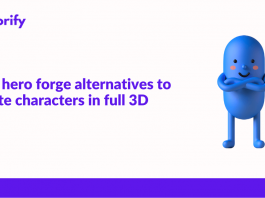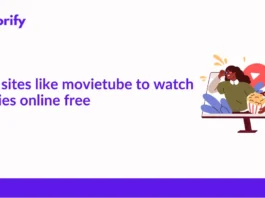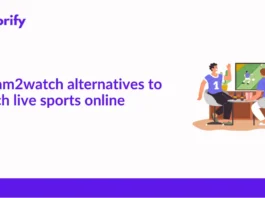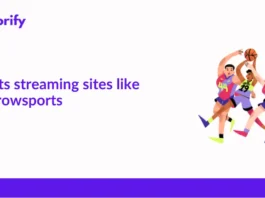Contents
What’s LogMeIn?
LogMeIn is a remote software solution based on remote access and support software. LogMeIn is mostly aimed at small to mid-range businesses. The main feature of LogMeIn is to allow the software users to login into any connected computer from the ease of their desktop or a mobile application. In addition to all these facilities, LogMeIn users also gain additional features like 1 Tb of cloud storage space!
One of the best things about LogMeIn is its billing plan, which helps any and all businesses, irrespective of their size! There are three service options in LogMeIn, which can be renewed annually.
The cheapest plan offers remote access connections up to 2 computers while the expensive membership plan allows users to access up to 10 remote computer connections! This being the only difference between the plans, all the different membership options allow an unlimited number of users with remote printing and multiple displays!!
In addition to remote access software solutions, LogMeIn also offers a range of Enterprise service solutions ranging from endpoints management to remote monitoring and remote deployment of solutions.
What could be the best LogMeIn alternatives?
While there are a lot of LogMeIn alternatives already in the market, these could either be free or paid solutions. While some free solutions are legit, most could be malware in the guise of freeware!
This poses a level of security threat! On the other hand, some paid alternatives are a curse on the wallets of small businesses. Almost all of these solutions allow instantaneous setup and remote connectivity for IT support and other similar emergencies!
Let’s take a look at some of the best LogMeIn alternatives available in the market as a way of helping those looking for safe alternatives for the LogMeIn software solution!
1. TeamViewer:

The Enterprise edition for businesses has a variety of membership licenses while the community edition is free for personal use! Unlike most software solutions, TeamViewer offers cross-platform services, which users can use to control their computers via small handheld smartphones!
The TeamViewer solution is currently available for Android devices, Windows 10 Mobile, and Desktops!! Teamviewer also takes security as a serious concern and sets up 256-bit AES encryption along with two-factor authentication!
2. RemoteToPC:

Users can remotely connect up to 10 computers and remotely monitor these workstations with the help of the basic plan! In addition to a remote desktop connection, RemoteToPC also has Remote Pc health monitoring software.
The CPU, RAM, and HardDrive usage are constantly monitored and an email is sent to the registered user in case any of the above-mentioned resources max out! In addition to double passwords, connections also feature 256-bit encryption and EV-SSL.
Although the price is more than that of LogMeIn, users can connect more computers with the help of RemoteToPC.
3. Splashtop:

The group view feature in Splashtop allows multiple users to view a single computer and collaborate, which is useful in cases of IT support. Splashtop is compatible with Windows, MAC, and Android platforms.
The pricing, which is much more affordable than LogMeIn, for the basic plan starts at $5 per month allows connection up to 2 computers. The Pro plan offers multiple connections in addition to multi-user connect over a shared web link!!
4. Chrome Remote Desktop:

The simple application, when installed on two computers, allows the user to access the computer from a Chrome browser or a Chromebook without any difficulties. With cross-platform support, the Chrome Remote Desktop can be installed on any and all platforms including Windows, MAC, Linux machines, and even on Android devices.
A secure connection can be established at no more cost than downloading this free remote connection solution and installing it on your computer.
5. Join.me:

Users can share screens and chat after creating a custom URL. The software solution is entirely web-based and does not require any downloads.
In addition to free plans for individuals, Join.me also offers premium plans for businesses which can be availed by contacting the join.me sales time for pricing, support, and implementation.
6. AnyDesk:

It is cross-platform compatible and can even be installed and run from iOS and Android flagships. The UI is so simple and beginner-friendly to enable even complete computer newbies to handle it with ease.
AnyDesk offers lite and professional plans for small and mid-range companies, allowing multiple seats and customizable aliases. They also provide Enterprise plans with custom options and pricing!
7. Dameware:

There are two separate programs namely the Dameware Mini Remote Control and the Dameware Remote Control. The Dameware Mini Remote Control provides basic functionality while the Dameware Remote Control provides powerful administrative tools for businesses.
With the full program, users can start, stop and control processes from anywhere, gain registry privileges, and even control local groups and policies on windows machines. Dameware is a comprehensive remote access solution intended for commercial purposes.
8. NoMachine:

NoMachine boasts the fastest connections, even allowing you to stream videos and play games from the host computer. Although NoMachine is free for personal use, they have a paid enterprise version intended for businesses.
These solutions include cloud and terminal servers to improve the efficiency of remote connections between the company’s servers and the employee workstations.
9. VNC Connect:

With the free version, users cannot transfer files, print documents, or chat with other users. They simply get remote access to another computer. The paid versions allow these features, along with more secure encryption and online deployment of software and services.
10. Connectwise control:

And since it is already integrated with these important services, you don’t have to change much of what you are already doing. ConnectWise Control also offers smart monitoring that notifies the user when a connected computer is offline for a specified amount of time, helping in the careful monitoring of employee workstations. This allows the IT team to get to work getting that machine back online and working quickly to sort out any defects.
In addition, with SOS support, you can place a link on any remote user’s desktop which If they have a tech issue, they can just click the link and open up a support ticket so that the issue can be identified and fixed as soon as possible. You can even build support for unsupported services using the extension developer and extension template modules if need be. This makes it one of the most versatile remote control solutions out in the market!!
11. Parallels Access:

Other similar packages make remote desktop control hard. There are finger contortions that you need to do in order to deal with all the tiny icons that you need to tap on your mobile phone screen. With Parallels Access, you don’t need to do that anymore. Just click on the application and it teleports you right to your desktop.
Designed with mobile screen users in mind, you can navigate easily around the software user interface. It makes use of Finger-Locking technology to make using the application easier, and you can even select, copy and paste text with a magnifying glass view!!
12. Alpemix:

Good security is crucial in any work environment and Alpemix takes this very seriously. All remote connections are encrypted in real-time using 256-bit AES with 1024-bit AES used for the transmission of the secure key, without which it’ll take more than a lifetime to crack!
Alpemix even supports clipboard transfer so you can easily copy and paste over the connection. Moreover, there is no messy port forwarding required for setup (working behind firewalls), making Alpemix one of the easiest remote support and access applications available in the market.
Frequently Asked Questions
- What is Better than LogMeIn?
In my opinion, ConnectWise Control (ScreenConnect) is a much better value for money than LogMeIn. It offers you all the remote features at a quarter of what LogMeIn costs.
- Is LogMeIn Still Free?
Currently, LogMeIn does not offer a free tier. However, you can use the free trial program and enjoy its full-fledged service for 14 days without any charge.
- What is the Best Free Remote Access Software?
If you are looking for the best free remote access software then go with TeamViewer. It offers feature-rich software to individual users for free of cost.
- What is the Difference Between LogMeIn and GoToMyPC?
LogMeIn and GoToMyPC are similar remote access software. The prime difference is that the former offers more advanced features such as remote printing on Mac, over 1TB cloud storage, security management, and more.
- How Much Does It Cost to Use LogMeIn?
LogMeIn costs $108.25 per month when billed annually. There is a 14-day free trial which you could use if you are just trying out the features or just want to use it for a day.
Concluding thoughts
Now that you have a brief understanding of the most notable LogMeIn alternatives for remote access tools, take a moment to explore them and choose one that suits your needs the most! In case you are looking for cheap alternatives for personal use, the free versions would be the right pick. But if your requirement demands a powerful tool with high-end security and pro features, services like SimpleHelp, Zoho Assist, and TeamViewer would be better options.
Let me know your opinions on the tools you deem the most useful and your comments on their most important features and facilities.