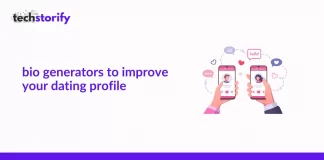We are in the beginning of 2023, and putting high-quality professional pictures has become a casual affair. With so many amazing photo editing apps out there, people can click a picture from their smartphone camera and make it look like a full-proof professional picture.
If you need some resources for your projects, take a look at our guide to the best free stock photos.
In this article today, we are going to list down the top 14 photo editing apps for Android and iPhone.
Contents
- The Best Free Photo Editing Apps for iPhones and Android
- #1. Snapseed
- #2. VSCO
- #3. Prisma Photo Editor
- #4. Adobe Photoshop Express
- #5. Foodie
- #6. Adobe Photoshop Lightroom
- #7. Photo Collage
- #8. Visage
- #9. Enlight Photofox
- #10. Instagram
- The Best Paid Photo Editing Apps for iOS and Android
- #11. Afterlight 2
- #12. SKRWT
- #13. Facetune
- #14. Mextures
- Wrapping Up
- Photo Editing Apps FAQ
- 1. What are the best photo editing apps for Android and iPhone?
- 2. What features should I look for in a photo editing app?
- 3. Can I edit raw photos with these apps?
- 4. Are these photo editing apps free or do they require a subscription?
- 5. Can I access my edited photos on multiple devices?
- 6. What is the difference between a photo editing app and a photo sharing app?
The Best Free Photo Editing Apps for iPhones and Android
#1. Snapseed
Available on iOS and Android | Free
Best for: Advanced photo editing on a mobile device.
One of the most popular photo editing apps out there. It is simple to use and yet gives you outstanding output for your photos. A minimalistic app interface for both Android and iOS, Snapseed is one of the most used photo editing apps.
The best part about Snapseed is its masing tool. The masking tool is so well built to add depth and make things interesting for the users.
#2. VSCO
Available on iOS and Android | Free
Best for: Classic-look filters.
Now, we all know how much-preset filter does wonders with our pictures. Well, they can sometimes be overpowering the original image and can make it look highly edited image. Sometimes, you need a subtle touch to add class to your photos.
So guys, if you want classy and straightforward filters, VSCO is the best photo editing app for that. The collection of these fantastic classic filters can make your picture out of this world.
#3. Prisma Photo Editor
Available on iOS and Android | Free
Best for: Turning your photos into artistic “paintings” and “drawings.”
Ok, you all might have heard of Prisma. This photo editor was trending last year when people started sharing their pictures as such vintage paintings. Everyone was so enthusiastic to try it on their map. Well, that is Prisma for you guys.
If you want your image to look like a masterpiece by Da Vinci, go for Prisma. It has a varied collection of filters to suit your requirement.
#4. Adobe Photoshop Express
Available on iOS and Android | Free
Best for: All-round photo editing.
Adobe is the top-rated photo editing brand. Their app Adobe Photoshop Express is as amazing as Adobe Photoshop. A lot of advanced editing features yet easy to use.
This photo editing app is designed for all. From cropping an image to adjusting the red-eye color, this app has it all.
#5. Foodie
Available on iOS and Android | Free
Best for: Taking your food photos to the next level.
As the name suggests, Foodie is a photo editing app, especially for food photography. Most of us are guilty of posting a picture of anything and everything we have throughout the day. Well, a foodie is an app that will make your food photos look simply amazing.
It has a collection of 30 awesome filters that are set up according to the mood of various food items.
#6. Adobe Photoshop Lightroom
Available on iOS and Android | Free
Best for: Professionals and those wanting to make quick pro adjustments.
Another from Adobe, Lightroom editing app is the mobile version of the famous desktop photo editor and is highly recommended if you want to take your editing skills to another level. The amount of detailing that, you can do with Lightroom is brilliant.
It is mostly used by professionals who are looking for high-quality adjustments but is also loved by many everyday social media buffs.
#7. Photo Collage
Available on iOS and Android | Free
Best for: Creating the ultimate photo collages.
Specializing in making high-quality collages that give you complete freedom of selecting various templates and striking backgrounds for your collage.
You can select the number of pictures, pick a layout or create your own and that’s it.
#8. Visage
Available on iOS and Android | Free
Best for: Retouching selfies.
Next on our list is Visage. You will find many apps with filters but there are very few apps that allow you to edit and improve selfies or portraits. When you talk about the improvement we mean, enhancement, repair, and retouching.
From tweaking the skin tone to removing blemishes, Visage offers you varied enhancement tools to play with.
#9. Enlight Photofox
Best for: Artistic photo editing.
Enlight Photofox is on the lines of Prisma but with a modern touch. On Prisma, you can make your photo look like a painting, on Enlight Photofox, you can experiment and try various modern editing effects like – Double Exposure, adding graphic elements and many more.
If you are into editing pictures by creating various abstract filters, this is the editing app you should go for.
#10. Instagram
Available on iOS and Android | Free
Next photo editing app is one of the most used social media apps in the world. We all have this app to share pictures. Yes, we are talking about Instagram. A lot of people don’t use Instagram properly.
They have an amazing photo editor inbuilt into the app that gives you a good amount of filters and features to make your photo stand out from your friends.
Those were some of the best free photo editing apps for Android and iPhone, next up are the 4 best-paid photo editing apps available.
The Best Paid Photo Editing Apps for iOS and Android
#11. Afterlight 2
Available on iOS and Android | $0.99
Best for: All-round editing and artsy overlays.
Afterlight is a paid photo editing app that is available for both Android and iOS. It comes with a price of $0.99 which is not much at all for the features you get here.
Obviously, you have much more control over features on paid apps but also Afterlight is full of amazing filters and features.
#12. SKRWT
Available on iOS and Android | $0.99
Best for: Adjusting the perspective of your photos.
Sometimes, you might have clicked an amazing picture but it does not align properly or the camera angle could have been better. Well, SKRWT fixes these issues. It helps you set the perspective of an image properly.
This is the reason they are charging $0.99 for the app. We believe it is totally justified for the solution they offer.
#13. Facetune
Available on iOS and Android | $3.99
Best for: Professionally editing selfies.
Finally, a brilliant portrait editor for phones. Facetune is simply a selfie editing app available on Android and iOS. Facetune gives you extensive flexibility to play around with the selfie.
Apart from the basic enhancement features like any other app, Facetune also to play with human gestures. Their AI base algorithm makes you edit your photos more effectively.
#14. Mextures
Available on iOS only | $1.99
Best for: Quick and professional layer editing.
Mextures is a layering-specific photo editing app that is absolutely a delight for anyone. With amazing layers in the library and making your own editing layer gives you the freedom to edit it your way.
Wrapping Up
There you go, we have listed our favorite 14 best photo editing apps for Android and iPhone in this article.
Free apps are great but if you want to take it to another level, we suggest you try paid ones at least once to see the difference in terms of features and quality.
Have something to say about this article? Comment below or share it with us on Facebook, Twitter, or our LinkedIn.
Photo Editing Apps FAQ
1. What are the best photo editing apps for Android and iPhone?
The best photo editing apps for Android and iPhone include Adobe Lightroom, VSCO, Snapseed, PicsArt, Canva, and Fotor.
2. What features should I look for in a photo editing app?
Features to look for in a photo editing app include basic adjustments such as brightness, contrast, and saturation, filters, effects, layers, and brush tools for selective edits. Advanced features such as dehaze, selective adjustments, and curve tools may also be important for more experienced users.
3. Can I edit raw photos with these apps?
Some of the best photo editing apps, such as Adobe Lightroom, support editing of raw photos, while others may only support editing of JPEG and PNG files.
4. Are these photo editing apps free or do they require a subscription?
Some photo editing apps, such as PicsArt and Canva, are free with optional in-app purchases, while others, such as Adobe Lightroom, require a monthly or annual subscription.
5. Can I access my edited photos on multiple devices?
Yes, many of the best photo editing apps offer cloud storage and syncing capabilities, allowing you to access your edited photos on multiple devices.
6. What is the difference between a photo editing app and a photo sharing app?
A photo editing app allows you to adjust, enhance, and personalize your photos, while a photo sharing app simply allows you to share your photos with others.