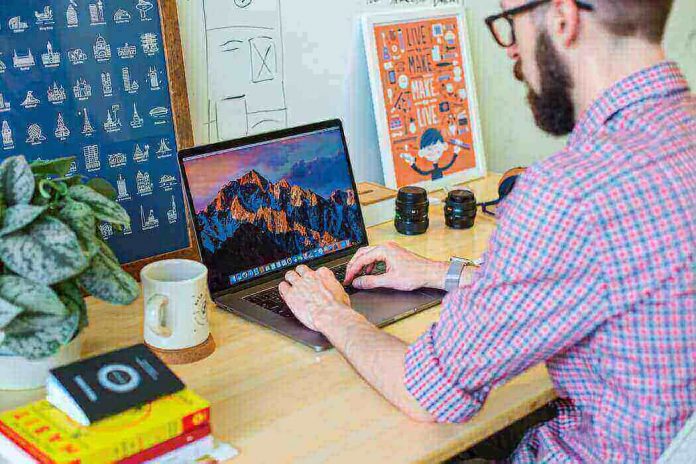There are times when you are really happy to have purchased a Macbook. On the other hand, you might also encounter some instances when things are not going that well. Macs are no different from other computers and similar devices in the sense that you need to get used to them. And when a new problem surfaces, you might start to worry and have no idea what to do.
Of course, things come with experience, and you will start to understand Macbooks the more you use them. But since some people cannot afford to wait that long, they are looking to take a proactive approach and look for tips that they implement in their daily habits immediately.
This article should also be of great use, especially if you are still relatively inexperienced and want to get better right away.
Contents
Tip #1 – Preserving Battery Life
While the lifespan of Macbook’s battery is not something you will have to worry about at first, it is still something to keep in mind. If you are not careful, the problem can escalate rather quickly, and you will not know what to do when your mac dies fast.
For starters, do not leave the charger plugged in all the time. Unplug it when the computer is at 100 percent.
Paying more attention to background applications will also preserve battery life. There might be some exceptions, like an antivirus that protects the computer from viruses and malware. However, you ought to find a lot of idle apps that are consuming system resources. Look at the Activity Monitor for that.
Lastly, shut down the Macbook when you are finished working with it for the day. It is a more efficient method than leaving it in a sleeping mode.
Must-Know macOS Tips for Beginner, Intermediate and Advanced Mac Users
Tip #2 – Learning Keyboard Shortcuts
Keyboard shortcuts are certainly something that you need to pay more attention to, especially when talking about Macbooks. There are a lot of shortcuts that would improve your skills.
For example, you will need to take screenshots using Command + Shift + 3 or +4, depending on whether you want the whole screen or just a part of it. And that is just one example.
New Macbooks, as well as the new versions of macOS, continue to introduce new features as well as shortcuts, and the more you know, the more efficient you will be.
Tip #3 – Using the Dictation Function
Dictation is a bit underused because not a lot of people are aware of just how much they can do with their voice. Commanding your computer to do all the work is impossible, but you can make things easier by leaving more trivial tasks to the Macbook. Tell the computer to scroll up and down, underline a text, or check the weather.
There are plenty of other neat things you can learn, and once again, as Apple continues to improve its devices, new features are added to the voice command as well.
Tip #4 – Having Enough Drive Space
One of the biggest disadvantages of Macbooks is the available space on a hard drive. A lot of people end up with only a few free gigabytes before they realize what is happening. Tendencies to hoard files will not work.
You will have to be more careful with how you manage the data. Some files can be transferred to clouds and external storage devices. Removing temporary junk like backups and app extensions will also help.
Finally, subscribing to streaming services will let you forget about keeping large media files on the computer. Music, movies, and TV shows are available with just a few clicks, and there are plenty of streaming platforms that have everything you may need.
Tip #5 – Disabling Notifications
Notifications can become a real hindrance if you have too many applications or have permitted multiple websites to send you various offers and news.
It is difficult to focus when you are working, and there are distractions. Thankfully, you can go to the Notifications Center and disable notifications for each application or a website. There is also an option to set a time frame of when you do not want to receive any notifications at all.
The situation is similar to smartphones. Minimizing distractions will allow you to focus on what is the most important and not lose sight of the primary objective, which is work.
Tip #6 – Using Spotlight
Spotlight continues to receive new features with each update. This is one of the applications that you need to use more often. It works as a calculator, unit converter, and a news source. Having so much included in a single app can become a lifesaver sometimes.
Tip #7 – Managing Files
If you are working with excessive amounts of data, do not underestimate the importance of keeping everything in check. There are multiple customization options, such as grouping folders, setting favorites, and even having custom folder icons. Everything that helps to gain an advantage should be used.