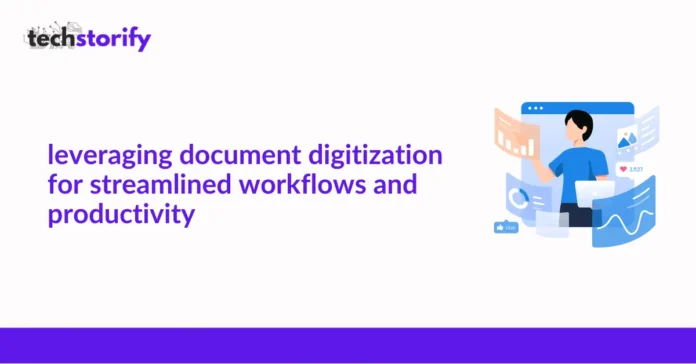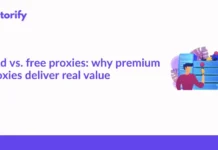Document digitalization is becoming essential for businesses of all kinds in today’s hectic business environment. It makes information exchange, access, administration and storage simpler. Digitization of documents guarantees easy access to critical information from any place at any time, which is especially vital in the age of remote work and virtual collaboration.
Contents
Benefits of Document Digitization
The benefits of document digitization are numerous, making it a valuable investment for any organization looking to improve its efficiency and productivity. Let us explore some of these benefits in detail:
1. Reduced Risk Of Data Loss: Paper documents are prone to wear and tear over time, making them vulnerable to loss or damage due to natural disasters such as floods or fires. By digitizing your documents, you eliminate these risks as electronic files can be backed up regularly on secure servers or cloud storage.
2. Improved Accessibility and Collaboration: With the advent of production document scanners, digital documents can be accessed from anywhere at any time, facilitating seamless collaboration among remote workers and their colleagues. This advanced accessibility eliminates the necessity for physical copies of documents, consequently reducing costs linked to printing and shipping.
3. Improved Security: Electronic records have the capability to undergo encryption and password shielding, guaranteeing exclusive access to confidential data by authorized individuals. This offers an additional level of security in contrast to physical documents that might be susceptible to unauthorized access.
4. Improved Workflow Efficiency: Document digitization streamlines document sharing and retrieval processes, resulting in faster turnaround times, improved communication and increased productivity. With digital files, employees no longer have to spend valuable time searching for physical documents or waiting for them to be delivered.
5. Cost Savings: Using a production document scanner and digitizing your documents reduces the costs associated with paper storage, printing, photocopying and shipping. It also eliminates the need for physical storage spaces as all files are stored electronically.
How digitization streamlines processes and improves efficiency
The digitization of data is the process of transforming paper records into digital versions to improve accessibility and administrative effectiveness. It is essential to streamline workflows since it streamlines procedures and increases corporate efficiency. This is how it helps your company:
Easy Accessibility:
- Digitization ensures accessible information for everyone within the organization, eliminating delays caused by misplaced physical documents. Centralized storage allows quick access, reducing the time spent searching for files.
Reduced Risk of Errors:
- Manual document processing introduces human errors. Digitization minimizes these errors by executing tasks electronically, improving accuracy and preventing potential losses.
Automation of Processes:
- Document digitization enables process automation through dedicated software, reducing repetitive tasks like data entry. This not only enhances efficiency but also mitigates the risk of human errors.
Enhanced Collaboration:
- In today’s fast-paced business environment, document digitization fosters enhanced collaboration. Easy access to digitized documents facilitates seamless collaboration among team members, even in remote work settings.
Step-by-Step Guide to Document Digitization
Businesses are adopting the technique of digitizing documents since it may result in increased productivity, accessibility and less paper use. This guide highlights important processes for document digitalization, whether you’re just starting off or want to improve your workflow:
Identify Documents for Digitization:
- Identify critical documents, such as physical files, notes, invoices, contracts, etc., for conversion into digital formats.
Choose the Right Tools:
- Research and select appropriate tools for document scanning and conversion, considering options like flatbed scanners or document imaging software.
Prepare Documents for Scanning:
- Ensure proper preparation by removing staples or bindings, ensuring uniform page direction and arranging pages sequentially if necessary.
Scan Documents:
- Follow software instructions and adjust settings like resolution and file format before scanning the prepared documents.
Organize Digital Files:
- Categorize and organize digitized documents using folders or specific naming conventions for easy retrieval.
Choosing the right tools and software for your needs
Amidst the diverse range of tools and software available, the journey of choosing the right ones might seem daunting. Yet, it’s within this challenge that opportunities for innovation and progress arise. By identifying your unique business needs, ensuring compatibility and prioritizing security features, you’re not just selecting tools – you’re shaping the future efficiency and success of your enterprise. Embrace the possibilities that document digitization brings and watch your business soar to new heights in the digital age.