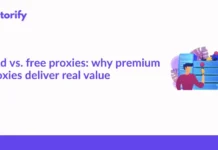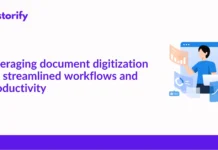There’s an expression that has become increasingly popular and true since the internet became part of our daily lives in the mid to late 1990s:
“There’s so much choice that there’s no choice…”
This is because there is now such a plethora of preferences for anything we want to do, such as book a flight, pick a vacation resort, buy a laptop computer or even a new car. The internet has given us so many choices that it’s almost impossible, and equally exhausting, to make a firm decision about buying anything. This is never truer than when a company of any size wishes to choose software for project management. There are hundreds upon hundreds of platforms out there, each with its pros and cons, offering bells, whistles, bolt-ons and Unique Selling Points (USPs).
But here’s a thing about software – regardless of which platform a company decides to adopt, it’s the end-users, the employees, who must go through that adoption process. Getting used to an unfamiliar project management platform is difficult enough for people, especially as nowadays many workers are based at home, where it’s impossible to walk across to a colleague’s desk and ask them which button to press on this new-fangled screen. Fortunately, Artificial Intelligence (AI) has come to the rescue with the advent of a digital adoption platform or DAP.
Project TutorBot
A DAP is a simple concept offering a highly effective solution. It’s a ‘secondary teaching layer’ of software running in conjunction with the primary platform to which it is assigned. You might think of a DAP as an AI-powered friendly knowledgeable virtual co-worker, a TutorBot who has known you since your first day at your job. The DAP hyper-personalizes its output for each and every individual employee in any given organization. The predictive analytics of the AI enable it to anticipate an end-user’s actions based upon its understanding of that person’s previous behavior with the same software package. A DAP can help people to adopt changes in anything from WordPress to Photoshop; but in order to understand this concept of employees’ ‘learning styles’ more fully, first let’s examine five of the more popular project management software packages available on the market and briefly understand what they offer:
· Monday.com – A rather confusingly named collaboration platform; ‘yes OK, I’ll do it on Monday’ – but is that the platform itself or the day of the week? Monday offers messaging and status bar facilities for various tasks, including marketing message send-outs and itinerary scheduling. Cloud-based and well tested, it stands the test of time, but its facilities are sometimes rather confusing.
· GanttPro – Based on the simple but highly effective Gantt process invented way back in the early 20th Century by Henry Gantt. The platform is good for Gantt management but fewer facilities available over and above that.
· Teamwork – Kanban based with access for clients as well as internal employees, it has proved popular with many companies.
· Zoho Projects – Has a neat timesheet facility which makes the cost of each contributor’s participation transparent; the platform is especially popular in the construction and real estate sectors.
· Trello – a Kanban drag and drop task card interface that is widely used due to its simplicity and easy communication conduits within cards themselves, without having to go to a separate ‘comms area’ – one of the most popular solutions on the market.
Searching for perfection
But all these platforms are still going to require newbies and rookie employees to understand their full facilities quickly and easily. Imagine an engineer, Indra, who is required to find some complex specifications, but she doesn’t know that there is an internal content search facility for many of the hundreds of documents that have been uploaded to the cloud by her colleagues.
The DAP would ‘notice’ that Indra kept opening documents, looking at them and closing them again, without saving or downloading anything. The DAP might then offer help:
‘Indra, it looks like you’re trying to find some specific content within the documents in the repository. Did you know that you can perform a Boolean search using the search field under the ‘Advanced Filters’ column here?’ The DAP would then float a small visual hint pointing to the facility menu. Indra types ‘stress fracture tolerance’ into the content field and Viola! There is the PDF document she was seeking, even though those words were not contained in the document title itself.
A DAP can use the impressive power of AI to anticipate what an operator requires, based either on their historical use of that software or due to the workflow behaviors currently in progress. Once the operator has mastered that task, however, the DAP learns that the operator has learned sufficiently well and will not distract the person unnecessarily again over that subject. But if Indra’s colleague logs on to that same workstation, even only a few minutes later, the AI will understand that it is the person, not the machine, who requires assistance and will change its help output accordingly.
DAPs are the way forward in people adopting software, regardless of whether that’s project management or video gaming. In any case, digital learning powered by AI is here to stay.