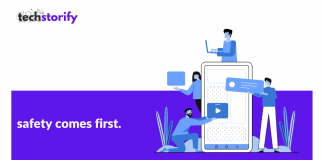One of the best ways to keep a tab on those internet speeds is speed test apps. Internet service providers promise one thing and deliver another, so as a customer, it’s always important to note what you are getting for every dollar value spent.
As all apps are coded in certain different ways, you may find variance in results. While some may show you relatively slower speeds, the ones which the ISPs use may try to lure to subscribe to a particular plan on account of depicting faster plans at affordable rates.
While customer support might tell you to subscribe to a higher-paid package, you may often find browsing and downloading speeds going back to square one. Speed tests help determine whether an ISP is serving the desired speeds or not and whether it’s time for you to switch to a new one.
As with each internet speed test app, the results might vary especially when it comes to the ones used by the ISPs.
Contents
- About Internet Speed Test Apps
- Best Internet Speed Test Online Services
- 1. Network speed test by Microsoft
- 2. Meteor
- 3. Free Internet speed test by SpeedTest Master
- 4. Analiti Experts Group – Speed Test Wifi Analyzer
- 5. Ookla Speedtest app
- 6. Fast by Netflix
- 7. NetSpot
- 8. Speedtest on Google Fiber
- 9. SpeedOf.me
- 10. Internet speed tests by AT&T
- Pro tips prior to running an internet speed test
About Internet Speed Test Apps
Basically, these speed test apps are a tool to help you figure out the speeds being served and whether or not your internet is working the way you want it to. You may want to run several internet speed test apps to check on speeds and then get an average.
Best Internet Speed Test Online Services
To help you sort the mess and go over thousands of user reviews we’ve found the ones which you can choose when it comes to picking a reliable one.
Besides speed, there is also some secondary information provided by the apps which include connectivity to servers, Wi-Fi signal strength etc.
1. Network speed test by Microsoft

This app is capable of recognising your external IP address as well as the IP’s geolocation.
Microsoft recommends using an ethernet cable if you are using your computer to get accurate test results. You also need to uninstall/ block/ remove any VPN you are using and avoid downloading/ uploading the web during this period.
Microsoft has also added the ‘reset’ button to test servers that don’t work well with upload tests. In this case, the button can be used to re-do the test.
The features include Jitter to measure the variation in between the response time, upload/ download speed, geolocation of your present IP address, external IP address and ping to understand the time taken between a request made and responded received.
2. Meteor

Use Meteor to understand what download and upload speeds you receive from your internet service provider. Meteor informs you of the true speed and video experience available and what speeds you are likely to experience when it comes to using your phone.
You can download the app to check the stats of the download and upload speeds, the responsiveness when you are connecting with 2G, 3G, 4G or a 5G connection. The history of the speed tests done is also available via a visualised app.
The Meteor app helps you to understand how your apps will work whether it’s through Wi-Fi or a movie network.
3. Free Internet speed test by SpeedTest Master

You can use the app to test 2G, 3G, 4G, 5G as well as DSL & ADSL. It also works as a Wifi analyser to test the wifi connection.
The features include download and upload speed check, advanced ping test to correct network stability, detect usage of Wifi, keep a tab on network stability, data usage manager, diagnostics of network stability and detailed speed test information using real-time graphs.
Whenever you feel the internet lag or the bandwidth promised doesn’t meet your expectation, you can download this free app to easily test your connection settings.
4. Analiti Experts Group – Speed Test Wifi Analyzer

While the paid version is ad-free, you can use the app to quickly find DNS servers, analyse wireless network coverage, and have detailed network performance statistics with immediate results.
Get extensive details when it comes to signal strength, current-supported spectrum, supported spectrum bands, supported channels – 20MHz, 40 MHz, 160 MHz etc.
Avail of detailed information about every device, ping performance statistic and detection of network-connected devices.
5. Ookla Speedtest app

Ookla claims to have your internet speed checked on any device at any time. You can use this app to check internet speeds on Android as well as iOS.
In case you are using your computer, you can directly visit the website to take the speediest and check the connection directly from your desktop.
Ookla has made it easier to check internet speeds with added browser extension from Chrome. You can add the chrome extension to extensions and check speeds without any interruptions in between.
Speedtest app for Apple TV has also been introduced by Ookla to help you uncover interesting stats like upload/download speeds of watching.
Get data-backed insights to help you determine where to invest in and understand which devices would perform the best in your network.
6. Fast by Netflix

The desktop app is simple to use, just visit the website on your browser and it simply runs a quick check to display the internet speed on your screen.
You can use the ‘Show more’ option to check the unloaded and loaded latency speeds. It also shows the client IP address and the nearby server.
You can use the settings features to test the same on parallel connections, check the time duration, measure the loaded latency during uploads and check on the ‘all metrics’ feature.
The tool is also available for Android and iOS platforms.
7. NetSpot

You can use the internet speed test app to manage, troubleshoot, plan, audit and deploy the wireless networks.
It’s simple to use and just begins with pointing where you are on the map and starts collecting the signals right away. It features a visual map to find the dead zones which are without coverage and helps you optimise the placement of hotspots.
Consider wireless auditing of your network connection to help you fix Wi-Fi configuration problems and get professional automated advice.
8. Speedtest on Google Fiber

Click on the ‘play’ icon to begin testing for download and upload speeds. You can also send feedback about the speed test to Google and learn more about speed tests on the website.
Google also provides a table that shows the maximum expected speeds based on real-life conditions. The maximum possible speeds have been categorised based on how the ethernet has been connected.
9. SpeedOf.me

When it comes to benefits, you can use this internet speed test app due to utilising a real-time bandwidth graph, work on any mobile device, obtain a higher level of speed accuracy, utilize HTML5 technology without requiring any special level of software.
10. Internet speed tests by AT&T

The website also offers tips on better internet speeds, fixing internet issues, finding internet deals and checking on upgrade options.
You can also use the Smart Home manager offered by At&T to check and change your Wi-Fi name and password, manage any connected device, create profiles to turn on parental control and troubleshoot using a virtual assistant.
Pro tips prior to running an internet speed test
To do a speed test, make sure that none of your devices is using the internet at the moment. For example, make sure no one from your family is using YouTube or Netflix which will pull the data in the speed test app.
Sit close to the router and ensure there are no obstructions between you and the installed router.
In case you are testing it on your phone, make sure to close all background applications which may be updating or utilising the internet.