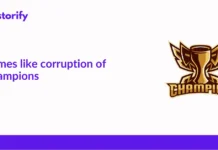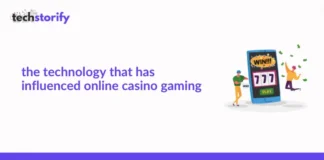Looking for the Best Motherboard for i7-9700K? We got you covered here.
A lot of fine quality CPUs are available on the market and the i7 9700K is a great choice among them.
It is trustworthy and PC players can rely on this CPU while establishing a PC. Although i7-9700K is a good choice, you cannot get its complete benefit unless you have an appropriate motherboard required for it.
Here in this article, you are going to learn about the 6 best motherboards properly made for i7-9700K CPUs. If you want to know about these motherboards, keep on reading the article.
Here is what you should look in when you shop for the best gaming motherboard for i7 9700k:
- Form: It all depends on the size of your PC. For the small-sized PCs, ITX or mini-ITX are the best type of motherboards.
- Memory: Motherboards come with 2DIMM or 4DIMM slots. Each of these motherboards offer the speed depending on its capacity. Some motherboards can manage up to 1000-2000MHz whereas others give 4000MHz.
- Chipset: When picking a new chipset, make sure that it supports the PC of your choice. Look for the sockets and the support for Intel processors.
Contents
6 Top Motherboards for i7-9700K
1. MSI MPG Z390 Motherboard
You should trust MSI MPG Z390 Motherboard as it is a product of MSI which is a popular and reliable brand for making motherboards for gaming.
The product comes with an LGA1151 socket which gives support to almost every generation of i7-9700K CPUs as it provides a Z390 chip.
Moreover, you can give your PC dual-channel DDR4 Memory because there are four DIMM slots available on this motherboard. The other features of this motherboard are Wi-Fi AC, USB 3.1 Gen2 Type-C connector for the front, USB, and Bluetooth.
If RBG light attracts you, the device also supports and controls mystic light sync. Moreover, there are heat sinks to prevent the system from excess heat.
These heatsinks are perfectly built to satisfy any of the issues regarding the thermal conditions.
Features:
- MSI MPG Z390 Motherboard is an ATX one at an affordable price.
- It supports the speed of memory up to 4400MHZ.
- There are four DIMM slots available.
- It has PCI x16 Slots which owns a shielded connector for protecting the motherboard.
- It also has M.2 Slots (twin).
- Provides support to 8th and 9th generation of i7-9700K CPUs.
- It also has an audio boost which offers you an amazing gaming experience.
- The motherboard comes with heatsinks to maintain thermal condition.
- It efficiently handles overclocking.
- Supports mystic light sync.
- There is an Intel Wi-Fi 1.73G AC which is in-built.
Pros:
- Amazing overclocking speed
- Various SATA ports
- Also has 3 PCIe 3.0 x1 slots
Cons:
- Does not come with I/O shield
2. ASUS TUF Z390-Plus Motherboard
Coming from a renowned brand like Asus, TUF Z390-Plus is a great and worthy gaming motherboard. Although it can be costly for many of you, you will have a lot of perks by purchasing this product.
It is made with an LGA1151 CPU socket and supports both the 8th and 9th generations of the CPUs quite well. Also, there are four DDR4 DIMM slots available in the TUF Z390-Plus motherboard which gives support to the memory speeds which are up to 4266MHz (OC).
Moreover, the quality and design of the slots are well made.
All the components of this motherboard are designed in such a way that the product will stay durable for a long period. Its memory provides support to four slots, Dual-channel.
The only drawback here is that it doesn’t provide an integrated I/O shield. TUF Z390-Plus does support RGB lighting and thus it can easily synchronize the LED lights.
Features
- It is an ATX motherboard.
- It supports a memory speed of up to 4266 MHz.
- There are four DDR4 DIMM slots available.
- Provides support to 8th and 9th generation of i7-9700K CPUs.
- There are 2 PCIe x16 Slots.
- It also greatly handles overclocking.
- The motherboard supports and maintains Aura RGB lighting sync.
- It has fan expert 4 and GPU Temperature Sensing which make sure that all the fans get
- The finest balance of Acoustics and cooling performance.
- UF Z390-Plus maintains and fixes boot failures automatically.
- 802.11ac Wi-Fi gets support in this motherboard.
- Strong designing and reliable quality.
Pros:
- Military grade quality.
- It has Aura RGB lightning
- Asus Optimum offers better memory stability
- Amazing overclocking
Cons:
- Heat Management needs improvement.
3. GIGABYTE Z390 Motherboard
GIGABYTE Z390 is a very popular motherboard, especially for the gaming industry. This motherboard is extremely durable and trustworthy for PC gamers.
Also, it is expensive but worth the money. To maintain thermal control, there are heatsinks available at each section of the motherboard. Moreover, 4 DIIM slots provide DDR4 memory support for memory speed of possible up to 4400MHz.
As every part of the GIGABYTE, Z390 motherboard is highly protected, Gigabyte provides combined I/O Shield to the motherboard.
Although it may seem quite costly it has plenty of perks and it is most appropriate for gaming.
Features
- Alike the above two motherboards, it is also an ATX motherboard.
- It has an advanced thermal design to prevent the heating of the motherboard.
- There are four DDR4 DIMM slots available.
- It provides PCIe x16, x4, and x8 slots, each with highly shielded connectors.
- Provides support to the 8th and 9th generations.
- It facilitates the motherboard with integrated I/O Shield to the motherboard.
- There are 3 M.2 slots available.
- There is one USB 3.1 connector.
- Quicker in the application.
- Consistent and faster in every game.
Pros:
- In-built RGB Lightning.
- Highly durable
- Does not heat quickly.
Cons:
- Might cost more than other motherboards.
4. ASUS ROG Strix Z390-I Motherboard
Coming from the trustworthy brand ASUS, ROG Strix Z390-I is a motherboard for those who are willing to create a Mini-tower computer.
It is a great support provider to the 9th generation and other old generations of the i7 9700K CPUs. 2 DIIM slots provide support to dual-channel RAM (DDR4) up to the memory speed of 2400MHz.For the storage drives, there are dual PCIe M.2 slots.
Moreover, the motherboard has dual-band Wi-Fi. it has a fan extension and waterproof header. The general building of the motherboard is pretty strong and impressive.
Features:
- It is most suitable for a Mini-tower computer.
- It provides support to every 8th and 9th generation.
- Gives an amazing overclocking performance.
- It has 4 ports of SATA.
- ASUS ROG Strix Z390-I Motherboard has dual-band Wi-Fi.
- The motherboard has a cooling system named Fan Xpert 4.
- It provides a Pre-mounted I/O shield that makes sure to streamline installation.
- It also provides great audio quality.
- Gamer’s Guardian promises component durability with the safe slot.
- It has a powerful and tough design.
- VRM (Digi+ voltage-regulator module) assists in ensuring smooth, quick, and clean power delivery to the CPU.
- AIO Pump Fan Header is available to solves the thermal problems of the motherboard.
- CPU fan is also provided.
Pros:
- Integrated I/O Shield
- No heat management issues
- Offers overcurrent protection
- Superb overclocking performance
Cons:
- Speed may be limited. (Only up to 2400 MHz)
5. MSI MPG PRO Z390 Motherboard
MPG PRO Z390 is a well-built motherboard and provides a supreme performance level. It is made for the high performance required in gaming.
There are VRM sections and heatsinks of great design. There is an availability of 4 DIMM slots which provides support to dual-channel memory seed up to 4400 MHz. Also, there are plenty of connectivity ports which highly maintained with an integrated shield.
One of the interesting features of the motherboard is that it gives support to Mystic Light sync through which you can adjust the RGB lights and do colorful customization.
It is an appropriate device for PC gaming.
Features
- It is an ATX motherboard.
- MSI MPG PRO Z390 Motherboard provides 1 M.2 Frozr and 2 Turbo M.2 Slots.
- It provides support to every 8th and 9th generation of i7-9700K CPUs.
- It supports an interesting feature which is Mystic Light Sync and thus you can control the RGB lighting.
- There are four DDR4 DIMM slots available.
- Comes with an eye-catching design.
- It has two USB 3.1 headers.
- Fan Xpert 4 is available which helps cool down the heated system.
- It greatly handles overclocking.
- It has overcurrent protection.
- Audio boost can be done with Intel Optane Memory Ready, Nahimic 3, M.2 Shield frozr, 2x Turbo M.2, Turbo USB 3.1 Gen2, Intel Optane Memory Ready, and pre-installed I/O shielding.
Pros:
- Outstanding Heat management.
- Aesthetic design
- Comes with guarding IPC Shields
- 3 SATA Slots
Cons:
- Expensive
6. ASRock Z390 Motherboard
If you want mini-computer builds, then ASRock Z390 Motherboard is a great pick for you. It is a trustworthy motherboard coming from a popular brand ASRock.
Unlike many motherboards, the build of ASRock Z390 is not on the design but more on the performance.
The CPU socket provides support to every 8th and 9th generation of i7-9700K CPUs. The memory speed of the motherboard is pretty good to perform high-speed functions. There is a heatsink available to protect the PCIe M.2 slot and to safeguard the motherboard from excess heat.
The I/O panel has every important connectivity port.
Features
- ASRock Z390 is an ITX motherboard.
- It gives support and care to dual-channel memory (DDR4) up to the speed of 4500 MHz.
- There are 4 ports of SATA.
- The motherboard gives support to every 8th and 9th generation of i7-9700K CPUs.
- It is pretty good at handling overclocking.
- Thunderbolt connector is also available in this motherboard.
- It has a Graphics Interface of PCIe x16.
- ASRock Z390 has wireless connectivity like Bluetooth 5.0 and 802.11ac Wi-Fi.
- Nichron Audio is also available.
Pros:
- Integrated I/O Shield
- Supports Crossfire connections
- No issues with heat management
- One of the cheapest.
Cons:
- No RGB lightning.
Conclusion
i7-9700K CPUs are a great choice but choosing a suitable motherboard for them is an important task.
In this article, the 6 best motherboards are mentioned with their features which are built for i7-9700K CPUs. You can pick one among the 6 as per your choice.
The motherboards mentioned above are MSI MPG Z390 Motherboard, ASUS TUF Z390-Plus Motherboard, GIGABYTE Z390 Motherboard, ASUS ROG Strix Z390-I Motherboard, MSI MPG PRO Z390 Motherboard, and ASRock Z390 Motherboard.
Similar Posts:
- Best Motherboards for Ryzen 5 3600 Build
- 10 Best Gaming Motherboard: Enhance Your Gaming Experience
- 5 Best RX 5700 XT Aftermarket Cards