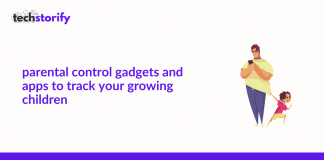If you have been looking for the Best XML Editor and find it challenging to choose one yourself? You have found the right place for a start!
Below we are discussing Best XML Editors and tools with a comprehensive feature list to boost your performance and productivity with XML.
An ideal XML Editor provides a complete suite of XML code creation and development tools. XML editors are development environments predominantly used for XML editing, modeling, and debugging.
XML authoring systems (XML Editors) are used by software and application developers in all industry types to transform technologies. These editors come enriched with pre-programmed elements needed for the development of interactive technology or software titles.
These editors have functionalities such as tag completion and other options that are not uncommon in XML editing, depending on DTD (document type definition) or XML tree.
It is necessary to have a specialized editing environment that proffers a unique interface and produces valid XML code. Some of such editing environments are Oxygen, Emacs, TextEdit, Code Browser, etc.
Things to look for in an XML Editor-
- Supports assembly of dissimilar content types, usually defined in document type definition (DTD)
- Provide context-sensitive support and automation mechanism.
- Should be light weighted.
- Provides development of data-oriented XML content. Etc.
- Supports Xpath query for filtering and logical manipulation of document content.
- Provides Enterprise -level approach to content production.
- Supports XML schema language.
With an XML Editor, you can-
- View and edit XML documents: create new XML documents, work with existing XML documents.
- Create and modify documents elements:
- Validate an XML document
- Attach a schema to an XML document
- Detach a schema
XML Schema is nothing but a type of XML document that is a block of the content of XML data. These blocks of data or XML schema govern elements, attributes, data types, and other rules for uniqueness and integrity constraints. Whereas DTD is responsible for providing more control on XML structure, an XML schema is accountable for defining structure to an XML document.
Contents
Best XML Editors to use for Product Development.
1. Adobe FrameMaker XML Author
Adobe FrameMaker XML Author is an authoring tool. It helps a user to edit and publish multilingual content.
It enables a user to create bidirectional XML content easily. It comes with a very intuitive user interface, multiple views, merging scopes, MathML equation supports, XSLT, and Xpath, also has new DITA 1.3 support. Overall it has everything an authoring and application development and publishing suite should include.
Adobe FrameMaker XML author is ideal for technical communicators, developers, and web developers to develop and publish software and applications. It is also extensively used by information architects, designers, and documentation specialists who need a scalable tool to create and edit XML/DITA content in both RTL and LTR languages and as well as mixed content.
Features and Benefits
- It has a robust 64-bit architecture.
- Gives out up to 56% faster file performance.
- Has higher stability because of its all-time updating libraries.
- It works in HD with support for 4k displays that are really high for an XML editor resolution.
- Now has improved WYSIWYG view.
- Now has smoother DITA authoring experience.
- Has improved superior CSS3 styling support.
- Has bi-directional support.
Platform-
Windows7, Windows 8, Windows 10 , MacOS and more.
Pricing-
Has Free trial available.
One-time payment of $399.00.
2. EditiX
EditiX is a cross-platform powerful and easy-to-use XML editor designed to help web authors and application programmers step on utilizing the latest XML and XML-related techs such as XSLT/FO and XSD Schema.
It has an extensive range of XML functionality embedded inside its IDE that will guide you with intelligent entry helpers. It comes with real-time Xpath location and syntax error detection.
EditiX comes with default templates for XML, DocBook, DTD, XHTML, XSLT, XSD, XML RelaxNG, SVG, MathML and XSL-FO.
EditiX has a version called EditiX Free XMLEditor Lite is free for non-commercial environments. This version can easily be downloaded without registration.
EditiX is available for Windows, Linux, Mac OS.
Features and Benefits-
Includes XML Editor, Schema Editor, XSLT Editor, XSLT Debugger, XSL-FO Editor, XQuery Editor, and SVG Editor.
Platform Details
Windows- require Java VM 5.x.
Mac- requires Java VM 5.x.
Linux- requires Java VM 5.x.
Pricing-
Enterprise license- $179
Small business license- $99
3. Oxygen XML Editor
Oxygen XML Editor is designed to accommodate many users, ranging from beginners, intermediate to XML experts. Oxygen is a comprehensive suite of XML authoring and developing tools and a standalone application (also can be used as an Eclipse plugin).
You can utilize Oxygen XML Editor in addition to other XML-based technologies. Oxygen XML Editor suite has many powerful tools that can be used for creating, editing, and publishing XML documents.
It is available for major operating systems and is available on multiple platforms.
Features and Benefits-
- Intuitive and structured XML editing.
- Single-source publishing- produces outputs in PDF, ePUB, HTML, and other formats.
- Enables collaboration with other authors.
- Easy Compare and serge solutions.
Platform-
Get Oxygen XML Editor on Windows7, Windows 8, Windows 10, Windows servers, EL Capitan 10.11, Sierra 10.12, High Sierra 10.13, Mojave 10.14, Cataline 10.15, and Linux 64 bit.
4. XMLSPY
XMLSPY is the world’s leading XML development tool. IT has over a million registered users all over the globe.
XMLSPY has all the tools that a developer needs for building up the most sophisticated applications.
With XMLPY’s graphical schema designer, file converters, debuggers, and profiles working with XSD, XSLT, XQuery, XBRL and more, can be used to grab at the benefit of these functionalities to evidently improve and maximize software developer productivity in implementing any XML enabled solution.
Features and benefits-
- XMLSPY 5 now has improved support for building Miscrofost.NET applications.
- Supports Microsoft C# code generation.
- XMLSPY Editor has enhanced support for Oracle XML DB.
- Now has various new data editing and server administration features.
- Ideal for project planning.
- XMLSPY 5 now has additional web service support.
- Supports source publishing- PDF support document publishing.
- Have drag/ drop functionality in stylesheet designer.
Platform-
Windows, Mac, Linux.
Pricing-
One-time payment of $499.00. No free version. XMLSPY does offer a free thirty days trial.
5. Text Edit
TextEdit is a Cross-platform XML Editor. It is extensively used for authoring and developing XML files.
TextEdit has a simple and intuitive interface that allows you to use it for modeling, creating, viewing, and editing XML files. It enables a developer to open and edit multiple XML documents at once.
It is not made for beginners, used mainly by advanced XML Editing users. Facilitates developers to extract files from archive and source publish into a PDF.
Features and Benefits-
- It is free of cost, thus no financial constraints.
- TextEdit only works with text files.
- No administrative privileges are needed.
- Syntax highlighting
- Special replace tool
- Availability of bookmarks
- Supports unlimited text size.
Platform-
Windows 10, Windows 8, Windows 7, and more.
Pricing-
Free to use.
6. XML mind
XML Mind XML Editor delivers highly extensible XML editing tools used to create documents conforming to create the custom schema.
This java-based editing and validating tools are targeted tech writers and authors trying to perform structured authoring.
XML mind packs up the basic features of an XML editor and supports document types; DITA 1.0- 1.2, XML 1.0 standard, common image formats, I.e., JPG, TIFF, PNG, BMP, etc., published sources in document formats like HTML and PDF.
Features and benefits-
- Easily
- converts DocBook document to any XSL-FO-based output format.
- Single-source
- publishing- source document publishing to PDF, RTF, WML, DOCX, ODT files, etc.
- Supports
- integrated spreadsheets engine for editing
- Assures
- perpetual document validity
- Has
- TEI document support etc.
Platform –
Windows 8, Windows 10, Mac, and Linux.
Pricing-
- Per user – $390 one-time payment.
- Site Licence- $11.000 one-time payment.
- Corporate Licence- $34,000 one-time payment.
- Developer License- $17,000 one-time payment.
7. Emacs
One of the most popular XML Editing tools for development and authoring tools for editing XML documents. Emacs supports the editing of Well-formed XML documents and provides schema-sensitive editing.
Developers love Emacs as it features efficient commands for common but complex actions, and plugins and configuration hacks have developed a lot over forty years. It is viewed as a complex XML editor.
Compared to newly developed XML editors, Emacs is relatively lightweight. Learning Emacs could be challenging as it uses keyboard combinations fundamentally different from the way modern computers do for file and software development. It is highly customizable while using Emacs Lisp code or a graphical interface.
Emacs modes are Essentially, plugins enable Emacs to perform differently, depending upon
the tasks you are doing; for example, SES mode is for spreadsheets, Python mode is for python-mode, Org-mode is for managing a calendar, etc.
Features and Benefits-
- Extremely flexible. It can efficiently run in a GUI.
- As Emacs is written with modular code, it is effectively portable.
- Availability of sensitive editing Emacs modes.
- Built-in documentation
- Have improved the custom theme system
- Has Unicode support and more.
Platform-
Windows 7, Windows 8, Windows 10, Linux, BSD, Mac, and more.
Pricing –
Free to use.
8. Xray
Xray real-time validating XML editor; what it means is, it parse errors out as you are typing. It works amazingly well at making sure your document stays correct and error-free. Hence, eliminating the need to “parse” and validate the document later.
The feature of parse and validation works perfectly well for the new developers or for the users who are unfamiliar with the parsing or validating works.
Xray has built-in support for W3C extensible stylesheet language transformation. It facilitates a real-time transformation of XML structures.
Features and Benefits-
- Has real-time schema validation function, which avoids any incorrect entries.
- Gives immediate feedback on errors
- Supports W3C extensible stylesheet language transformation
- Works great for beginner users
Platform- Windows 7, Windows 8, Windows 10, Linux, Mac, and more.
Pricing- Free of cost.
9. Xeditor
Xeditor has the most easy-to-use editor interface. It looks somewhat close to Microsoft word.
Xeditor provides a comprehensive development environment that enables a user to create, edit and review highly structured content in XML format. It can easily be configured for any schema making. It is suitable for everyone in every industry sector.
Xeditor’s user-friendly front end leads tech authors through defined document structures, including XSD and DTD.
Its real-time validation avoids any incorrect entries.
Feature and Benefit-
- A powerful and robust framework for technical documentation.
- Allows multi-media publication
- Easy creation of technical documentation
- Easy contracts and editorial publications
- It can easily be configured for any schema or DTD.
- Easy project management and in-depth collaboration.
- Has CMS integration
- Online XML editing and publishing (with XML publisher)
Platform-
Windows 7, Windows 8, Windows 10, Linux,Mac, and more.
Pricing-
You can request a Free Demo. Contact publisher for Quote
10. Notepad ++
Notepad ++ has been a popular choice of developers as it enables users to color-code(Syntax highlight), code formatting, code folding, etc.
It is based on C++ and is a free editing tool. It can have additional languages defined that allow code mark-up.
Notepad++ with XML Tools plugins provides basic editing features such as pretty print. Comment/ uncomment, conversion, and other tasks. You can also validate and enable syntax check in Notepad++, but sadly not without the use of XML Tools plugin.
To enable working with XML over notepad ++, you have to download the XML tools plugin. It can be easily downloaded from “GitHub online repository to download XML plugin”.
- You can get the version- XMLTools 3.0.5.0.
- Once you have downloaded, you can now choose x64 or x84 files depending on the Notepad ++ version( available in both versions, 32bit and 64bit).
- Install XML Tools Plugin in Notepad++ using Plugin manager or Admin.
- Start Notepad++ and start using XML plugin to edit files in Notepad++.
Features and benefits (Notepad ++ XML tool plugin features included)
- Has XML syntax check
- Creates schema(XDS) plus DTD validation
- Includes XSL transformation
- Converts XML to Text and Text to XML.
Platform-
Windows 7, Windows 8, Windows 10, Linux, Mac, and more.
Pricing-
Free to use.
FAQs
Question- What are the best XML editors for windows and Mac?
Answer- Other XML Editors than listed above- (Also our honorable recommendations for XML Editors)
- Microsoft XML Notepad
- Code Browser
- Komodo Edit
- TreeBreard
- Tea
- NexPad
- Kate
- XML Grind.NET
- Code Beauty
- Online XML Tools
- Liquid Studio etc.
Conclusion
There’s a copious number of XML Editors present in the software program market. Enlisting any top ten or fifteen is nowhere a justice. Yet, we have tried our best and have enlisted robust and popularly used XML editors by developers, code authors, and editors.
There are plenty of XML Editors free to use. If you are getting an XML Editor for personal use, we recommend you first try working with a free XML editor and only then move on to working with a licensed one.
Some of these XML editors could be challenging to use for beginners. Be very smart while getting one for yourself, then fixate on getting the one with the most features. Choose as per your needs.
We hope you liked our recommendation of the ten best XML Editors for Productive development.
Let us know in the comments which one have you found to be most useful to you. Also, do not forget to mention your favorite XML editors to use.
Comment below your thoughts and recommendations!
Also Read:
- 10 Best CPU Temperature Monitoring Software
- 15 JSON Tools to Parse, Format, Validate and More
- 10 Port Scanner Tools for Network Administrator