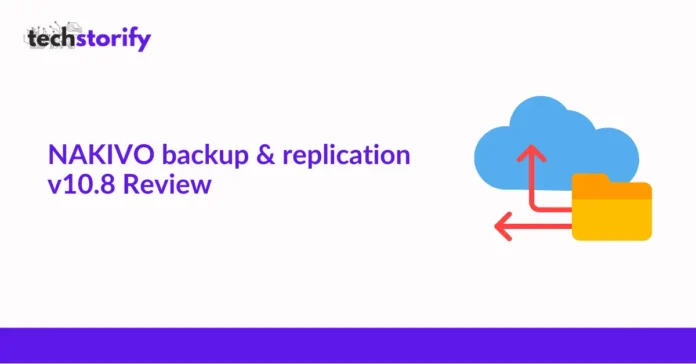Managing data backups and recoveries is a critical task for any business. One of the best tools in the market that makes this job a lot easier is NAKIVO Backup & Replication. If you need to become more familiar with NAKIVO Backup & Replication, let me give you a brief overview.
NAKIVO Backup & Replication is a comprehensive data protection solution that seamlessly manages backup, replication, and recovery tasks. Recently, NAKIVO Backup & Replication has released a new update that promises to make data protection more effortless and efficient.
In this blog, we will take a closer look at the latest update from NAKIVO and explore how the product can streamline your business and help your data protection operations. So, without any further ado, let’s dive right into the post and see what’s new in the world of NAKIVO.
Contents
- NAKIVO Backup & Replication v10.8: New Features
- MSP Console
- Full VMware vSphere 8 support
- S3-compatible storage support
- Persistent agent
- Job priority configuration
- Merge Jobs capability
- Improved retention workflow
- Pros & Cons of NAKIVO Backup & Replication Software
- Pros of NAKIVO Backup & Replication Software:
- Cons of NAKIVO Backup & Replication Software:
- What do I think of the latest NAKIVO Backup & Replication V10.8 Update?
- Conclusion
NAKIVO Backup & Replication v10.8: New Features
The latest update of NAKIVO Backup & Replication brings quite a number of features that will be useful to you. In this section, I have covered all the latest features of the update.
MSP Console
The MSP Console is a new feature in NAKIVO Backup & Replication v10.8. This feature allows Managed Service Providers to manage and monitor their clients’ backups in a single place. This feature is helpful as an MSP because it provides a centralized location to manage all your clients’ backup jobs and data.
Full VMware vSphere 8 support
This update brings support for the latest version of VMware vSphere. This ensures that you can continue to protect your virtual environment with NAKIVO Backup & Replication. As a user of vSphere 8, I’m glad that NAKIVO is keeping up with the latest technology.
S3-compatible storage support
This update also introduces support for S3-compatible storage. You can now use various S3-compatible storage providers to store your backups. This is helpful as it provides more flexibility when choosing a backup storage provider.
Persistent agent
The new persistent agent feature ensures that even if a machine is powered off. NAKIVO Backup & Replication can still detect and back up the machine as soon as it is powered. This is helpful as it ensures that all your machines are backed up, regardless of whether they are on or off.
Job priority configuration
With the job priority configuration feature, you can now set the priority of your backup and replication jobs to ensure that the most critical jobs are completed first.
As someone who manages many backup jobs, this feature helps ensure that my most important jobs are constantly being prioritized.
Merge Jobs capability
The merge jobs capability allows you to merge multiple backup jobs into a single backup, making it easier to manage your backup storage and retention.
This is helpful as it ensures that you can keep your backup storage under control and that you are not wasting storage on unnecessary backup jobs.
Improved retention workflow
The improved retention workflow makes it easier to manage your retention policies by allowing you to configure retention policies at the job level.
This is helpful as it ensures that you are constantly meeting your retention requirements and that your backup storage is being used efficiently.
Pros & Cons of NAKIVO Backup & Replication Software
NAKIVO Backup & Replication is a popular backup and replication software that provides data protection for virtual, physical, and cloud environments. But everything which has pros has some cons too.
In this section, I’ll share my personal experience with the software and highlight its pros and cons. At the end of this section, I’ll conclude my personal opinion for you to get a more precise understanding.
Pros of NAKIVO Backup & Replication Software:
- Easy to Use:
One of the things I like about NAKIVO Backup & Replication is that the product is very user-friendly. The interface is intuitive and easy to set up and configure backup jobs and retention policies.
- Fast Backups and Replicas:
NAKIVO Backup & Replication uses advanced technologies such as CBT and LAN-free data transfer to perform fast backups and replicas. This helps ensure that my backup and replication jobs are completed quickly and efficiently.
- Multi-Platform Support:
NAKIVO Backup & Replication supports multiple platforms, including VMware, Hyper-V, AWS, and physical servers. This is really helpful as the software ensures that I can protect all my systems, regardless of the platform they are running on.
- Affordable Pricing:
NAKIVO Backup & Replication is a cost-effective backup and replication solution, especially for small and medium-sized businesses. The pricing is transparent and predictable, with no hidden costs or fees.
- Great Customer Support:
I’ve had a positive experience with NAKIVO’s customer support team. They are responsive and knowledgeable and have been able to help me quickly resolve any issues or questions I’ve had.
Cons of NAKIVO Backup & Replication Software:
- Limited Cloud Support:
While NAKIVO Backup & Replication does offer support for AWS, it doesn’t support other popular cloud platforms like Azure and Google Cloud. This can be a disadvantage for organizations that use those platforms for their workloads.
- Limited Reporting:
NAKIVO Backup & Replication’s reporting capabilities are basic and limited, making it challenging to get a comprehensive view of backup and replication job statuses and performance.
- Limited Application and Database Support:
If you’re considering using NAKIVO Backup & Replication for your data protection needs. In that case, it’s essential to know that while it’s a powerful tool that supports most common applications and databases, it doesn’t support all of them. Businesses that rely on less widespread programs or databases may need help to take full advantage of NAKIVO’s capabilities.
For example, if your business uses SAP HANA, IBM Domino, or Oracle RMAN, you may need to look for a different solution.
Similarly, if you use less common databases like IBM DB2, Informix, or Teradata, NAKIVO Backup & Replication may not fit your needs best.
- Lack of Built-in Archiving:
NAKIVO Backup & Replication doesn’t offer built-in archiving functionality, which means that if you want to archive your backups, you’ll need to use a separate archiving solution.
- Limited Advanced Features:
While NAKIVO Backup & Replication is a reliable backup and replication solution, the product offers different advanced features and functionality than some of its competitors. This can disadvantage organizations that require more advanced backup and replication capabilities.
What do I think of the latest NAKIVO Backup & Replication V10.8 Update?
I am impressed with the new features and improvements. The update has introduced a wide range of capabilities that have enhanced data protection’s performance, reliability, and flexibility. One of the standout features for me is the new Nutanix AHV backup, which allows me to back up my virtual machines on Nutanix AHV hypervisors more efficiently. The ability to automate backup tasks and schedule reports has also made my life much easier.
Overall, I think the latest NAKIVO’s update is a significant improvement that has strengthened the solution’s position as a leading data protection tool. For small and medium-sized businesses in search of the ultimate backup and replication solution, look no further than NAKIVO Backup & Replication!
Conclusion
In the ever-evolving world of data protection, one software has risen above the rest, “NAKIVO Backup & Replication”. My journey with this software has been nothing but positive. I can confidently say that it’s a reliable and user-friendly solution that has saved my data countless times across multiple platforms.
While NAKIVO Backup & Replication, like any software, has its limitations, it has a bunch of impressive features worth highlighting. Notably, it boasts lightning-fast backup and replication, multi-platform support, and exceptional customer service. Plus, it won’t drain your budget, thanks to its transparent pricing model and absence of hidden fees. This makes it an affordable and practical solution for businesses of any size.
So, wrapping up, if you’re on the hunt for software that can keep up with your data protection needs, look no further than NAKIVO Backup & Replication. It may not have all of the bells and whistles of its competitors, but it gets the job done quickly and easily. Whether you’re dealing with virtual, physical, or cloud environments, NAKIVO Backup & Replication covers you.