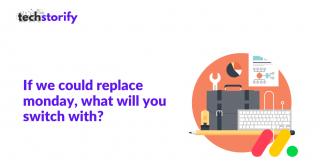Typing for long hours is unarguably one of the most physically and mentally taxing tasks. I know it from personal experience, as I generally spend most of the time working on my laptop or PC. It takes a toll on speed, efficiency and is tiring as well. Enters – voice-to-text typing.
In the professional field, your efficiency and speed matter the most. The sooner you produce your work, the longer you can focus on improving your skills further or at least take a break from your strenuous and unforgiving work.
However, composing personal notes, thoughts, and other papers is a considerably slower process than your brain’s natural information processing power and speed. You’re probably wasting a lot of time on something that might be automated since you type way slower than you can think.
Luckily, voice-to-text software allows you to type without using your hands.
To help you cut some slack from the daily hassle of hours of writing, we’ve brought you a list of the 8 best voice-to-text software that’ll help you to work faster.
But before we begin with the list, let’s see what the voice-to-text tech is.
Contents
- Voice-To-Text – What Is It?
- 8 Voice-to-Speech Softwares for You
- 1. Apple Dictation (exclusive to iOS, iPad, and macOS devices only)
- 2. Windows 10 Speech Recognition (exclusive to Windows 10 devices only)
- 3. Gboard (exclusive to Android and iOS devices only)
- 4. Braina Pro
- 5. Otter
- 6. Dragon Anywhere
- 7. Speechmatics
- 8. Verbit
- Bottom Line
Voice-To-Text – What Is It?
A speech recognition technology that converts spoken to written language is known as voice-to-text.
Voice-to-text was created as an assistive device for the deaf and hard of hearing. As previous voice-to-text algorithms had to be programmed to detect a single person’s speech before achieving a satisfactory degree of precision, its applications were restricted.
Newer systems can understand the typical person’s speech without any extra training, opening the door to new uses for the tech. They can be used for active capabilities like voice-to-text message delivery and voice-to-text search. They can also be used for speech-to-text conversions for media content like podcasts.
Now that we know the basics of voice-to-text technology, let’s go through the 8 best voice-to-text software that is sure to get your work done way quicker.
8 Voice-to-Speech Softwares for You
1. Apple Dictation (exclusive to iOS, iPad, and macOS devices only)
One of the greatest voice-to-text tools may be found on your own Mac, iPhone, or iPad. Apple’s built-in Dictation tool is powered by Siri. It is included in both the Mac and iOS operating systems.
It’s accessed by clicking the microphone icon on the default keyboard on iOS devices. If you’re on your Mac, go to System Preferences > Keyboard > Dictation to enable it, and then use a keyboard shortcut to enable it in your app. If you own one of the newer Macs (2020 or later), you’ll have a dedicated dictation key on your keyboard.
Apple Dictation requires the internet to operate by default. Also, each scattering of speech has a duration cap of roughly 30s. You can enable ‘Enhanced Dictation’ to eliminate the restrictions. It requires OS X 10.9 or later and an iPhone 6s or newer to operate, keep in mind Enhanced Dictation creates a local file on your device so you can dictate even when you’re not connected to the internet.
2. Windows 10 Speech Recognition (exclusive to Windows 10 devices only)
If you have Windows 10, Microsoft’s Speech Recognition function is already installed and there’s no need to install or download anything more. To use the voice-to-text dictation function, launch your desired app and hit the Windows+H shortcut on your keyboard. At the top of your screen, a microphone symbol and a gray box will appear. Just make sure that your cursor is in the right area, and start dictating.
It will say ‘Listening’ when it is ready for the voice input. Before the microphone shuts off, you’ll have around 10 seconds to begin speaking. If it shuts down, simply click it again and wait for the ‘Listening’ option to appear. Click the microphone icon again, or say “stop talking,” to end the dictation.
You also get other commands and shortcuts for moving your mouse within a document, deleting words, and choosing a specific word. Just take note that, only U.S. English speech to text dictation commands are available as of now.
3. Gboard (exclusive to Android and iOS devices only)
The amazing Gboard app from Google is natively a keyboard for both Android and iOS. Even though voice-to-text dictation is an added feature, it can beat some of the third-party apps very badly.
To use the dictation, simply navigate to a place where you can type and the keyboard will appear. Tap the microphone icon at the upper right corner of the keyboard and begin speaking. It is fast to convert your speech to text and works almost seamlessly as you speak. It’s frightening how quickly it transcribes. It’s quite accurate too.
The microphone turns off after approximately 10 seconds of silence, so you’ll have to press it again.
You can customize the app too, which allows Gboard to understand and enhance your voice usage habits over time, boosting efficiency and precision. You can dictate texts in the car while listening to the radio, and be assured that the results to be flawless. It also learns your speaking patterns, thanks to Google’s integrated machine learning and AI. It’s also pretty effective at identifying and excluding stammers.
4. Braina Pro
Briana is voice-to-text software that may be used not just for dictation but also as an everyday virtual assistant to aid you with a variety of activities on your computer. It enables dictation to third-party applications in over 90 languages, and it has outstanding speech recognition capabilities.
It’s also a virtual assistant that can be programmed to set alarms, scan your PC or the internet for a file, play a song, read an ebook for you, and do a variety of other tasks.
The Windows software also comes with an Android companion app that can remotely manage your PC and send orders to it over the local Wi-Fi network. For example, you can use it to start playing a music playlist from anywhere in the home. Braina Pro also works with most laptops’ built-in microphones. It means you can work without a headset and away from your computer.
5. Otter
Otter is a cloud-based speech-to-text software designed specifically for mobile devices like laptops and smartphones. Real-time transcription is available in the app, which allows you to search, edit, play, and organize your recordings as needed.
Otter is promoted as a conference, interview, and lecture-taking software that makes it simpler to take detailed notes. It is, however, designed to operate with team cooperation, and various speakers are given separate speaker IDs to make transcriptions quicker and better to comprehend.
There are three different pricing options, the most basic of which is free to use and provides, in addition to the capabilities listed above, keyword summaries and a word cloud to help you discover particular subject references. You may also organize and share your files, import audio and video for transcription, and use a complimentary service for up to 600 minutes.
Extensive and batch export capabilities, the option to synchronize audio from Dropbox, and faster playback speeds, along with the option to skip silence or pauses, are all included in the Premium subscription. The Teams plan includes two-factor verification, user administration, and unified billing. It also comes with user analytics, voiceprints, and live captions.
6. Dragon Anywhere
Nuance’s Dragon Anywhere is available for Android and iOS smartphones. This is not a “light” software, but instead a full-featured speech-to-text solution driven by the cloud. You get a great voice recognition tech, with a bit tiny delay in our spoken words showing on the screen. It is acceptable as all of it is generally processing in the cloud. It’s worth noting, though, that the app was still responsive enough in general.
It also has boilerplate text chunks that can be built up and put into a document with a single command, and these, along with custom vocabularies, are synchronized between the mobile app and desktop Dragon program. Evernote or cloud services can also be used to share documents across multiple devices.
One of the major caveats in it is that you can only dictate inside Dragon Anywhere, and not in third-party apps. It also needs an active internet connection, as it is a cloud-based service. It is also a subscription service with no one-time purchase option, which may not be to everyone’s liking.
7. Speechmatics
Speechmatics implements machine learning for converting speech to text. It is an automatic speech-to-text recognition solution that can be used on existing audios and videos, as well as in real-time.
It claims to be able to handle all main British accents, independent of nationality. It comes as a sharp contrast to some automatic transcribing software that struggles with accents or charges extra for them. It tries to deal with a variety of accents, including South African and Jamaican accents, as well as distinctly American and British English accents.
Speechmatics finds a wide range of applications in speech-to-text applications. Call center phone recordings, for example, can be converted into searchable text or Docx files. For captioning and administration, the program also works with video and other media, as well as keyword triggers.
Overall, Speechmatics intends to deliver a versatile and complete voice-to-text solution.
8. Verbit
Verbit intends to provide superior speech-to-text service by utilizing artificial intelligence (AI) for transcription and live captioning. The program is aimed squarely at businesses and academic institutions.
It employs a combination of voice tools, including machine learning. They are utilized to minimize background noise, emphasize words, and even distinguish between individuals independent of their accents. It can also add contextual elements like news and company information into recordings.
Although Verbit has a live version for transcription and captioning that aims for high precision, additional ambitions include human reviewers to verify that transcriptions are completely correct, as well as a four-hour turnaround time.
Verbit provides a real-time speech-to-text service, although it’s probably best considered a transcription service. However, its emphasis on businesses and educational institutions, as well as collaborative usage, makes it a viable alternative to explore.
Bottom Line
So, these were the top 8 voice-to-text software available in the market right now.
Typing on your keyboard, or even with pen and paper, can be a quite tiring task. So to help with all your typing and writing needs, this list of the best voice-to-text applications is sure to reduce some of your workloads.