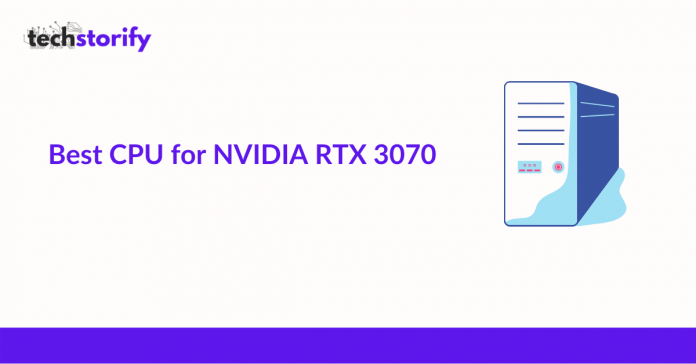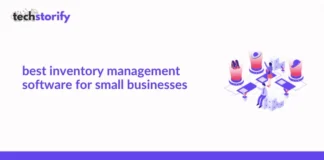Looking for the best CPU for RTX 3070? In this article, we have shared such a powerful CPU for RTX 3070 and its requirements.
With dedicated ray-tracing cores and tensor cores, Nvidia’s RTX 3070 is the second generation of Ray-tracing graphics cards.
As more and more games support ray tracing technology, it is an essential part of a high-end gaming PC.
With this graphics card, reflections and lightning within your game will look more realistic, which will enhance the look of everything from landscapes to cars and cities. Continue reading to learn more.
A beast graphic card should be purchased with caution.
Make sure that the CPU you purchase is compatible with the RTX 3070. A computer component can easily become bottlenecked, so it’s important that we thoroughly test their compatibility.
During computer gaming, video editing, streaming, podcasting, and running engineering simulations, the CPU and RTX card are undeniably the most critical components.
The best processor for the RTX 3070 depends on whether you are a gamer or a content creator.
This article will focus on the performance of gaming and content creation. Video is encoded by CPUs. CPUs are also used to calculate physics calculations in games.
A CPU has to calculate the physical phenomenon and a graphics card has to render it in a short amount of time.
Contents
- Our Recommendations For Best CPU for RTX 3070
- 1. Intel Core i9-10900K
- 2. AMD Ryzen 9 5900X
- 3. Intel Core i7-10700K
- 4. AMD Ryzen 7 5800X
- 5. Intel Core i9-9900K
- 6. AMD Ryzen 5 5600X
- 7. Intel Core i5-10600K
- 8. AMD Ryzen 9 3900X
- Buyer’s Guide: RTX 3070 CPU requirements
- Core count:
- Clock speed:
- Power Consumption:
- TDP (Thermal Design Power):
- CPU Cache:
- Conclusion
- Also Read:
Our Recommendations For Best CPU for RTX 3070
Here are our recommended CPUs based on their compatibility with RTX3070 as well as their performance in general:
1. Intel Core i9-10900K
The Intel Core i9-10900K processor offers the highest single-core performance of any processor on the market.
If you are not a full-time streamer, then this processor combined with an RTX3070 offers the best in-game performance.
With games like Metro Exodus, PUBG, and Assassin’s Creed Odyssey, you can get stable 100+ frames per second on 1080p ultra settings.
Who will use it most?
The Intel tenth generation processor has a new architecture with 14 nm technology, making it powerful and efficient.
Games, content creators, and engineers running simulations can all take advantage of this processor. The service is aimed at users who are not interested in streaming their gameplay.
Streaming at 100+ frames per second is possible with AMD, but at a higher price.
Bottom Line
Intel is developing a multi-core processor that includes ten cores, twenty threads, and a 20 MB cache to compete with AMD.
Although AMD offers good processors at lower prices, the company’s compatibility with top-tier graphics cards is usually questioned. Benchmarking results suggest RTX 3070 and i9-10900k are nearly bottleneck-free.
While Intel’s processors are expensive and power-hungry, their stability is their defining quality.
2. AMD Ryzen 9 5900X
There will be no processor in 2022 that can compete with AMD Ryzen 9 5900X’s 70MB cache.
The processor outperforms all other processors. As a result of the Zen 3 architecture, AMD rivals cannot match its efficiency and low heat production.
Who will use it most?
Gaming enthusiasts looking to experience 4K gaming at 60+ fps on AAA titles on a high-frequency monitor will benefit from this processor.
AMD’s statement about 100+ frames per second performance is certainly justified with the RTX 3070 GPU; as a combination, the benchmark results are remarkable.
With top gaming titles, you can take full advantage of 144Hz and 144+fps G-Sync.
Bottom Line
The AMD RTX 3070 is supported with PCI Express 4.0.
PCI Express 4.0 cards can take advantage of the increased bandwidth and provide top-notch performance compared to 10th Gen Intel’s existing PCI Express 3.0 cards.
3. Intel Core i7-10700K
Combined with an RTX 3070 graphic card, the Intel Core i7-10700K has sufficient stock speed for smooth gaming performance.
At 1080p resolution, this RTX card reaches 180+ frames per second in Fortnite, 90+ frames per second in RDR2, 130+ frames per second in BattleField 5, and 80+ frames per second in Assassin’s Creed Odyssey.
Gamers with 144hz monitors and G-Sync will find it an excellent choice for playing games.
Who will use it most?
Upgrades to 9th generation systems are not recommended.
Due to the socket change in Intel’s 10th generation, capital costs would be high since the performance increase is not significant. This processor will be suitable for assembling a high-end gaming rig for new rig assemblers.
This processor is designed for editing videos and photos as well as gaming.
Bottom Line
An integrated graphics card is also included with the K variant of the processor. This is great for people working at home and playing games as well.
If your RTX card gets fried under intensive loading, you cannot compromise on your work.
As a result, there are fewer bottlenecks than AMD cards. So this processor is a viable option for competitive gamers seeking zero-lag gaming.
4. AMD Ryzen 7 5800X
AMD’s new generation of CPUs has significantly reduced bottlenecking issues as compared to their previous generation. It has 36MB of cache.
This time, it has been used properly to guarantee stutter-free gaming. In multicore, the performance is superior to Intel’s 9th generation processors, with single-core performance matching Intel’s.
Who will use it most?
In games at a resolution of 1440p, AMD Ryzen 7 5800X provides significantly higher performance.
Providing proper driver and BIOS updates have also improved stability and decreased frequent crashes.
It’s slightly less expensive than other AMD CPUs of a similar generation but is still a good choice for gamers who already own an AM4 socket.
Bottom Line
A lower price/performance ratio makes AMD’s processor a better choice in general. It runs cooler and consumes less energy with AMD’s 7nm technology.
Nonetheless, this processor produces a great deal of heat. There have been many reports of high temperatures even with suitable cooling kits.
At peak loads, it reaches temperatures around 68 degree Celsius. This isn’t too high but is still higher than other processors in its series.
5. Intel Core i9-9900K
Being a K variant, the Intel Core i9-9900K has a built-in integrated graphics processor. This is a huge plus for content creators who are unable to afford any downtime.
Intel’s fastest 9th generation processor is available here.
This processor supports 128GB RAM and 8 cores and 16 threads, making it suitable for encoding.
Who will use it most?
Content creators are likely to find this processor more useful than gamers as it performs better when encoding than comparable processors.
In comparison with AMD’s latest game cache, the L3 cache is more efficient, resulting in lower bottleneck issues. Also in a similar tier, AMD’s performance was better than Intel’s.
Bottom Line
This Intel 9th generation processor has an impressive score of 4.26 at 1080p while being clocked at 5GHz with Creo 3.0.
Although it used to be an enthusiast-class processor, it is now capable of gaming at high settings.
Due to PCIe 4.0, this processor cannot fully utilize the bandwidth provided by RTX 3070 when paired with RTX 3070.
6. AMD Ryzen 5 5600X
In AMD’s Zen 3 architecture, improvements in instructions per cycle have enabled a substantial improvement of +20 percent. At this price point, this is the most powerful gaming processor.
Without having to upgrade hardware, you can still use your old X570 motherboard. A simple BIOS update is all that is needed.
Who will use it most?
With the increased performance of single-core CPUs, video encoders and content creators can now edit videos faster.
Until AMD’s 5000 series was launched in Nov 2020, Intel dominated the single-processing speed benchmark, but Intel’s biggest rival has yet to achieve it.
Bottom Line
There are six cores and twelve threads in this processor. The rig can be easily customized as well.
Upgrades can be made more affordable if you use an AM4-based socket. Intel’s 14nm lithography consumes more power and provides less output than AMD’s 7nm technology.
7. Intel Core i5-10600K
Intel has added more threads without significantly increasing the price. With a base frequency of 4.1 GHz and an overclocked frequency of 4.8 GHz, Intel has created a mid-range gaming processor that supports 1080p gaming.
At this point in time, the 4K segment of gaming is in its infancy, so any top game will run smoothly on a processor with six cores and 12 threads.
Who will use it most?
It’s important to understand that this processor has been designed for high-end gaming PCs.
It had a thicker copper heat spreader and better TIM cooling because it was a K variant processor.
You will need to use a cooler since it does not come with one. Since the cooler removes heat efficiently, however, any mid-range cooler should suffice. For serious overclockers, an AIO solution will be required.
Bottom Line
It offers good performance for gaming, and because it has a high single-core performance, it can encode faster than other processors.
You might want to consider AMD’s other options as a streamer, as the streaming quality will be negatively affected by software such as OBS and Streamlabs.
The RTX 3070 can achieve stable 30+ frames per second in 4k gaming, and 60+ frames per second in 1444p gaming.
8. AMD Ryzen 9 3900X
It’s built for gamers who don’t want to lose a frame. AMD Ryzen 9 3900X is an enthusiast processor built for gamers.
It keeps your energy bills within limits thanks to its 105 watt power consumption.
With the best CPU for RTX 3070, PCIe 4.0 should be supported. Streamers and gamers who like to multitask will find the multi-core capability of this device ideal.
Who will use it most?
This processor has a large overclocking margin compared to other counterparts. In the end, it gives 100+ fps on top games and kills its competition.
In addition to consuming less power, it delivers more performance thanks to 7nm technology. For users who just want to use it for office work, it might be overkill since most apps don’t require 12 cores.
Bottom Line
Lightroom makes the most of Adobe’s IPC enhancements.
The processor is better than its competitors in software like Ansys, Photoshop, and other modeling and video editing software, so content creators can push their creativity to the limit.
The RTX 3070 works well with it. If you do not have one.
Buyer’s Guide: RTX 3070 CPU requirements
Core count:
The best performance comes from CPUs that have 8 cores and 16 threads.
In fact, the RTX 3070 works best when paired with similar RTX products like the RTX 2080 or even the RTX 2080Ti, which both have their own Tensor and RT cores, so they don’t need too many CPU cores, and they’ll benefit from higher frequencies for ray tracing and DLSS!
Also, this means that if you want to get the most out of your games and applications, you should consider CPUs with similar core counts!
Clock speed:
A high clock speed is very important for RTX 3070, especially for gaming because a faster CPU allows your games to run at high settings without any problems.
You will particularly notice this if your GPU is a midrange model, such as RTX 3060 or GTX 1660 Ti.
Also, higher clock speeds are useful for CPU-intensive tasks such as video editing and rendering, as well as streaming videos on YouTube.
Due to the fact that these tasks do not rely on your CPU’s cores, but rather their frequency, your core count will not matter.
Power Consumption:
In terms of power consumption, CPUs with higher TDPs are usually better.
CPUs with lower TDPs consume less power, but require more cooling systems since they lack overclocking abilities that lead to overheating when pushed too far!
For RTX 3070, you should prioritize CPUs with low TDP but high clock speeds. Therefore, your CPU cooling system will be more effective while you do not spend too much money!
TDP (Thermal Design Power):
To put it simply, TDP is an indicator of how much heat the cooling system inside your PC has to handle when the CPU is clocked below its base frequency.
As your TDP increases, you’ll need more power from your cooling system, which means larger and louder fans. A water cooling system is a type of high-end computer component that utilizes liquid to disperse heat from a certain component.
Coolant is pumped from one end of the device to the other in tubes that contain fans attached to further cool down the entire system.
If you’re searching for CPUs for RTX 3070, start with CPUs with a low TDP and see if their frequencies are high enough.
CPU Cache:
To speed up your PC, CPUs have their own cache where they store frequently used data.
This index measures how fast your computer will be when performing tasks that require frequent access to files or programs since the files will already be stored in your CPU’s cache.
Instead of having to be loaded from system memory which can take longer because its bandwidth is limited compared to CPU caches!
The RTX 3070 should be paired with a CPU with at least 8MB of cache. Games won’t benefit much, but workstation programs will experience significant performance boosts thanks to so much cache!
Conclusion
In order to perform at its best, the Nvidia RTX 3070 requires a processor that is equally powerful.
The best CPU for RTX 3070 that gives the least bottleneck issue is the Intel i5-10600k. If you buy this processor with the mentioned card, you will be spending the most optimized amount of money
A bottleneck occurs when one performs worse than another. Data can be processed faster by the CPU than by the GPU, for example. In order to overcome this lag in performance, you should buy a faster GPU. CPUs with the Intel i5-10600k give the least bottleneck issues when used with RTX 3070.
Purchasing this processor with the mentioned card is the most efficient way to spend your money. You may not only be affected by the bottleneck. You may also be impacted by power consumption.
AMD’s 7nm technology consumes less power than Intel’s high-power processor.
AMD’s multicore performance is good for streaming, while Intel’s is stable for some applications. Users must decide what they need.
Also Read:
- 8 Best Z390 Motherboards for Gaming
- 10 Best CPU Temperature Monitoring Software
- Best CPU Coolers To Buy