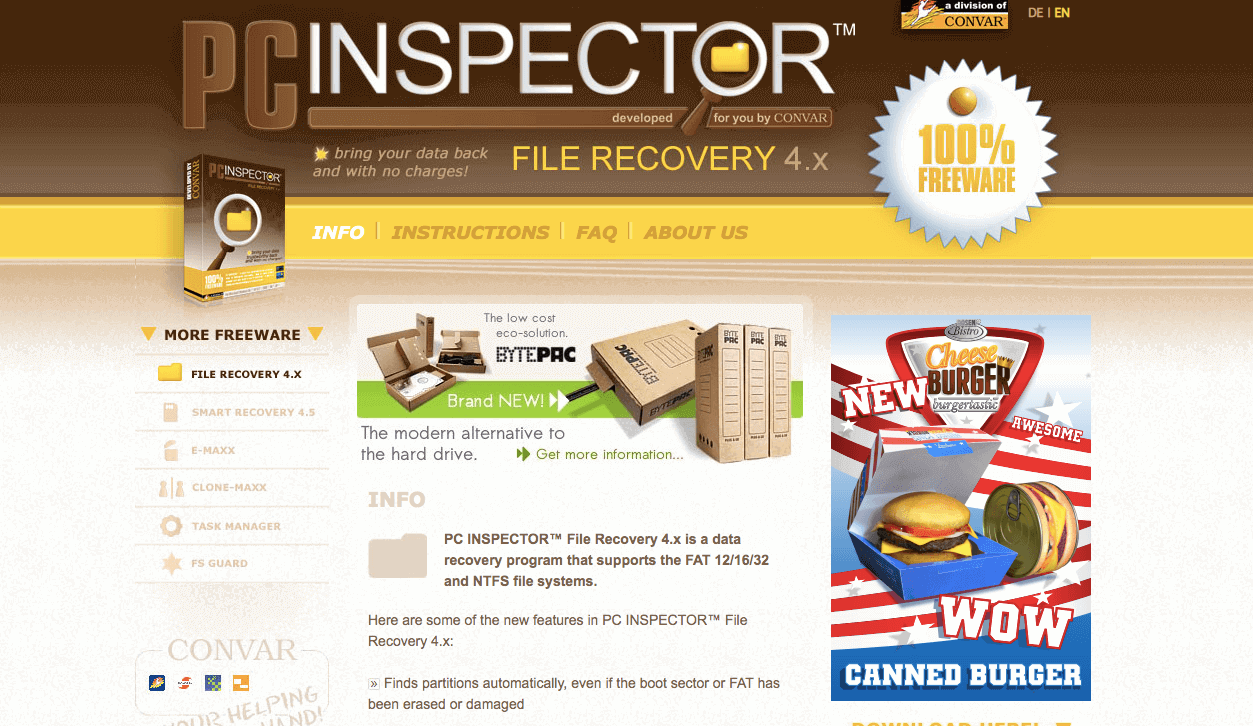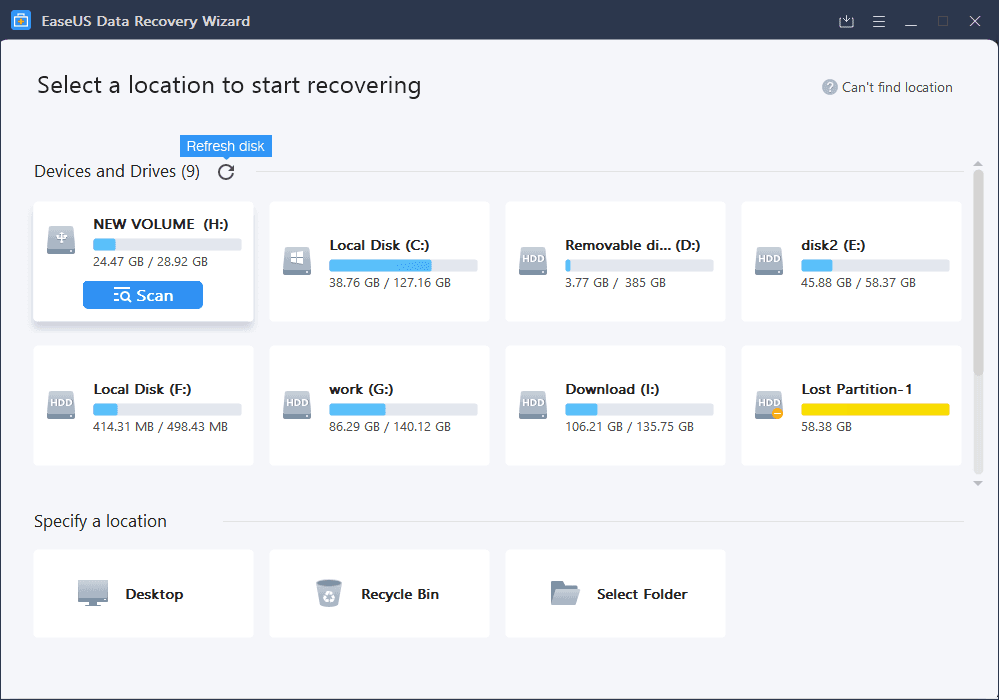Human error is the most common reason to lose data. You might be busy writing that amazing piece for your next blog or making a kick-ass presentation for tomorrow’s meeting. However, we tend not to save it. Sometimes, your laptop can all of a sudden restart for an update, or your cat can accidentally press off button.
In short, anything can lead to data loss. In this article, we have curated a list of 7 best free data recovery software for Windows to help you get all your files back. Thank us later!
Contents
Top 10 Best Data Recovery Software
#1. Recuva
The first data recovery software on our list is Recuva. This is a fantastic software that is very easy to use. Features like automatic scan, Manual takeover, and menu scan, it gives you complete freedom to secure your files.
This software works not only on your laptop/desktop; it comes handy with USB drives, music gadgets or any external data saving devices.
Recuva is a freemium app that means that you can use it well if you opt the premium version or professional version for the same.
#2. Wise Data Recovery
Next in line is another simple yet useful data recovery software for Windows. Wise Data Recovery is a simple scan based data recovery software that can save you in crucial times. All you have to do is to hit the scan button, and it will start the process to hunt down your file.
It gives you a tree structure to show the root folders of the data and also you can manually write the name of the file to make this work quickly.
#3. PC Inspector File Recovery
The third on this list is a slightly more technologically advanced and made for very critical situations.
PC Inspector File Recovery is a well-designed data recovery software for Windows. Some of us might find it intimidating because of its intricate design structure.
However, this is an exceptional data recovery too out there. Beginners are suggested to study first about how to manage the software for best results.
#4. EaseUS Data Recovery Wizard Free
The next software that can help you in a tricky situation is EaseUS Data Recovery Wizard. Straightforward software to use.
You can hit the deep scan button on the drive that you are trying to retrieve the lost files or data and can wait for the scan to complete.
One key thing you might want to know about this free data recovery software is that it can only recover files up to 2GB. Yes, you might want to go the paid version for larger file sizes.
#5. Restoration
Next on our list is an old-school looking software but as they say, never judge a book by its cover’ is right with Restoration software. Restoration is a small data recovery software which is free.
All you have to do is to install it and hit the start button. It operates an old design that might trigger some nostalgia for the 2000s. However, it does its job pretty well.
#6. Disk Drill
Disk Drill is the best free data recovery software out there. It has been ranked high when it comes to recovering lost files on Windows. With its free version, you can retrieve data up to 500mb only.
Disk Drill is developed by one of the most sought after technology company Clever Files and is regarded as the most trusted data recovery software by various reviewers.
#7. Pandora Recovery
Last but not least, we have Pandora Recovery for you guys. Pandora Recovery is yet another useful data recovery software for Windows and can help you recover all you lost files/data.
One unique thing about Pandora Recovery is that they have been bought by the famous CleverFiles, the maker of Disk Drill Recovery software and tend to make Pandora delivering similar outstanding results.
Wrapping Up
We have tried all of them and let us tell you, and you don’t need to panic if you have lost a file or deleted it accidentally. All of the above software can help you bring those files back.
In case you think that we have missed any critical data recovery software, do share with us in the comment section.
Have something to say about this article? Comment below or share it with us on Facebook, Twitter, or our LinkedIn.