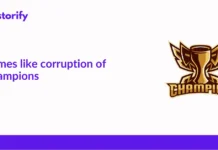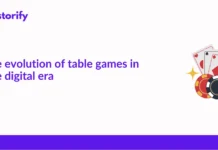From personal experience, finding the perfect graphics card that delivers excellent performance under a budget is challenging. Not everyone is willing to spend a massive amount of money on a GPU, but we do not want to compromise on performance. Each of these graphics cards costs less than $200 and will deliver a great 1080p PC gaming experience.
I am passionate about gaming, and I’m sure many other gamers will agree that even though some CPUs today come with integrated graphics, they are not enough for those serious, intense games.
A laggy gaming experience is nothing less than frustrating and ruins the overall vibe.
Fortunately, many different options have arrived in the market compared to the past few years.
And you can even find promising options without absolutely draining your wallet. And if your budget is approximately $200, this article is precisely for you.
After getting the opportunity to try and test various graphic cards over the years, I am here to share my recommendations to help you find the best graphics card under $200.
The ones I will mention below are my favorites because they delivered almost everything I was looking for and more despite being a budget option.
You get to enjoy all the games to their full potential with the support of these graphic cards. But of course, each has its pros and cons, which I will discuss in detail in my review.
So without delaying it any further, let us get right into it.
Contents
- Top 10 Graphics Cards Under $200
- 1. MSI GeForce GTX 1050 Ti Gaming X 4G
- 2. EVGA GeForce GTX 1650 SC Ultra-Gaming
- 3. PNY GeForce GTX 1650 4GB DDR6 Dual Fan Graphics Card
- 4. Zotac Gaming GeForce GTX 1650 OC 4GB DDR6 Graphics Card
- 5. MSI G1650VXS4C Gaming GeForce GTX 1650 OC Graphics Card
- 6. ASUS GeForce GTX 1050 Ti 4GB Phoenix Fan Edition
- 7. XFX Speedster QICK210 Radeon RX 6500XT Graphics Card
- 8. GIGABYTE Radeon RX 6500 XT Gaming OC 4G Graphics Card
- 9. ASUS Dual NVIDIA GeForce GTX 1650 OC Edition Graphics Card
- 10. Sapphire 11315-01-20G Pulse AMD Radeon RX 6400 Low Profile Gaming Graphics Card
- Things to Consider While Buying a Graphic Card Under 200 Dollars
- Do you choose AMD or NVIDIA?
- The card architecture
- The memory of the graphics card
- The cooling technology involved
- Size of the graphics card
- Clock speed
- Resolution and fps
- Verdict
Top 10 Graphics Cards Under $200
1. MSI GeForce GTX 1050 Ti Gaming X 4G
The MSI GeForce GTX 1050 Ti is an absolute beast. It comes with 4GB DDR5 RAM, a clock speed of 1290 MHz, and 1 DisplayPort.
I have always been a fan of MSI due to their brilliant GPU coolers, and this model does not disappoint either. You get to experience Twin Frozr Technology, which is the best you can get at this price range.
Compared to the previous Twin Frozr V, the Twin Frozr VI performs much better and cools down the card by 20%.
Even though I do not pay much attention to looks, this graphics card does not lag in that zone either. It has a slick style, looks fantastic, and is apt for gaming.
But what impressed me, even more, is that it looks impressive on the outside and is a stunning performer on the inside.
I tested this graphics card using many games, like the 2016 edition Hitman, Rise of the Tomb Raider, Battlefield 1, Overwatch, etc.
I tried using the highest settings during the testing process with multiplayer modes in some, and everything ran beautifully without any significant issues.
I was unsure if a mid-range graphics card like this could handle a game like Overwatch, but I was genuinely surprised at the results.
If there is one area where this graphics card is lacking, it is the virtual reality world. VR technology is growing fast, but the MSI GeForce GTX 1050 Ti is not powerful enough to keep standing in artificial worlds.
Overall, it is an excellent graphics card under $200. It delivers everything you would want in a graphics card- it is compact, does not generate noise, and performs amazingly while gaming at 1080p.
Pros
- A good performer and an affordable graphics card.
- Decent cooling technology and is relatively quiet.
- Idle power consumption is meager.
- It comes with 4GB DDR5 RAM.
- It can handle gaming at 1080p effortlessly.
- It does not need a separate power connection.
- The card can support gaming at 60fps for older games and 30fps for new ones.
Cons
- It does not support VR gaming.
- The card cannot handle 4K gaming.
- It does not overclock much.
- There are no extraordinary features.
2. EVGA GeForce GTX 1650 SC Ultra-Gaming
This is another excellent option for those looking for a graphics card under $200.
To go over the specifications quickly, you get a 4GB graphics RAM size, 1860 MHz GPU clock speed, 896 CUDA Cores, and draws only around 85W.
Any system that can accommodate the card should be able to support it, and it is relatively compact and sleek.
I was pretty intrigued about the overclocking aspect and hence tested it out. And the results were promising while checking both default settings and the maximum power limit.
Coming to its performance while testing for different games, the MSI GeForce GTX 1050 Ti performed better.
I tried on games like GTA V, Fortnite, and Apex Legends. But the graphics card specifications do not meet the necessary system requirements for playing these games.
However, you can still enjoy them in lowered settings.
The total power consumption is not very high, and I like the dual-fan design as it keeps the device sufficiently cool.
I was also impressed with the minimal noise generation, which hardly exceeded 35.5dBA.
EVGA offers a 3-year warranty which is a significant bonus. And you also get to experience 24/7 customer support in case of any issues.
Overall, I quite liked the design of this graphics card, and the performance is decent. But it did not overwhelm me.
Pros
- Dual fan design.
- 4GB DDR5 RAM.
- Power consumption and noise generation are pretty low.
- It is straightforward to install.
- 3-year warranty and 24/7 customer service support.
- The speed and picture quality during gaming is decent.
Cons
- It cannot deliver smooth gameplay at 1080p consistently.
- It is slower than many other competitors in this price range.
3. PNY GeForce GTX 1650 4GB DDR6 Dual Fan Graphics Card
This graphics card may not be a trendy alternative, but it still delivers decent performance.
As you might have already figured out from the name, you get 4GB GDDR6 memory, 896 CUDA cores, 1410 MHz core clock, and 1590 MHz boost clock speeds.
The memory bandwidth offered is around 192 GB/sec, which is pretty good, in my opinion. Another aspect I enjoyed in this graphics card is the PCI Express 3.0 interface, which is compatible with various systems.
The connectivity options do not end there. You also get a DisplayPort and HDMI output.
Another advantage worth mentioning is that this graphics card does not require any significant power supply; you can make it work with 300W.
Overall, I will not say that this graphics card under $200 is the best one I have ever tried, but it still performs well and is worth trying out.
Pros
- The graphics card is small and compact.
- It features the award-winning NVIDIA Turing architecture.
- It is quiet and power efficient.
- 4GB DDR6 memory.
- It does not require too much power to operate.
Cons
- You will get better options by paying slightly more.
- It gets a little too loud sometimes.
- The price seems high based on the features you get.
4. Zotac Gaming GeForce GTX 1650 OC 4GB DDR6 Graphics Card
This is another graphics card under $200 that I feel deserves a spot on this list. It packs 896 CUDA Cores with a boost clock of 1620MHz.
It also features 4GB GDDR6 RAM, having a 128-bit bus width.
Coming to the connectivity aspect, you get 1xDisplayPort, 1xHDMI port, and a DVI-D port. This graphics card is based on the NVIDIA Turing architecture.
Using this will remind you that you do not always have to spend considerable money to experience decent-performing graphics cards.
While testing this graphics card using different games, I compared its performance with the GTX 1050 Ti in 1080p and found that it supersedes the former by more than 35%.
No matter which title I chose, including Far Cry 5 DX11, Grand Theft Auto V, Ashes of the singularity, etc, the GeForce GTX 1650 OC outperformed every time.
However, even though this graphic card is better than one competitor, the performance isn’t mind-blowing either. You can expect a budget performance for a budget card.
As you might have already noticed, this graphics card is overclocked with an ‘OC’ in the name.
During the tests, I came to the conclusion that the card can manage a stable temperature while performing, and you can even use it for building a compact PC without a massive amount of space for airflow.
Overall, this graphics card does a pretty great job. But I expected a little bit more from NVIDIA. Still, you will not be disappointed with this one.
Pros
- It maintains a cool temperature even during high-intensity tests.
- The graphics card is small and compact.
- It can handle almost all games at 1080p effortlessly.
- It is very reasonably priced.
- 4GB DDR6 memory.
Cons
- Having proper ventilation would have been better for experiencing the latest titles.
- The card struggles a little wild is playing in 4K.
- It is not compatible with Windows 8 and 8.1.
- The fans get a little loud during stressful scenarios.
5. MSI G1650VXS4C Gaming GeForce GTX 1650 OC Graphics Card
When NVIDIA introduced the Turing architecture in their graphic cards, they released two variants initially.
While one is the basic range, the other is the Ventus XS OC range that I had the opportunity to try.
This is a cost-effective solution for those looking for a graphics card under $200. This is the one for you if you want to enjoy 1080p gaming under a tight budget.
Talking about the specs, you get 4GB DDR5 memory, the support for using 3 display monitors, and a dual fan design for maintaining a stable temperature while long gaming sessions.
I feel the heat sink is an excellent feature of this graphics card, and so is the fact that it does not need a power connector.
The graphics card is relatively compact, and even though it does not have a backplate, I did not mind because it does not generate enough heat to need one.
When I talk about using a budget graphics card, I don’t think you can expect some knock-out features from these options.
The 896 CUDA Cores are average, and you do not get a DDR6 memory. But it consumes minimal power and does it via the PCIe 3.0 interface.
There is no power connector, and the interface generates up to 75 watts, which is sufficient to power this card.
MSI has gone ahead with very little overclocking with this one, but overall, I did not face any significant issues enjoying games at 1080p.
Pros
- It does not require any additional power supply.
- You can enjoy most games at high settings.
- Dual-fan design to maintain a stable temperature.
- It is available at an affordable price range.
- The 4GB video memory is a significant bonus.
Cons
- It allows very little overclocking headroom.
- The card can be a little loud sometimes.
6. ASUS GeForce GTX 1050 Ti 4GB Phoenix Fan Edition
NVIDIA has done a great job of allowing the brands to create graphics cards that deliver outstanding performance at an affordable price range.
And, of course, the brands also try to put their spin on it. The Asus GTX 1050 Ti 4GB Phoenix features a 4GB memory, 1392MHz boost clock frequency, and three different display options, including a DVI-D port, an HDMI port, and a DisplayPort.
Like most other alternatives on this list, you do not need to use a power connector with this graphics card.
I tested this graphics card with games like Grand Theft V, DOTA2, The Witcher 3, etc.
I admit I went a little overboard with graphically intense games, but it did perform quite well for the most part.
I especially liked the framerate performance in DOTA2. Playing most titles at 1080p in high settings, I didn’t face significant issues.
Another thing worth mentioning is that while using this graphics card for gaming, the temperature went up slightly higher than other models I have tried with a dual fan design.
But that is the only thing I can mention as a con. If you want to upgrade your current gaming rig, the GTX 1050 Ti 4GB Phoenix is a great option to go ahead with.
Pros
- It is a great option available under a budget.
- You do not need to use an extra power cable.
- Twin-optimized fans for better airflow.
- The fans are dust-resistant and durable.
- The graphics card comes with a solid backplate to protect the components.
- The installation process is very smooth.
Cons
- The performance of the dual fans could have been better.
- You can get better options if you pay a little more.
7. XFX Speedster QICK210 Radeon RX 6500XT Graphics Card
I was pleasantly surprised when AMD launched this entry-level graphics card for users looking for a budget option.
If you want to enjoy smooth 1080p gaming, you will definitely like this one, just like I did.
The XFX Speedster QICK210 Radeon RX 6500XT commerce with 4GB GDDR6 memory, 2825MHz boost clock speed, and dual fan design for efficient cooling.
This graphics card is compact and can fit inside almost any PC case. It also includes a backplate and several cutouts for sufficient airflow.
You also have one HDMI port and one DisplayPort as output options. And even though it may seem less, I feel this is still sufficient for beginner-level gaming.
I tested this graphics card with various game titles, but I do not suggest getting this if you are into 4K gaming.
I saw that the gameplay was absolutely flawless when I tested for 1080p with lower settings.
Then I tried to test with slightly higher settings, but it needed much trial and error to get that perfect level.
While doing that may not be challenging for everyone, I recommend going to lower settings to get a better experience.
Talking about the thermal aspect, the card’s temperature reached a maximum of 65 to 66-degree celsius under intense conditions. I did not experience overheating during a typical gaming session.
I feel it is a decent performer, but the price could have been lower since you will see a lot of strong competitors in the market today offering the same features at a lower price point.
Pros
- It features good gaming performance at 1080p.
- The cooling design works well.
- It requires minimal power.
- 4GB GDDR6 memory.
- It is suitable for entry-level gamers.
Cons
- The price range could have been lower.
- It is incapable of handling 4K gameplay smoothly.
8. GIGABYTE Radeon RX 6500 XT Gaming OC 4G Graphics Card
The primary USP of this graphics card is ray tracing and 1080p gameplay support under a budget.
It offers 4GB GDDR6 memory, 18GHz, one DisplayPort, and one HDMI port.
I feel that if this graphics card offered 8GB GDDR6 memory, it would be unparalleled and would have been the first pick for many gamers.
The 64-bit bus was disappointing for me since you will find many competitors with a 128-bit memory bus.
Due to this, I was a little skeptical about which settings to go for to have a pleasant experience.
After testing this graphics card, I think you can easily enjoy 1080p gaming at medium to high settings.
The Radeon RX 6500 XT also lacks a few encoding and decoding capabilities, and the connectivity options are limited too.
While testing it for various game titles, the performance was not extraordinary, but it was not completely bad either.
Overall, I was pretty intrigued with this graphics card, and I felt this was designed for a specific audience segment.
There are several limitations, but it is still a good budget option.
Pros
- You can run various game titles at 1080p at 60fps.
- The cooling system is quite effective.
- You can play multiple games at medium to high settings.
- The price range is very affordable.
- You can enjoy solid framerates in most scenarios.
Cons
- The VRAM is not enough.
- There is a lack of encoding and decoding capabilities.
- There are multiple better competitors available in this price range.
9. ASUS Dual NVIDIA GeForce GTX 1650 OC Edition Graphics Card
I have another option for a graphics card under $200 for you. And it is the ASUS Dual NVIDIA GeForce GTX 1650 OC.
Whenever I think about budget graphics cards, I do not expect any extraordinary or innovative features.
And most of the time, I have seen that the specifications are similar with a few tweaks here and there.
This graphics card features 4GB RAM size, 1.79GHz clock speed, and one DisplayPort as an output option.
I have not used this graphics card personally, but I tried it since one of my friends has it, and I felt it was decent enough to add it to this list.
The output options could have been more, but I won’t complain. And it does its job of performing well in entry-level gaming.
Pros
- 4GB RAM, which is sufficient for entry-level gaming.
- The card is very easy to install and use.
- It performs decently for most game titles at 1080p.
- The price range is very affordable.
Cons
- There are no extraordinary features.
- The card can heat up a bit too much during long gaming sessions.
10. Sapphire 11315-01-20G Pulse AMD Radeon RX 6400 Low Profile Gaming Graphics Card
It might be the last option on the list, but it is equally worthy of being on it. The Sapphire Pulse features 4GB RAM size, 2321MHz clock speed, an HDMI port, and a DisplayPort for connectivity.
A combination of an Axial fan and fuse protection is built into the card to protect the components.
You also get dual ball-bearing fans to help the card operate quietly and increase the component’s durability.
There is one new feature that seems quite interesting to me. It is the Radeon super-resolution feature.
This feature has been built into AMD software, and you can avail it by taking the performance aspect one step further with any compatible game.
When you try playing games using this graphics card, you will see that the settings are usually at the max level.
But I found the fans too loud in this scenario. But when I used the standard mode, the sound reduced significantly, and the speed also seemed much smoother.
The fan behaves most of the time but can get loud during high-intensity games.
It is definitely not the best graphics card on the market, but if you have a small form factor desktop, you can hardly get anything better than this.
Pros
- It is perfect for small form factor devices.
- You can enjoy most game titles at a decent fps arrange.
- You do not need to use an external power cable.
- It features 4GB RAM.
- Dual ball-bearing fans for efficient cooling.
Cons
- The card can get too heated at times.
- The connectivity options could have been better.
Things to Consider While Buying a Graphic Card Under 200 Dollars
You have seen some of the best recommendations for graphics cards under $200. And let us suppose you have to make a final decision now.
So which factors do you need to consider while buying a graphic card for under $200? What is the importance of the factors?
Let me take you through it in a little bit of detail.
Do you choose AMD or NVIDIA?
These two have been fighting for the crown for more than 10 years now. And honestly, I feel the battle will keep going on.
If you see NVIDIA track records, you will see that their GPUs usually perform slightly better. But AMD is not far behind and is comparatively cheaper than NVIDIA.
You must go through the specifications in detail to check which suits your requirements better to help you make the best decision.
The card architecture
Whenever a new generation of graphics cards arrives on the market, you will see different architecture. But what does architecture mean?
It means the construction of the card. And when any card has a new architecture, it also indicates fresh features and upgrades.
When we discuss graphics cards under $200, you will mostly see either the Turing architecture from NVIDIA or the RDNA architecture from AMD.
The memory of the graphics card
The graphics card memory matters because you will have to decide based on the intensity of the games you typically play. If those games are advanced and intense, you’ll need more memory. That typical capacity is between 2GB to 24GB, and some can even go up to 32GB.
The cooling technology involved
If you are a gamer like me, you will probably understand how easy it is to lose track of time sometimes during long gaming sessions. And this is where the cooling technology of the graphics card comes into play. If the card gets overheated, it won’t be able to perform well.
Many graphic cards today come with a dual fan design for better cooling, making the deal sweeter.
The GPU cooling system type is usually divided into axial and blower. In the axial type, two or more fans blow air into the case, leaving the air from the size of the case.
The blower type has a single fan that blows the air over the heat sink.
Size of the graphics card
When you purchase a new graphics card, the primary requirement is that it should fit your case. Most modern GPUs follow a 2-slot width. Check the accommodation capacity of your case before making the final pick.
Clock speed
The fundamental rule is that the GPU’s performance will improve when the clock is high. But there’s a trick here. A superior card with 2Ghz may be faster than an average card with a 3Ghz clock speed. So it depends on the GPU you choose
Resolution and fps
You know best about your gaming requirements and habits. So you need to choose your graphics card based on that. If you go for a higher resolution, you can be assured that your GPU will be pretty powerful. I usually prefer 60fps. It is the goal for many too. The minimum level should be around 30fps.
If you get a lower-resolution graphics card, I don’t think it is worth investing your time and money in.
Verdict
Now you know my favorite recommendations to help you pick the best graphics card under $200. Seeing so many new options on the market today is interesting, with many different features.
But if I have to pick a favorite from this list, it will be the Zotac Gaming GeForce GTX 1650 OC 4GB DDR6 Graphics Card.
I like the MSI GeForce GTX 1050 Ti too, but while testing and comparing, I found the GTX 1650 performs better than the GTX 1050 Ti.
Along with 4GB GDDR6 RAM, the Zotac GTX 1650 is compact and offers smooth 1080p gameplay.
The cooling capacity is excellent, and even though it does not support 4K resolution, you can still enjoy most game titles at your preferred settings without any significant issues.
Hopefully, this article has helped you get better clarity on this topic, and you can make the final decision based on your requirement.