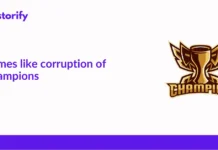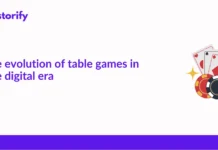Looking for the best DNS servers for gaming? Here is everything you need to know.
A domain name system (DNS) allows computers to translate any name into an IP address. In a way, it can be described as the phone book for the internet as it converts all the data into the name of a website for the users to understand.
DNS is an application layer service. The Internet maintains two components, namely the protocol and the hierarchy of domain names.
Let’s examine the best Domain Name System (DNS) for games for . Although there are many options, it is important to determine whether the experience is fast, the security is improved, and lastly, whether it is accurate and does not redirect to another page.
Contents
- What is a DNS Server?
- How does DNS work?
- Why Should You Use an Alternate DNS?
- What to Consider When Switching a DNS?
- Why Paid DNS is Better Than Free?
- 10 Best DNS Server for Gaming
- 1. Google Public DNS
- 2. QUAD9
- 3. OpenDNS
- 4. Cloudflare
- 5. Clean browsing
- 6. Verisign
- 7. Alternate DNS
- 8. Adguard DNS
- 9. Norton ConnectSafe
- 10. Comodo Secure DNS
- Level 3 DNS
- What is the best way to set up a gaming DNS server?
- Are DNS server good for gaming?
- Can DNS cause lag?
- Is Cloudflare DNS good for gaming?
- What is preferred DNS server?
- Is Google DNS good?
- Conclusion
- Also Read:
What is a DNS Server?
Domain Name System is the abbreviation for Domain Name System.
It is referred to as the phonebook of the internet because humans cannot access information over the Internet using IP addresses, they can only use Domain names such as Google.com or Wikipedia.org.
Conversely, Web browsers only exchange information through IP (Internet Protocol) addresses, and the DNS Systems translate those domain names into IP addresses so that the browsers can access the information.
How does DNS work?
An IP address (such as 192.168.1.1) is generated from the DNS (Domain name system) server.
Like our home addresses, IP addresses are unique. We can be reached by following the right address, for example, if someone is interested in visiting us.
In the same manner, someone who wants to visit a particular website needs to use the right IP address of the server that hosts the site.
Why Should You Use an Alternate DNS?
Different or alternative DNS can be used for a number of reasons. You can unlock region-locked content by using another DNS server.
You can get better speeds depending on where the DNS server you are using is located. Your ISP will also be unable to log each and every minute of your internet browsing history and then serve you ads and sell your information if you are using an alternative DNS server.
You will also be protected from security attacks, such as ransomware, phishing, and malware when using certain third-party DNS servers.
What to Consider When Switching a DNS?
Before switching a DNS, what are the three most important considerations? The most important consideration is reliability. Most DNS servers function properly, but not all of them can provide the required performance.
Second, you should consider the “Speed” of the DNS service before selecting a third-party provider, as it is crucial in accelerating internet activity.
You should also make sure that you are protected against DNS-based attacks. Besides, you should also make sure that the service offers the required layer of protection to your personal information.
When you wanted to change from the default DNS servers provided by your ISP, you had to pay. Thanks to many companies today, you can use public DNS servers for free without having to pay a dime.
Why Paid DNS is Better Than Free?
While many free DNS servers are capable of delivering reliable performance and even safeguarding client data using essential features like firewall policies, filtering, rate-limiting, and DDoS protection, the majority of the paid DNS servers are superior because of excellent performance improvements and advanced name server settings.
Moreover, the premium DNS provides improved security and uptime as well as superior support.
Dynamic DNS (DDNS) is a technology developed to automatically map internet domain names to IP addresses by the DNS service providers. Consequently, you will be able to access your home computer from anywhere in the world much more quickly.
In addition, premium DNS offers advanced reporting, two-way authentication, and strong administrative controls. As a result, if you want your commercial website to deliver top-of-the-line performance, you should choose a paid DNS service.
10 Best DNS Server for Gaming
1. Google Public DNS
We have access to the best features and a wide range of options through this program. Users of this DNS will enjoy faster browsing, more accurate results, and enhanced security. There is a primary DNS containing 8.8.8.8 and a secondary DNS containing 8.8.4.4.
Google even provides an IPv6 version with Primary DNS 2001:4860:4860::8888 and Secondary DNS 2001:4860:4860::8844.
Google, with its data centers located all over the world, is the best Domain name System. They will redirect the user to the next closest data center if the first data center is down.
2. QUAD9
You can download it for free and it will protect your system. With this DNS, you can detect any unsafe website and it will automatically be blocked. The primary DNS for the server is 9.9.9.9, with a secondary DNS of 149.112.112.
A QUAD 9 HTTP/IPv6 DNS server is also available. It is 2620: fe :: fe for primary DNS and 2620: fe :: 9 for the secondary DNS.
Because it does not have the capability to filter content, it will only block phishing and malware.
3. OpenDNS
OpenDNS is a reliable service with a global user base that exceeds 100 million users. It is an excellent gaming DNS service.
Parental control is its primary function, while better filtering options are its secondary function. 208.67.222.222 is the primary DNS, and 208.67.220.220 is the secondary DNS.
Both DNS servers provide IPv6. The primary DNS for IPv6 is 2620:119:35:35 and for the secondary DNS, it is 2620:119:53:53.
This product is best suited to the OpenDNS Home version. Users can block adult content with this product. It also has a VIP version, which offers all the features that Google DNS offers for free.
4. Cloudflare
According to its website, it’s the world’s fastest DNS. You can rest assured that your data will never be sold to a third party and that it won’t be shared with any other company. The IP address of users is not logged.
Cloudflare’s primary DNS address is 1.1.1.1, and its secondary address is 1.0.0.1. Additionally, flare also has IPv6 with the primary DNS 2606:4700:4700::1111 and the secondary DNS 2606:4700:4700::1001.
Their 1.1.1.1 application is available for all Android and iOS devices.
5. Clean browsing
It is a free DNS server that offers several filtering options like an adult filter, a family filter, and a security filter. Providing the highest level of security is its primary focus.
There are other plans that the user can purchase if he or she needs more features. The private DNS for them is 185.228.168.9 and the secondary DNS is 185.228.169.9. Their primary IPv6 DNS is 2a0d:2a00:1::2 and their secondary DNS is 2a0d:2a00:2::2
6. Verisign
Verisign DNS is the most secure and stable DNS service. Customers are guaranteed that their data will not be sold to third parties. 64.6.64.6 is the primary DNS address, while 64.6.65.6 is the secondary DNS address.
In addition, their primary DNS for IPv6 is 2620:74:1b::1:1, and their secondary DNS is 2620:74:1c::2:2. It has a DNS caching system built into its page to show the current status of a user’s DNS.
7. Alternate DNS
Alternative DNS provides the user with features such as ad-blocking and is free. It is possible to purchase a pack that will block adult content for $2 per month if the user wants a better family system.
They offer the following primary DNS and secondary DNS: 198.101.242.72 and 23.253.163.53. IPv6 is not offered at this time.
8. Adguard DNS
Using Adguard DNS, you can block ads in applications, web pages, games, and videos. We get the best protection from phishing websites and malware as they provide this function. 176.103.130.130 is their primary DNS, and 176.103.130.131 is their secondary DNS.
They provide IPv6 with two DNS addresses, the primary 2a00:5a60::ad1:off and the secondary 2a00:5a60::ad2:off. Additionally, they offer family protection that blocks all adult content.
9. Norton ConnectSafe
With Norton, you can get all the functions and the best security. Norton has a stellar reputation in the market.
With Norton ConnectSafe, the user’s system is protected from all malware and any potentially harmful content. Norton ConnectSafe offers a variety of security policies. 199.85.126.10 is the primary DNS, and 199.85.127.10 is the secondary DNS.
10. Comodo Secure DNS
Comodo Secure DNS is a service that resolves your Internet requests through a wide network of their DNS servers. When someone uses the service, their requests are processed through the network of redundant servers.
A safe, fast and secure browsing experience is guaranteed with Comodo DNS. Fast browsing is a benefit of the Comodo DNS, so it can be used for playing games.
Primary and secondary DNS addresses are 8.26.56.26 and 8.20.247.20, respectively.
Level 3 DNS
Level3 is a third-party DNS service, meaning it is free and open to the public. They have great infrastructure, but they are not as big as Google’s. Their primary DNS Server’s IP address is 209.244.0.3 and their secondary Server’s IP address is 209.244.
Level 3 DNS has the function of the open DNS server, which can be used by specifying the primary DNS as 209.244.0.0.3 and the secondary DNS as 209.244.0.4.
What is the best way to set up a gaming DNS server?
- On your computer, open the Control Panel.
- The adapter settings can be changed by clicking on Network and Sharing Center -> Change adapter settings -> then double click on your current connected device.
- On the Properties window, select Internet Protocol Version 4 (TCP/IPv4) -> and click on Properties.
In this article, we discussed changing DNS IP addresses by clicking Use the following DNS server addresses radio button.
Are DNS server good for gaming?
Ans: The DNS can block malicious websites, therefore allowing you to enjoy smooth gaming.
For better security, you can also use some DNS servers – this is also somewhat of an issue for game players. In summary, DNS does not affect how you play your game.
Can DNS cause lag?
Ans: In terms of the delay, it is determined by the distance between you and the DNS server, its performance, the size of the traffic flowing through it, etc. So yes, a DNS can affect your gaming performance to the point of adding stuttering.
Is Cloudflare DNS good for gaming?
Ans: Make your online gaming experience more immersive, fast, and reliable with Cloudflare. Being able to focus on improving our product without worrying about DDoS attacks against our API and gateway servers gives us peace of mind. It’s faster using Cloudflare.
What is preferred DNS server?
Ans: In order to handle Internet protocol mapping, the preferred DNS is specified as the primary choice. It will also attempt to try the alternate DNS if the preferred choice times out after a time limit defined by the operating system. Connectivity issues affect servers just like they do with home users.
Is Google DNS good?
Ans: Public DNS from Google has been available for almost a decade, with the easy-to-remember IP address 8.8.8.8 8.8 8.8 and 8.8. … a faster connection as well as a secure DNS from Google. OpenDNS has offered secure DNS since it was founded in 2005.
Conclusion
Security, reliability, and speed are the most important factors after learning about different DNS servers. Some of them are free, and some are premium, but they all offer the same functions.
Among them is the adult blocking feature in the premium version.
For gaming, they are the most popular, secure, fast, and lag-free Domain Name Server. For more information, visit their official websites.
What the customer wants is up to them. Internet service providers restrict browsing speed and take control of user privacy, according to many users. Users can avoid this by selecting their desired Domain Name System.
Also Read:
- 7 Best DNS Filtering Solutions for Your Business
- 7 of the Best Dynamic DNS Providers You Can LookUp For FREE
- How to Fix the Minecraft ‘Server Connection Timed Out’ Error on Windows [Solved]