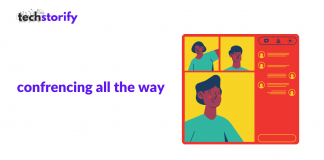Believe us when we say that cybersecurity software can help any operating system. The reviews that we and other services publish are intended to make cybersecurity tools more accessible and to improve the overall security of the Internet.
When an attack occurs, the target of the attack maybe your computer, and you will have to deal with it. There are malicious viruses that can turn your powerful PC into an incubator. Following that, they can disseminate themselves further across the Internet.
Malware and hackers evolve and improve on a daily basis, and the best antivirus software has evolved into the final line of defense in protecting your PC and digital identity.
Today, you can come across a cyber threat in any part of the Internet without even realizing it. Malicious code can enter your computer through website pop-ups as well as safe store apps. How so? You could click on a nice-looking message or download a harmless file. Later on, you’ll realize it’s not the same thing. When you visit the site, some malware may infiltrate your computer.
To prevent as many threats as possible, operating systems improve their cybersecurity and create unique cyber environments. Their approach may necessitate additional assistance at times. Even Linux, the most secure of the three, may require it. Antiviruses are more adaptable, constantly updated, tuned into the frequency of cyber-threats, and specifically designed to keep you and your device safe.
Contents
- Do Linux Users Need an Antivirus?
- What Is the Best Linux Antivirus?
- 1. RootKit Hunter
- 2. Sophos Antivirus
- 3. ClamAV Antivirus
- 4. ESET NOD32 Antivirus
- 5. Comodo Antivirus
- 6. Avast Core Antivirus
- 7. Bitdefender Antivirus
- 8. F-Prot Antivirus
- 9. Kaspersky Endpoint Security 11
- 10. F-Secure Linux Security
- How to Choose the Best Antivirus for Linux
- Concluding thoughts
Do Linux Users Need an Antivirus?
As shocking as it may sound, Linux is not entirely impenetrable, as many users believe. Its operating system is, in fact, more secure and stable than OS X and Windows. The reason for this is because of the open-source privilege. However, there are cyber threats out there that can affect its performance and overall health. Although such chances are remote, it is better to be safe than sorry.
Linux can be compromised in a variety of ways. Nowadays, we connect to any Wi-Fi hotspot anywhere without giving it a second thought. Such “hot spots” may contain trojans or serve as a hunting ground for some individuals who will seek out specific vulnerabilities once you’re inside.
Someone skilled can also jump on your traffic rail and tap into your life. However, in such cases, only your security and privacy may be jeopardized. With additional layers of security, you are more likely to be invisible, and this is true for cybersecurity as well.
Antivirus for Linux is required to protect it from specific threats designed to circumvent its traditional security mechanisms. They can take the form of malicious URLs, email attachments, and rootkits, among other things. Other types exist, but these are the most common and useful.
Your PC may also become a carrier for Windows or macOS viruses that are hidden in a script, file, or document if you do not have a Linux antivirus installed. It is unlikely that they will infect your Linux, but they may cause harm to users of other operating systems if you share those files.
With this in mind, you need an antivirus for Linux not only to protect yourself but also to prevent the unintentional spread of malware. Linux antiviruses, like Windows and macOS cybersecurity software, come in paid and free versions. Although there aren’t as many options, there are a few reliable ones to consider, the highlights of which we’ll go over below.
What Is the Best Linux Antivirus?
1. RootKit Hunter

What we enjoy:
- Lightweight and unobtrusive
- Excellent protection against rootkits.
- Simple to use
What we don’t:
- It searches for specific types of viruses and malware.
- Manual security
Specifications:
- Mobile
- Compares SHA-1 hashes to detect malicious entries.
- Uses a backdoor to detect viruses.
RootKit Hunter for Linux is a free and open-source cybersecurity tool that scans your system for suspicious activity. It is not intended to track your online activity, protect you from ransomware, or run firewalls. It is, as the name implies, a straightforward anti-rootkit tool.
You can use the command line to run its scanner on all of your files, detecting any potential privacy threats. To detect threats, it employs backdoors and other local exploits. RootKit Hunter will also detect incorrect binary permissions, identify suspicious strings in KLD and MKL modules, and search for hidden files.
However, RootKit Hunter for Linux is more of a specialized layer of protection than a full-fledged antivirus. It is a free tool that you can download and use in the same way that other free Linux antivirus security tools are.
2. Sophos Antivirus

What we enjoy:
- Detects threats aimed at other operating systems.
- Lightweight and unobtrusive
- Can be run through a terminal
What we don’t:
- It lacks a graphical user interface.
- Anti-ransomware software is only available as a paid option.
- Files can be excluded from the scan.
Specifications:
- The terminal base
- Scanning in real-time
- Scanning on demand
- Functions like a firewall
- A high rate of threat detection
Sophos is a well-known cybersecurity software that is highly effective against a wide range of Linux threats. It includes a powerful scanner that detects and removes viruses such as Trojans and worms. It can also detect online threats or suspicions and block them before they reach you.
Sophos for Linux includes both on-demand and real-time protection options, allowing you to run either and configure the protection patterns to your liking. When viruses or malware are detected, Sophos will quarantine them in a separate repository and provide you with options for dealing with them.
Sophos’ paid version includes additional features such as learning abilities to detect and block new malware, anti-ransomware, enhanced real-time protection, anti-phishing, banking protection, password managers, and others. The impressive paid Sophos arsenal is available for only $36/year for up to ten devices, saving you $60 over monthly billing.
These features include, among others, real-time antivirus, parental control, website protection from malicious URLs, and remote management. The latter enables remote security of other devices. There are many features you will miss out on, but the Sophos free version will cover the majority of the basics for Linux.
3. ClamAV Antivirus

What we enjoy:
- Portable and costless
- Excellent mail security
- Lightweight and stealthy Performs admirably in the detection of Trojans
What we don’t:
- There is no native graphical user interface.
- There are no sophisticated security features.
Specifications:
- Cross-platform open-source
- Antivirus and firewall functions
- Security of mail gateways
ClamAV for Linux is an open-source program, which means it is installed directly from your repository. It will be run from the command line. It’s extremely versatile and has no effect on your system while running scans. There are no paid versions, so you can download it and get them right to work.
ClamAV is a versatile, effective antivirus that detects Trojans, worms, malicious email attachments, and other malware with high accuracy. Its open-source format, which allows it to be run directly from the repository, is ideal for handling sensitive data. Its security is implemented more aggressively, directly from the system, rather than separately.
This Linux antivirus also has very strict mail gateway security and supports nearly all mail formats. Mail can contain malicious links, viruses, or malicious code that can run even after you open it. ClamAV’s mail gateway ensures that you do not open any emails containing suspicious data.
4. ESET NOD32 Antivirus
The larger players couldn’t afford to ignore the Linux cybersecurity market. ESET NOD32 is a behemoth in the world of antivirus software. The company developed impressive cybersecurity software that is tuned to the unique characteristics of Linux platforms. It is widely regarded as the best antivirus for Linux on the market.
What we enjoy:
- Outstanding malware detection
- Very good at dealing with rootkits.
- Ubuntu, Fedora, Red Hat, Suse, Debian, and Mandriva are all supported.
- It is extremely effective at detecting Trojans.
- Lightweight and unobtrusive
What we don’t:
- There may be issues with signature-based malware detection.
Specifications:
- Antispyware for network security
- Spying Detector SysInspector Tool
- Strong antimalware and antivirus protection
Unlike the previous two variants, ESET NOD32 is a full-fledged cybersecurity program with a slew of useful features for protecting any Linux platform. Its antivirus package will provide you with real-time protection, scheduled scans, anti-phishing, and will not allow malicious code to run in apps, among other benefits.
Unfortunately, there is no free version of this Linux antivirus. You can try out all of its features by downloading the free trial version. However, you will only have 30 days to enjoy the superiority of ESET NOD32 before you must decide whether or not to purchase their subscription for $49.99/year per device.
ESET NOD32 for Linux includes the full antivirus database. It will detect threats not only to your operating system but also to Windows and macOS. Despite the fact that they are not executable on your Linux, you can transfer them to other PCs, including your other operating system, where they may cause harm. It’s a fantastic feature to have.
Furthermore, this Linux antivirus has a strong anti-spyware and antivirus engine that will detect any malware or viruses while you are browsing or using your system. ESET NOD35 is a well-rounded antivirus behemoth with exceptional algorithms and protocols designed to bring its legendary cybersecurity to Linux platforms.
5. Comodo Antivirus

What we enjoy:
- Simple to use
- Supports both 32-bit and 64-bit operating systems.
- Ubuntu, Fedora, Red Hat, Suse, and Debian are all supported.
What we don’t:
- There is no web filter.
- Malware detection rates are lower than competitors.
Specifications:
- Real-time security
- Scanning on-demand, scheduled, and cloud-based
- Email filtering in a sandbox
The fact that Comodo is free is the most appealing feature. Given that you pay nothing for it, the brand provides an excellent cybersecurity option. While Comodo is not as strict as ESET NOD32, it will provide you with adequate layers of security. It will protect your Linux from the majority of common online threats.
You can run browsers in a sandbox with this Linux antivirus. It’s a useful feature because it protects traffic and, as a result, your privacy, including any financial information you type in. Furthermore, Comodo can create a virtual desktop, creating a safe space outside of your main one in case of trouble.
Comodo also has a great feature called behavior analysis. Despite the fact that its virus database is regularly updated, there may be threats that are not included. If Comodo antivirus detects any suspicious activity or code that poses a threat to your Linux, it will block it and upload its imprint to the cloud for safety analysis.
6. Avast Core Antivirus

What we enjoy:
- Software architectures of 32-bit and 64-bit are supported.
- Malware detection on dual-booted systems
- Lightweight and unobtrusive
- “Ubuntu, Red Hat, Suse, and Debian are all supported.”
What we don’t:
- Additional features must be purchased separately.
- cost-effective
- For a single device only
Specifications:
- Real-time security
- Anti-spyware software
- Scanning can be done on the fly or on a regular basis.
- Network safety
- Mail server security
- Suitable for both residential and commercial use
Unfortunately, there are no dedicated free versions of Avast Core antivirus for Linux. You’ll be able to sample its tough security features for a 30-day trial period before deciding whether or not to purchase a subscription. In any case, it will be a valuable experience that you can witness firsthand.
Unlike some of the other options mentioned, Avast Core for Linux also includes a web filter. It has strong online security, which prevents you from visiting malicious websites or downloading and running suspicious files. It has a great core scanner as well as real-time anti-malware, so you get double the security.
Another useful feature of the package is integrated mail server protection with AMaViS. It is a separate interface between the mailer (MTA) and those who check the contents, and it is ready to integrate with mail scanners. When Avast Core is integrated into AMaViS, it updates its configuration and scans the mail contest.
7. Bitdefender Antivirus

What we enjoy:
- Deep archive scanning GUI and command line integration
- 10 devices are supported by network security.
What we don’t:
- Advanced users will benefit from this highly sophisticated tool.
- Real-time and on-the-fly protection
Specifications:
- Real-time security
- Scanning can be done on the fly or on a regular basis.
- Capability to learn new behaviors
- Anti-spyware software
- Ransomware protection
- Firewall with two ways of communication
- Encrypting the entire disk
- Cloud Security
Bitdefender for Linux has an AI that has a learning curve and can detect malware that isn’t in its database. It includes a cutting-edge real-time scanner that detects malicious or suspicious behavior in files and prevents you from running them immediately. It uploads an imprint to a secure cloud for scanning and then notifies you if it is safe.
In addition, the brand offers a powerful web filter, network security, and malware scanner, enclosing your device in a nutshell that is nearly impossible to hack. Because of its two-way firewall web monitoring, it detects and blocks malicious code, rootkit, malware, phishing, and all types of malware, and it keeps hackers at bay.
Bitdefender for Linux has a consistent, well-designed graphical user interface (GUI) in the form of a command center from which you can run all functions and view all reports. The brand charges $369.99 for a yearly subscription for ten devices, but it frequently offers discounts, so it’s possible to snag a great deal. Check out Bitdefender for Linux and its full list of features at this link.
Also Read: Bitdefender Antivirus for Mac Review: Absolute Protection for macOS
8. F-Prot Antivirus

What we enjoy:
- Anti-Trojan, boot sector, and macrovirus protection
- Transportable
- Lightweight and unobtrusive
What we don’t:
- Too many packages are available.
- A cluttered user interface
- It’s a little difficult to get used to, and it’s quite pricey.
Specifications:
- Scanners on-hand and scheduled
- Drives and drivers are scanned
- To detect new threats, advanced heuristics are used.
Linux users do not have access to the free home version of Windows. Only corporate decisions are available for Linux platforms. These packages differ depending on the level of protection desired by the enterprise and the degree to which its network and business processes are localized.
F-Prot for Linux comes in three flavors: Workstation ($29), File Server ($130), and Mail Server ($299). Regrettably, the prices only include keys for one device. When compared to its competitors, this is quite pricey for what you get. Nonetheless, it is a formidable cybersecurity software deserving of consideration.
The File Server package contains all of F-Prot for Linux’s functions designed to integrate with your file servers and everything connected to or running through them. It will protect your localized business network from viruses and Trojans, as well as other suspicious activity within the system. Check out the F-Prot for Linux packages for more details on its features and benefits.
9. Kaspersky Endpoint Security 11

Their software offers one of the most flexible security options for mixed environments, with a plethora of automated threat defense and system management features.
What we enjoy:
- Keeps hackers away from your webcam.
- It is very light.
- You will receive online security for all of your devices, including desktop, Android, and iOS.
What we don’t:
- It could be easier to detect changes in workstation names.
- It detects new systems automatically and places them in organizational containers that you specify, but it does not always detect new systems.
Specifications:
- Centralized Endpoint Detection and Response (EDR) Management
- Support for Hybrid Deployment
- Infection Removal
- Malware Detection Vulnerability Management
10. F-Secure Linux Security

F-Secure Linux Security comes in two variants:
Full Edition:
- Uses a graphical user interface to operate (GUI).
- Provides centralized control over all terminals equipped with F-Secure.
- Real-time malware protection is provided.
Command-Line Edition:
- Uses the command line to run (no GUI).
- There is no real-time protection (manual and scheduled scanning only).
F-Secure Full Edition’s real-time protection protects against viruses in the background at all times and provides a comprehensive report on all system activities.
F-Secure Full Edition also includes “Integrity Checking,” which monitors your system for signs of an attack or intrusion. F-Secure will notify an administrator if it detects unauthorized changes to monitored files or kernels.
Administrators can use the Command Line Edition to run regular scans from the command line. This offers F-powerful Secure’s malware detection technology, but it lacks real-time monitoring and a user-friendly interface.
If your company works in an industry that handles sensitive or valuable information, such as personal data, you must take precautions to protect your network from intrusion. Because of its intrusion-detection technology, F-Secure is an excellent choice for businesses.
How to Choose the Best Antivirus for Linux
Linux has a number of platforms, each of which has its own unique characteristics and is not universal. When deciding on antivirus for your Linux, make sure to check the brand’s compatibility with your specific platform. If there is no obvious information, contact their support and inquire about compatibility.
Examine the features of an antivirus program carefully. Real-time antimalware and anti-malicious URLs, scheduled and on-demand scans, anti-spyware, anti-ransomware, anti-rootkit, anti-phishing, and other features are included. The more the merrier. Look for signs that it isn’t putting too much strain on your system to ensure that everything runs smoothly and without conflict.
Keep in mind the type of information you’re working with, the networks you’re using, and the purposes you’re using it for. If you’re just a casual user, a few extra layers of protection against viruses and phishing will suffice. If you’re dealing with sensitive work and data that could jeopardize your company or its partners, choose the most secure option.
Of course, branding is important as well. Do your homework on the brand, see how it ranks on antivirus review platforms, and check independent labs, such as AV-test, for their verdicts. Avoid using new or unknown brands, as they may turn out to be those who compromise your security. Do your research on the antivirus before purchasing it.
Concluding thoughts
Keeping your operating system cyber-secure is the same as protecting your physical identity from potential physical threats. Nowadays, your computer, even if it runs Linux, which is quite secure, contains all of your personal information. One successful phishing, ransomware, or spying attempt is all it takes to deal you a devastating blow.
Free antivirus options for Linux are numerous and not a bad way to supplement your cybersecurity. Free options, on the other hand, are more of a taster to see how vulnerable your system is without it and to understand that cybersecurity is a thing. It is always better to be safe than sorry when it comes to protecting your operating system.
Consider how you use your computer, where you use it, for what purposes, how you interact with it, and the type of information you’re dealing with. All of these factors will influence which antivirus you should use on your Linux platform. Choose at least one option to ensure that your PC and digital identity are safe and secure while you are connected to the unpredictable world of the Internet.