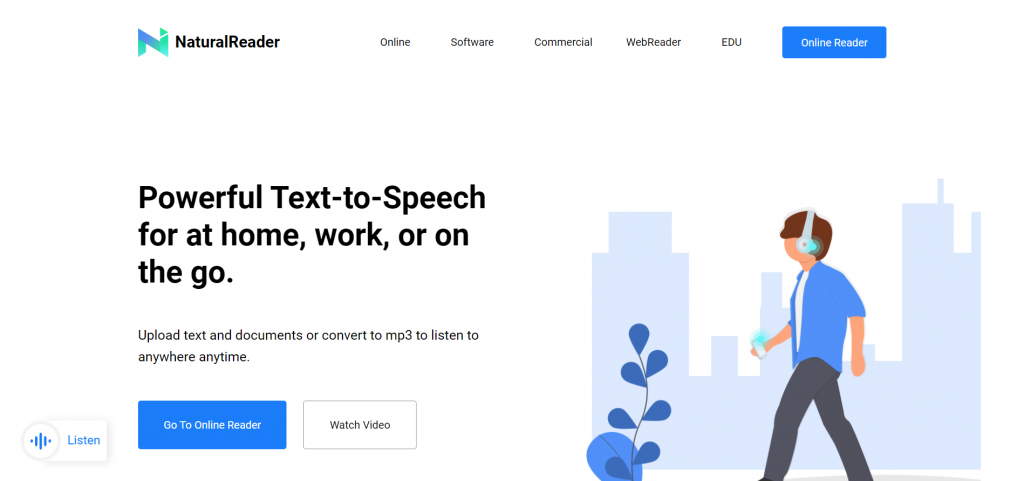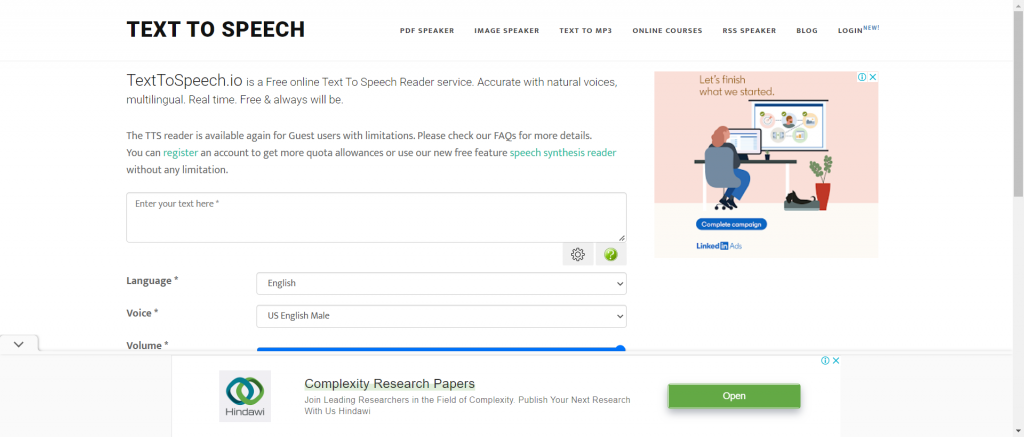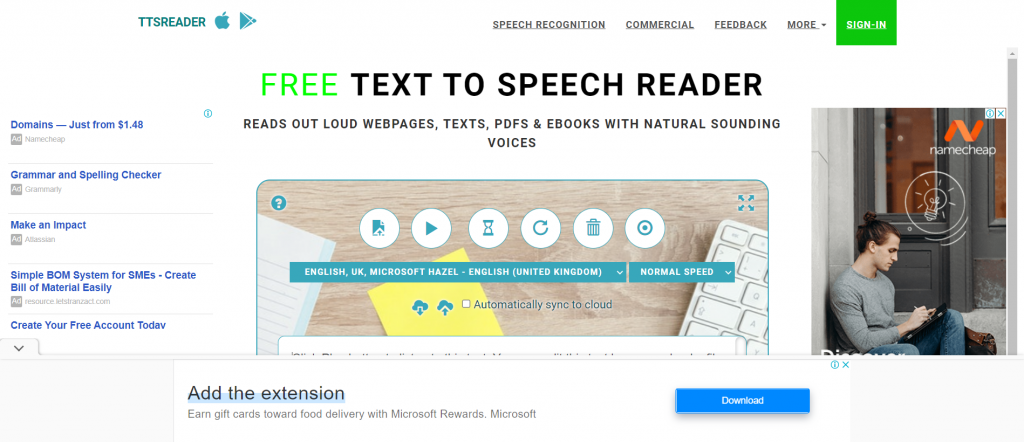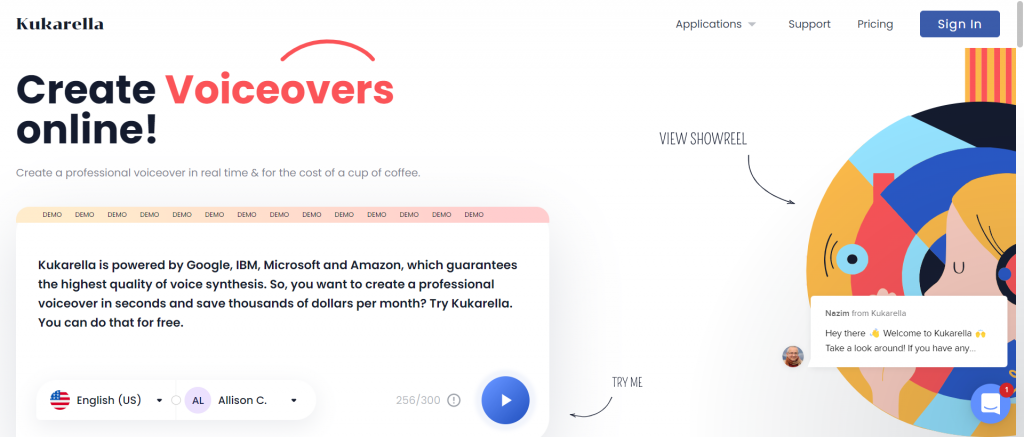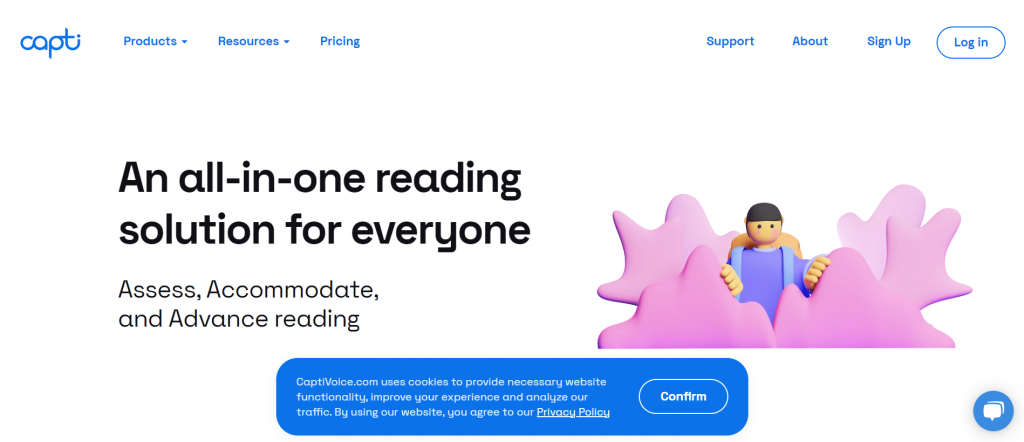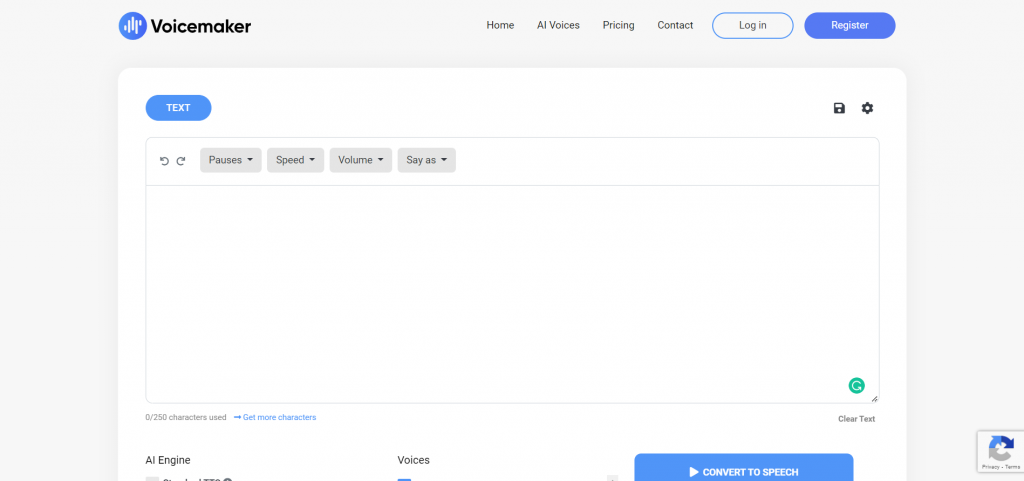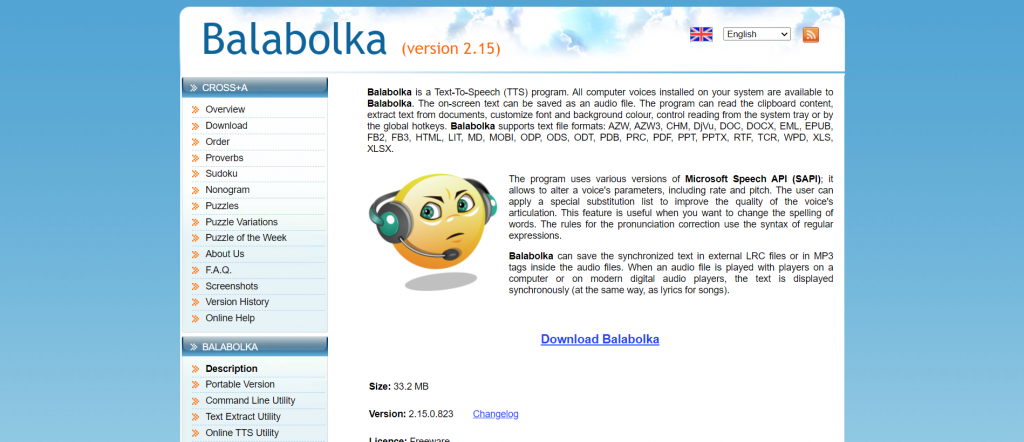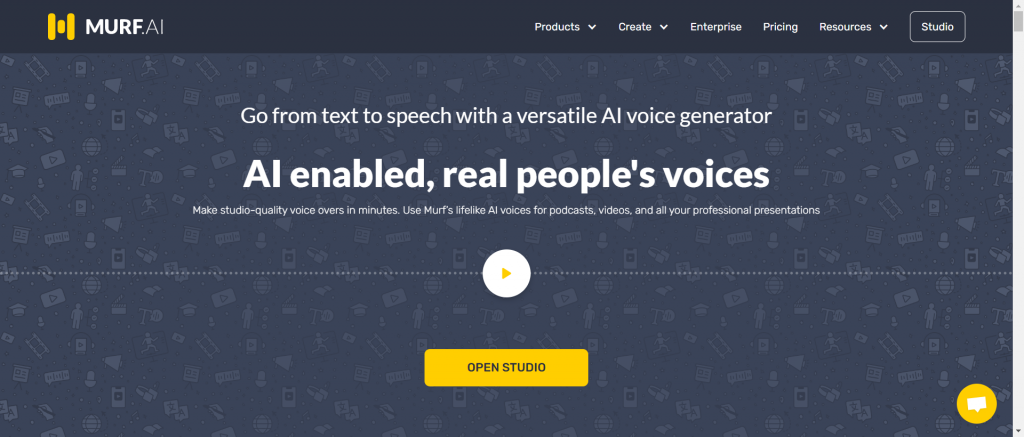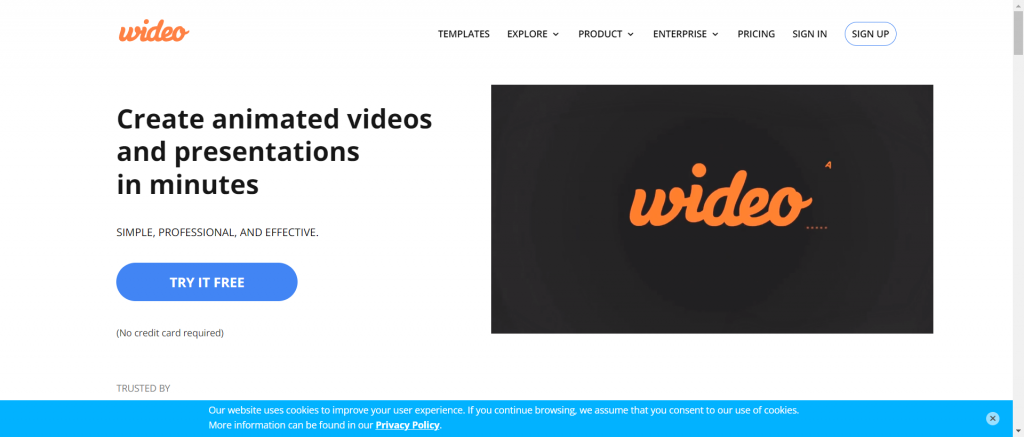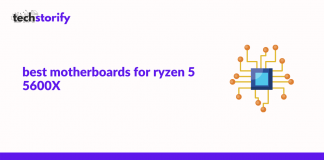We’ve put together a list of the 10 greatest free Text to Speech Converters that can be used in Spanish.
All of the free software on this list has been vetted by our editors to ensure that it includes only the best options. Some of these programs are compatible with Windows, Macintosh, and mobile devices, while others may be accessed via a web browser.
It is our belief that this post will conclude your quest for the best free Spanish Text to Speech converter software.
Instead of selecting any free program that only has the capacity to convert text to speech, we have selected some truly outstanding ones that have their own set of amazing capabilities and can be used for a variety of different applications.
Some of the software on this list might be the greatest for experimenting with various artificial intelligence voices, while others might be the finest for essential public use or for professional use.
Regardless, we’ve got you covered in nearly every way with these fantastic programs.
Below you’ll find a list of the finest free Spanish TTS software options, including both free and paid options:
Contents
Best Spanish Text-to-Speech Converter Websites
1. NaturalReader
Supported systems: Android, iPhone, Windows, and online (The Chrome extension is also available).
A sophisticated multi-purpose Text to Speech converter program, NaturalReader can be used for any type of project or application. You can use it for personal usage, reading and studying, and business purposes.
Aside from simply converting plain text to audio, it can do a lot more. You can use it to listen to internet information, or to the text in documents such as PDFs, ebooks, and so on. Using artificial intelligence (AI), it is one of the best and most popular text-to-speech converters on the market today.
NaturalReader is one of the top free Text to Speech converters since it provides features and functionalities that most other TTS software lacks.
Installable software and Chrome extensions are also available for use with NaturalReader.
2. Texttospeech.io
Supported systems: As a cloud-based platform, it can be accessed online on Windows, Mac, Android, and iPhone devices.
One of the simplest and greatest free online Text To Speech converters is Texttospeech.io. It has a wide range of realistic voices, including Spanish, that may be used to generate audios that sound like they were spoken by a genuine person. It is one of the few Text to
Speech converters that is available for free, and the developer promises that it will remain so in the future. Despite the fact that it’s free, it has a very user-friendly interface that isn’t cluttered with unnecessary features.
Text to Speech conversion is only one of a slew of freebies that include PDF speaker, Image speaker, Text to MP3, RSS reader, and more. In addition, there are more options available if you create a free account.
A free Text to Speech converter, Texttospeech.io relies on advertising and donations to keep itself running.
3. TTSReader
Supported systems: Available online, on iOS devices, and as a Chrome extension for iOS devices
TTSReader, like Texttospeech.io, is one of the few Text to Speech converters that is absolutely free.
It’s easy to use and features a straightforward user interface. Many languages, including Spanish, have speech choices in TSReader. Text, pdfs, and ebooks can be read aloud in a natural-sounding voice using this lightweight internet program. And the greatest part is that you don’t need to download any software or sign up for an account to utilize this service.
Despite the fact that it is a free Text-to-Speech converter, it has a lot of wonderful features, such as the ability to listen to documents instantly by uploading them here, downloading the converted audio, and so on.
If you’re looking for a free Text-to-Speech converting program, TTSReader is a great option for both mobile devices and desktop computers.
4. Kukarella
The software can be accessed through a web browser on Windows, Mac, Android, or iPhone as it is a cloud-based application.
Use Kukarella, one of the most popular free Text to Speech applications, to create stunning voiceovers. Text-to-speech conversion is a snap thanks to the app’s intuitive user interface and extensive feature set.
A high-quality voiceover can also be generated with realistic AI voices powered by one of the most popular voice service providers like Google, Amazon, Microsoft, and IBM.
A Table Reads feature (a beta feature) allows you to have multiple voices narrate books or scripts, which can be used both as a Text-to-voice and an Audio-to-text program.
It offers one of the most comprehensive libraries with over 670 voices in over 100 different languages and accents. Even more impressive than that, it offers a fully-featured studio where you can use advanced tools to create stunning voiceovers.
When it comes to converting Spanish text into speech for free, Kukarella offers more features than other similar software, making it your best choice.
5. CaptiVoice
Supported systems: iOS devices are supported as well as Windows and Mac computers using the browser.
CaptiVoice is a text-to-speech program intended specifically for the purposes of reading and learning. You can use it on any device you prefer to read e-books, documents, and web pages because of the wide variety of natural-sounding voices in 26 different languages.
It’s the other features, including word highlighting, translation to several languages, dictionary definitions, cloud support and cross-device synchronization, that set CaptiVoice apart, as well as the tools designed specifically for educators and administrators.
Dyslexic readers would appreciate the option of customizing the interface.
No matter that CaptiVoice is more of a reading tool than a free Text-to-Speech converter program, this is still one of the best free options.
6. Voicemaker.in
Supported systems: The software can be accessed through a web browser on Windows, Mac, Android, or iPhone as it is a cloud-based application.
Among the many free, well-designed, and feature-rich Text to Speech converters out there, Voicemaker stands out. If you’re looking for an online Text to Speech converter that supports SSML tags, this one is for you.
In order to produce the most natural-sounding voices, the AI engine employs both standard TTS and neural TTS. In addition to Spanish, they give a wide range of voice options in support of over 90 languages.
The ‘Say as’ option, on the other hand, provides a wide range of audio adjustments, including voice effects, pauses, and emphasis. With all these technical features, they have kept a user-friendly interface that is simple to learn and utilize.
It’s safe to say that Voicemaker.in is one of the greatest free Spanish Text to Speech converters out there, even though it does have a few different pricing tiers.
7. Balabolka
Supported systems: It supports all the different versions of Windows
Text can be converted into audio using Balabolka, an online program that converts texts without the use of a web browser.
This TTS program, which is exclusively accessible for Windows, has been around for a long time and appears to be out of date. However, it is still one of the best free text-to-speech converters available. Even though it is only a few gigabytes in size, it is jam-packed with all the essential and advanced capabilities needed to do TTS conversion.
Microsoft’s Speech API is supported by this program, which uses the voices that are already installed on your computer. From the official Balabolka website, you can download the software either as an installable program, a portable program or as a command-line utility.
No one can forget Balabolka when it comes to free PC TTS software.
8. Murf.ai
Supported systems: The software can be accessed through a web browser on Windows, Mac, Android, or iPhone as it is a cloud-based application.
If you’re looking for a free Text to Speech converter that’s also professional and cutting-edge, go no further than Murf.ai.
Machine learning and AI technologies are used to create high-quality, realistic voiceovers in this popular online software. Despite the fact that it isn’t the most user-friendly program out there, anyone can rapidly become proficient with it.
There is an AI voice that sounds natural in multiple languages, including Spanish. Also, it isn’t just a text-to-speech app.
Transcription, developing high-quality voiceovers for videos, creating AI video from audio, etc. are all examples of how it can be used.
However, Murf isn’t fully free, as it has a variety of purchasing options that include additional services
9. TextAloud
Supported systems: All versions of Windows are supported
Text-to-speech software TextAloud by NextUp technologies, like Balabolka, helps you simply generate audio for a given text, although it isn’t fully free.
It also has a slew of capabilities that make it easier to get work done while the text is being converted to speech. You can translate text from online sites or documents like PDFs into a human-sounding voice using this program despite its archaic interface.
In addition, because it incorporates assistive technologies to enhance reading and understanding, it is appropriate for those who suffer from Dyslexia or other visual impairments. Text-to-Speech voices from firms such as Acapela, Ivona, Cerence, and others are also available for use with the software.
Using TextAloud, you can transform Spanish text into speech because it also supports the Spanish language.
10. Wideo
Supported systems: The software can be accessed through a web browser on Windows, Mac, Android, or iPhone as it is a cloud-based application.
In terms of Text to Speech conversion, Wideo is a very popular tool that makes the process simple and straightforward. Despite the fact that it doesn’t have any advanced tools for modifying the audio, it is its specialty.
When it comes to converting text to audio for everyday usage, Wideo is the finest option. Even though Wideo is primarily a video creator, its Text to Speech converter makes everything simple and plain forward.
Wideo Text to Speech converter does not specialize in Text to Speech conversion. There are no advertising, no downloads, and no logins necessary to use Wideo. This is the best feature.
For free, you can utilize Wideo’s Text to Speech program online. Free Spanish text-to-speech software is available, and this one is among the simplest to use.
Conclusion
Our list of the top 10 free Spanish text-to-speech converters for Windows, Mac, Android, iPhone, and the web concludes here.
You should not be concerned about the safety of any of these programs; they have all been thoroughly vetted and found to be legitimate.
These are free, but there may be limitations or restrictions due to the nature of the free product.
Yet these are the greatest free Spanish Text to Speech converters you may go for that provide overall superior characteristics than other software and a better experience.
Also Read
- 13 Best Transcription Software to Convert Audio to Text
- 8 Voice-to-Text Software That’ll Help You Work Faster