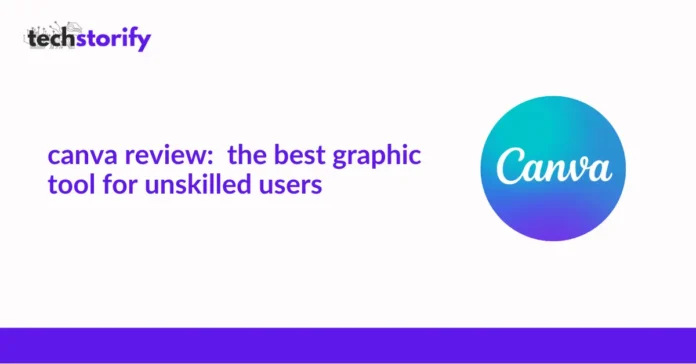Anybody can be a designer with Canva. I repeat anyone can be a designer with Canva.
Designing any piece of content is so much simpler now. Gone are the days when you have to be trained in Photoshop or Illustrator. Before Adobe came into the picture, it was other complex design software. However, with evolving digital technology, we have so many apps and tools that can help you design anything today without being a professional graphic designer.
Today, we are going to talk about the best design tool out there for people who don’t have a design background or afford a graphic designer to create a fantastic design. I am talking about Canva.
What is Canva?
Just in case you don’t know or never heard of Canva, it is a website enabling you to design content. You could be a startup, a blogger, a marketing expert or an artist, Canva helps to design fabulous pieces in minutes.
Canva started with its website, which was primarily meant to help people without a design background. Now, it is widely used even by professionals due to its time-saving capabilities.
What all features does Canva offer?
As we mentioned, Canva is a self-reliant design tool for everyone. Below are a few features that you get in the Free version.
1- Design Templates – It has a repository of various marketing collaterals that have different pre-made templates for your need. From designing a poster to an Instagram story, you will find more than 50 types of marketing collateral that can be created in Canva. The good thing about this is that every guarantee has hundreds of free templates that can be used. All you have to do is change the text and image if required.
2 – Logo Maker – Canva also offers you a logo maker. As we all know that a logo is the most critical element of brand identity. You need to be sure about designing it well. Canva offers you various pre-made logo designs relevant to a specific category.
3 – Photo Editor – Canva has a fantastic photo editing feature with multiple filters and also manual adjustment options to make your photos look professional.
Related Article – Best Photo Editing Apps for Android & iPhone
Let’s see some features for the paid version.
1 – Design Kit – As a brand, you would want a design kit to maintain uniformity in your designs or even for your team members to understand the fonts and the design language you wish for all the designs. You can set the guidelines with logo placement, font options, backgrounds and more.
2 – Text Animation – Motion content is the trend, and everyone wants to create amazing short videos and GIFs. Canva pro version has the option to animate your text. They have some presets available to try. However, the animation pack is small, with limited transitions.
3 – Create A Team – You can share the same dashboard and work on the same design as your team members. This helps you organize and save a lot of time when working on multiple designs.
Is it challenging to use?
The answer is no, not at all. It is the most straightforward design tool available that can help you create awesome designs. One of the strengths that Canva has over its competition is its ease of use.
The templates do half of your job. The free templates are amazing and can save a lot of time. However, their stock image collection is as good as any other website out there. You can search with a keyword to find the most relevant picture for your design.
It also lets you export/download your design in all formats like JPEG, PNG, PDF and also have started a beta version for Powerpoint Presentation.
Never used Canva?
No issues, Canva as a brand has a learning platform to educate their users to use the platform. They have micro tutorial videos to learn and understand all the features that they offer. You can learn it quickly with the help of these videos.
Conclusion
Canva is the simplest yet brilliant design tool that is available for free. They have gained a massive user base since its inception. If you are someone who is looking to design anything online, Canva should be your choice. Do try it and let us know if you find it interesting.
P.S – All the feature images on our website are been created in Canva. 🙂
Have something to say about this article? Comment below or share it with us on Facebook, Twitter, or our LinkedIn.