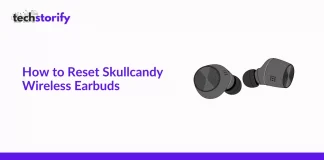Youtube is a great platform for watching videos and uploading too. It has some really helpful channels to learn stuff like coding, sketching, Photoshop, and more. One cannot have an internet connection all the time, therefore the best solution is to download youtube videos for offline streaming.
There are various youtube downloader sites available to download videos for windows and android devices, you can also read about the best YouTube downloader for Mac users if you own a macbook.
In this article, we will be listing down the easy methods to download Youtube videos for free. The solutions consist of sites, extensions, and smartphone apps for downloading youtube videos.
Contents
How to download Youtube Videos
1. Extensions
This is my favorite method to download youtube videos quickly as extensions add a download button the pages. Mostly, extensions support only chrome browsers and that’s a problem for those who use Firefox browser or some other type of underrated browser.
Here are some of the extensions that I use to download videos:
- SaveFromNet
- vGet Extension
- One-click video downloader
- IDM extension
2. URL tricks
If you don’t wish to add extensions to your chrome browser for downloading youtube videos, this URL trick will do the job more quickly. All you need to do is add some words in the main URL of the videos and hit enter.
- Add “pwn” before “youtube”
In this method, you need to add “pwn” before the youtube video URL that you wish to download.
youtube.com/watch?v=C6MVEwl0ceI&t=2s
to
pwnyoutube.com/watch?v=C6MVEwl0ceI&t=2s
2. Change YouTube to youpak
youtube.com/watch?v=C6MVEwl0ceI&t=2s
to
youpak.com/watch?v=C6MVEwl0ceI&t=2s
3. Insert “pp” after “youtube”
youtube.com/watch?v=C6MVEwl0ceI&t=2s
to
youtubepp.com/watch?v=C6MVEwl0ceI&t=2s
4. Change YouTube to ssyoutube
youtube.com/watch?v=C6MVEwl0ceI&t=2s
to
ssyoutube.com/watch?v=C6MVEwl0ceI&t=2s
3. Snap Downloader
The next downloader on our list is the Snap Downloader. It is one of the simplest and quickest YouTube Downloader. You can download videos in the highest quality format. Depending on your requirement, you can select various resolutions.
Wait, it is not over. Snap Downloader also helps you to download YouTube Chapters and Playlists. Yes, you read that right. Now, you can download the complete playlist without any hassle.
How can you download videos from Snap Downloader?
It is as simple as counting 1,2,3…
1 – Copy the URL – Copy the video URL from the specific YouTube video that you want to download. You can simply copy the top link.
2- Select the Output – Now, just select the quality that you want the video in.
3- Download – Yep! Told ya, as simple as counting 1,2,3…
4. Youtube Video Downloader Apps
If you use an android device for streaming videos on youtube, the easiest way would be using apps like snaptube to download youtube videos. Snaptube is a video downloading app that can download videos in its original quality and even covert it into audio files.
Snaptube not only downloads Youtube videos but also downloads videos from Facebook, Twitter, TikTok, and more sites. It can capture URLs as soon as you copy them and shows a download button at the bottom of the screen.
Here’s a guide on downloading videos using Snaptube:
- Download the snaptube apk from here.
- Go to device settings > security > device administrator > Toggle installations of apps from third party sources.
- Now head over to the location where you have saved the apk file.
- Tap on the apk file and complete the installation.
- Launch the app, type in youtube.com in the URL bar.
- You can search any video on youtube and download it by tapping on the download button displayed at the bottom of the screen.
In this way, you can download the videos from youtube. The only issue is that downloading the entire playlist is not possible. Moreover, it is completely free but has few ads which will not bother you. The premium version can remove all of the ads.
If you are looking for some alternatives to this app, here are a few of them:
- Vidmate
- Tubemate
- Clipgrab
- Videoder
Sadly, these apps are not available for the iOS platform, therefore I would suggest you use youtube downloader sites on your iOS devices. In the next section of the article, we have shared a list of some best working Youtube downloaders on the internet.
5. Youtube Downloaders
This method is the best for both smartphone owners and PC owners who wish to download youtube playlists or individual videos. Youtube downloaders have the capability to download videos in their original file format.
We have a list of some working youtube downloaders that actually work:
1. Airy
Airy is a youtube downloader for mac which gives you the feature to download youtube videos in your preferred resolution. You can also download the audio file from the youtube URL.
Furthermore, you can install the airy extension in your browser and download videos using the extension which is more convenient than opening the program repeatedly.
Features:
- Download more than one video at the same time
- Extract MP3 from videos
- Pause and resume downloads.
2. KeepVid Pro
Keepvid Pro is an amazing and free video downloading site that can download videos from Youtube, BBC, Facebook, Twitter, and various other sites. It allows you to download videos in the highest possible quality.
Moreover, this is the best choice if you wish to download a playlist of video courses, the playlist converter will help you to convert all the URLs into mp4 format. There are some ads on the site, but using an ad blocker will help you to get rid of them.
3. y2mate
This one is also a working and flawless youtube downloader that can let you convert youtube videos, download as an MP3 file, and also download playlists. It is simple yet amazing tool for downloading youtube videos.
You cannot download videos from other platforms, and there are ads on the site which makes it quite difficult to download videos, but you can always use an ad blocker extension and get rid of the ads.
4. YTOFFLINE
YTOFFLINE offers a feature to search youtube videos and download them directly. You can type in the name of any musical artist and download their videos from the website. If that’s not what you want, you can use the old method of copying and pasting a link in the download text field.
There are not many features, but ads, and you know what to do to get rid of the ads.
6. Savefromnet
This is one of the best youtube downloaders I have ever used. Savefromnet lets you save youtube videos either via an extension, website or by installing their software for windows.
There are no ads on the site, this makes it a favorite choice of those who regularly download videos from youtube, Facebook, and other platforms.
Wrapping Up
Downloading videos from youtube is not a difficult task if you know the methods. In this article, we have shared the best working methods to download videos and playlist from youtube in the highest possible quality. You can choose any of the methods depending upon your comfort.







![How to Solve [pii_email_fac20b28ca7fd86484f1] Error Code How to Solve [pii_email_fac20b28ca7fd86484f1] Error Code](https://techstorify.com/wp-content/uploads/2022/01/How-to-Solve-pii_email_fac20b28ca7fd86484f1-Error-Code-218x150.png)