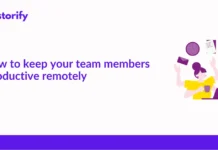Data has become the most valuable asset in our modern-day technology-led world. It’s how businesses grow, compete, and serve their customers better each day.
But this ubiquitous influence of big data is not just limited to businesses. It has brought tremendous benefits even to ordinary people. For example, when you need a home loan, Experian can help speed things up with a credit report. When you want to buy kitchen gadgets for your new home, Amazon will recommend what you need based on your purchasing history and what others with similar interests have bought before. And if you want to rent out your house, Nuwber can help run a background check on your new tenants so you can verify their identities. All these life’s conveniences have been possible thanks to data that countless companies are tracking 24/7.
Now, these benefits also come at a cost. The risk of exposing yourself to the hidden dangers of the data economy is often what you pay in exchange for data-driven conveniences. A simple hacking attack, for instance, could leave you vulnerable to the perils of data sharing. But businesses are also extracting information without your explicit consent or knowledge. Ignorance and irresponsible practices you’ve adopted could result in data exposure, too.
The bottom line is, exposing your data to outsiders could have grave consequences. So, how can you prevent companies from collecting your data? Here are 7 essential steps for you to take today.
Contents
Almost every website you visit will plant cookies in your device. This helps them to identify you, track your online behavior, show customized ads, and remember your user credentials the next time you visit their website. All these could add up to an incredible amount of personal information, which might seem highly unnecessary. But for businesses, these are extremely valuable to gain in-depth insights into how they can monetize your activities.
Now, some legislation attempts to prevent or manage how companies use cookies. The General Data Protection Regulation (GDPR) of the EU is one such example. It requires websites to disclose a range of cookie-related information to users, including what cookies they’re using and for what purposes. This is why you’ll often see an alert when you visit a website for the first time. While it’ll let you select which cookies you will allow on your device, it won’t prevent the website from placing what it calls the essentials. So, as a best practice, delete cookies from your device regularly by going into your browser settings.
2. Choose a secure VPN
Virtual private networks, or VPNs, are an excellent choice to remain anonymous on the internet. They can shield your activities by creating a secure and encrypted connection between you and the internet. This can prevent companies, websites, and malicious individuals from tracking your IP address and getting hold of personal data. It would also be your best solution when you need to access public Wi-Fi.
Social media platforms like Facebook, Twitter, and Instagram have access to an alarming amount of user data. And there have been plenty of moments in history where these data have been exposed with security breaches and sometimes even on purpose. Last year, for instance, compromised data belonging to 267 million Facebook users went on sale on the dark web for just 500 Euros
While there’s little you can do to avoid a hacking attack, you can certainly prevent social media platforms from collecting and sharing your personal information. This is why reading privacy and data sharing policies is essential. You can also adjust your privacy settings to avoid data collection and tracking.
4. Delete browser history
Your browser is silently tracking your every move to make the browsing experience smoother and hassle-free. For instance, it’s keeping records of the websites you’ve visited and the search queries you’ve made. Over time, this could add up to a sizable amount of useful data about your online activities.
So, as a best practice, delete the browsing history and auto-complete data at least every few days. You can also delete download history, cached files, sign-in data, and passwords, together with them.
5. Delete unwanted apps
An average user has 40 apps on their smartphone. This comes hardly as a surprise when there are 3.14 million apps just for Android users. But you would typically use just a handful each day. And the rest? It’s likely that they’re sitting quietly somewhere in a corner of your smartphone screen and collecting your information in the background.
Many apps track a questionable amount of user data. App permissions you’ve granted in haste could include access to your contact list, messages, location, and photo gallery. So, if you want to protect your data from these businesses, start deleting the unwanted apps from your phone.
6. Deactivate accounts
If you haven’t been keeping track of all the user accounts you’ve created on shopping, social media, news, education, and countless other websites, then it’s time you take note. The more accounts and profiles you create, the more information you release to cyberspace. It also increases the risks of exposure to a data breach.
So, it’s time to deactivate all unused accounts. Better still, delete them altogether.
7. Avoid free offers
Free offers are the easiest way to tempt users into divulging their personal information. Think about all those times you’ve disclosed your name, email address, a contact number, or work details in exchange for a free gift, newsletter, course, membership, or loyalty card. Sometimes it could come in the guise of a discount.
It’s the oldest trick in the book for solicited data collection. So, the next time you see a similar offer, avoid the temptation to sign up.
Protecting your data from companies doesn’t have to be a complex process. Sometimes, all it takes is a few simple safety measures. Remember, the very technology that might expose your data could also help protect them and keep you safe.




![How to Solve [pii_email_fac20b28ca7fd86484f1] Error Code How to Solve [pii_email_fac20b28ca7fd86484f1] Error Code](https://techstorify.com/wp-content/uploads/2022/01/How-to-Solve-pii_email_fac20b28ca7fd86484f1-Error-Code-218x150.png)