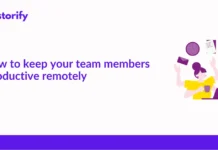Instagram social network houses many cool and interesting videos as a lot of content creators, celebrities regularly upload pictures, videos, and reels to build strong loyalty with their audience community.
While you are scrolling through your Instagram feed you will stumble across a nice video. You came-You saw-You want to conquer.
But you don’t see any download button! The sad news is Instagram doesn’t give you that feature.
The good news is there are still ways to download Instagram videos and you will discover how in this article.
Are you trying to Save?
If you are looking for an option to only save the video and revisit it when you are online again, there is a way!
- Click on the bookmark icon when you are watching the video.
- You can view them later Under the Saved option in Profile.

But hey! No worries. We have got you covered.
Read along to discover five unique ways to download an Instagram video of your choice and make your life easier.
Contents
- 5 Ways to Download Instagram Videos
- 1) Download Instagram Videos using web downloaders
- 1. SAVEFROM.NET
- 2. Inflact
- 3. BIGBANGRAM
- 4. W3TOYS
- 2) Download Instagram Video without using any software:
- 3) Download Instagram video using Android Apps
- 4) Download Instagram video for iPhone users
- 1) Repost for Instagram:
- 2) SaveIG App
- 3) InsSave App
- 4) Download Instagram video manually by Screen Recording
- How to Record?
- Conclusion:
- Warning-
5 Ways to Download Instagram Videos
1) Download Instagram Videos using web downloaders
This is a popular method to download the Instagram video when you have to download the content on your computer. You will see many web downloaders available on the internet today.
It is very intuitive to download videos from the web browser.
- Open the video you want to download and copy its URL
- Now open the web downloader and paste the link you have copied
- Click on the download button and save your video
Below are four web downloaders for you to choose from:
1. SAVEFROM.NET

For convenience, there is even a browser extension that you can add to your browsers like Chrome, Firefox, Opera, Safar, and download videos directly.
2. Inflact
How to use Video Downloader for Instagram online?
- Pick the episode you like from your IG or someone’s account
- Push the button with 3 dots next to this post;
- Hit the button Copy URL;
- Insert the link to the video Downloader search bar;
- Tap on Download.
- The desired video appears in the gallery of your phone or on your PC as soon as it’s downloaded.
The process takes just a few minutes and doesn’t require registration.
3. BIGBANGRAM

4. W3TOYS

2) Download Instagram Video without using any software:
There is an option to download Instagram videos without using any third-party software but only your web browser.
- Log in to your Instagram account in any of your favorite browsers. Find the video you want to load
- Open the video and let the video load completely.
- Right click on the video and select Inspect
- Now the Source code will open up to the right or bottom of the page depending on your browser setting
- Now Ctrl+F(Windows) Command+F( mac OS) to find options and type .mp4
- Copy the first URL that ends with .mp4
- Paste the URL you have copied from the last step in a new tab and the video will start playing
- Right-click on the video and select Save as to download in your desired location
 3) Download Instagram video using Android Apps
3) Download Instagram video using Android Apps
If you are an Android phone user and looking for a method that would always work on your phone then a third-party app serves you the best.
There are plenty of android apps in the play store for downloading Instagram videos- Thanking developers who are making our lives so much easier!
The recommended app would be Video Downloader For Instagram

- In your Instagram app open the video you wanted to download and tap on three dots (menu)
- Copy the link
- Now open the Video Downloader For Instagram and paste
- Click on download to save the video
The video will be saved in your gallery for you to access later on. This app is easy to use and has comparatively fewer advertisements while you are using it.
Listing few more android apps for you to choose from:
- IFTTT
- PostGraber
- Dredown
- Regrammer
- OG Instagram
- Gramblast
4) Download Instagram video for iPhone users
If you are an iPhone user you have got several video downloaders available in-app store. Options could be limited as compared to the wealth of apps in android. However, the mechanism involved in downloading any video of your choice still would remain the same in iPhone as well.
Below are suggested apps and their features:
1) Repost for Instagram:

- Copy the link to your video
- Open the Repost app and paste the link
- Tap Repost
- Save video
For iPhone users, this has to be the best Instagram video downloader. It has in-app advertising but it is minimal.
2) SaveIG App
This has a very simple user interface to use and download your favourite Instagram video. However, it is a paid version and not free to use.
3) InsSave App

You can find a few more apps on the app store that would allow you to download videos. But the steps to download or use the app will remain similar across any app you choose.
4) Download Instagram video manually by Screen Recording
This is yet another method to download Instagram videos by recording your phone’s screen. This method works just the way you take a screenshot of a picture on your phone. However, Screen Recorder for recording video may not be inbuilt in your phone.
If you are an iPhone user, you will already have an inbuilt screen recorder app. The latest version of androids is also having this feature now.

- DU Recorder
- AZ Recorder
- YouTube Gaming
- ScreenCam
- RecMe
Any of the above apps will give you a good screen recording experience and they’re free.
How to Record?
- Open the video on your Instagram
- Open the screen recorder app and start playing it and stop the recording when the video ends
- Save the recording
Cons of this method:
Even though this method seems as easy as taking a screenshot of a picture it is less preferred for the below reasons.
- One – you will have to edit the video to remove unwanted screen coverage and this will take good effort and time
- Secondly, the file size of the videos downloaded will be pretty huge compared to the video’s original size
Conclusion:
We now know different methods to download an Instagram video of your choice on your phone or computer in few minutes. Choosing any of the above methods lets you have a copy of your favourite video.
You can download a video for a variety of purposes-> You want to draw inspiration from the content of your favourite creator to use in your content later. Or you want to sip in all the knowledge that is in the video you have saved. Or you just want to watch it again and again when it is aesthetically made.
Warning-
You can download any Instagram video from a private or a public account.
But that in no way means you own the video and can claim it as yours. Even you wouldn’t like it when someone does that to you. Make sure you have the permission of the owner when you publish the video or make sure to give them the right credits.
Happy Downloading.







 3) Download Instagram video using Android Apps
3) Download Instagram video using Android Apps
![How to Solve [pii_email_fac20b28ca7fd86484f1] Error Code How to Solve [pii_email_fac20b28ca7fd86484f1] Error Code](https://techstorify.com/wp-content/uploads/2022/01/How-to-Solve-pii_email_fac20b28ca7fd86484f1-Error-Code-218x150.png)