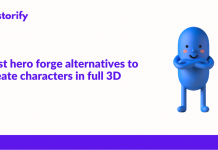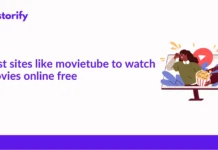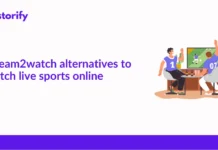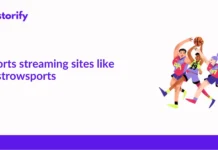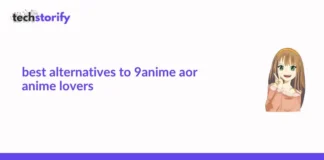Prior to taking a look at the available LucidChart Alternatives, le’s understand more about the web-based platform.
LucidChart is a diagramming tool, which is based on the web, and it helps you to make diagrams faster, and in an easier way. You can use it to draw flowcharts, wireframes, UML, mind maps, org charts, and much more, in no time at all. There are more than three million users who trust LucidChart.
You can even work with a group of an unlimited number of people, so you can create diagrams with a group in real-time, and the changes are also synced in an instant. This helps to make LucidChart a better place for team-related work. Thus, you can use all the expertise of LucidChart, and to do that, you pay much less than all other options, which include Microsoft Visio.
The price for LucidChart starts at $4.95 per month, and there is a free subscription as well. Clearly, you have limited access to the features in the free version. The service is available in India, Canada, Australia, United States of America, and five other countries only. Moreover, you can find multiple language support on LucidChart. This includes English, Dutch, French, Spanish, Japanese, Portuguese, and German.
Contents
LucidChart Alternatives
1. Creately:

There is a huge variety of presets and themes available on Creately, just like you have on LucidChart. This allows you to have a good amount of control and customization on the drawings. It also keeps up with the collaboration side. Just like you did on LucidChart, you can stay in sync with the whole team. Moreover, you can communicate easily on the platform itself, which leaves no room for confusion at all.
You get an option of a free version with limited features, but the real usage is when you opt for paid subscription only. You have to pay about $5 per month, which is on par with LucidChart. Although, it is also very low as compared to some other alternatives, and the price to performance ratio with Creately is really high. Thus, not only Creately is cost-efficient, it is also much more feature-rich.
Pros of Creately:
- A Plethora of commercially prepared templates are available
- The drawing tools are really easy to use
- A good variety of presets and themes is available
- No issues in working together with a team
Cons of Creately:
Importing SVG Files can be really difficult at times.
Operating Systems that Support Creately: Windows, macOS, Linux, and Web.
2. Draw.io:

The software is easy to use, and at the same time, it has a really accessible User Interface. There are no compromises in terms of looks and user experience on Draw.io as compared to other names in the list. This software performs exceptionally well when it comes to team efforts, by integrating many services at once.
This open-source app works very well with Google Drive and OneDrive, which keeps your data safe and makes handling it really easy. Moreover, you can share your domain name by utilizing G Suite account from Google.
Just like LucidChart, Draw.io also has a trustable offline feature, so you don’t have to worry about the network wherever you go. And the best part is, Draw.io is completely free to use! You don’t have to spend any money at all to use this service.
Pros of Draw.io:
- It is full of features and useful tools
- Trustable offline mode
- Several services integration
- Google Drive and OneDrive work really well with Draw.io
Cons of Draw.io:
- When you try to import data, it can be troublesome at times;
- Some Diagrams do not work as you might expect them to be working.
Pricing of Draw.io:
- It is completely free to use.
Platforms that support Draw.io: Windows, macOS, Linux, and Chrome OS.
3. Microsoft Visio:

We know LucidChart claims to have a good collection of templates, but Visio does not lag behind in this field either. You can use a ton of different templates, and hence, you can make high-quality pre-made templates without spending a lot of time.
Since Visio is from team Microsoft, you get a good collaborating experience. It is even better than LucidChart when it comes to collaborations. With the co-authoring feature, you get access to annotations, and you can also use Skype to serve the purpose as well. Thus, teaming up with your colleagues is not an issue at all with Visio.
Microsoft Visio also supports AutoCAD with the visual workspace software. This way, you can get even better-advanced designs. Of course, you cannot get your hands on Visio for free, since it comes from such a big company, and with such good features. But, you can certainly get some good deals on the subscriptions. If you choose to pay annually, you can get the Microsoft Visio at $5 per month.
Pros of Microsoft Visio:
- A good amount of templates to choose from
- Skype integration, annotations and more co-authoring features make it even better
- AutoCAD support
Cons of Microsoft Visio:
- The Stencil Library is not the best.
Platforms that support Microsoft Visio: Windows, iOS, Web.
Pricing of Microsoft Visio:
As discussed you can get the subscription at a minimum of $5 per month, although there are other plans too. These include standard and professional. For standard, you have to pay about $280, while you have to pay about $530 for the professional variant.
You May Like This Also – Best Microsoft Visio Alternatives for Creating Flowcharts and Diagrams
4. ProtoPie:

There are a good amount of tools that allow you to make high-quality prototypes. Moreover, you can also work more efficiently, as ProtoPie allows you to import tools from Adobe XD, Figma, Sketch, etc.
You can also use it on your mobile phone, since it is available on both Android and iOS, just like LucidChart. Hence, you can create prototypes using your phone only. You do not get a free option with ProtoPie. The minimum price that you can pay is about $129 per month. Compared to others on the list, ProtoPie is much more expensive.
Pros of ProtoPie:
- Very good User Interface
- Good option of tools
- Designs from Sketch, Adobe XD, Figma, can be imported easily.
Cons of ProtoPie:
- You cannot use a free option with limited features.
Platforms that support ProtoPie: Windows, Android, macOS, and iOS.
5. Coggle:

Despite the lack of features, Coggle has a good number of templates that you can use to complete your work in minimum time. You can also rely on Coggle to give a good collaboration experience. It is similar to LucidChart in this field, and you and your team can work efficiently.
Moreover, you can also use Google Drive with Coggle, which helps to keep your data safe. There are some features, like multiple start points, auto-arrange branches, etc. make the experience more worthwhile. There is a free version to use Coggle, and if you decide to go for the paid version, you will have to pay only $5 per month.
Hence, it is not only a simpler alternative for LucidChart, but Coggle is also cheaper than it.
Pros of Coggle:
- You can use it with Google Drive
- Offers more than 1600 icons
- Auto-Arrange Branches
Cons of Coggle:
- The note-taking style is not very efficient.
The platform that supports Coggle: Web.
6. PlantUML:

The library of diagrams does not hold very well against LucidChart, but it will totally suffice your needs. You can use the tools available to make high-quality UML diagrams, may it be to make state diagram, or to make a fine class diagram.
This open-source software might also look a little bit outdated when you compare it to some modern software. But, it does serve its purpose, you will need to get used to it over time. You can also use this reliable software to make PNG, SVG, and LaTex format images.
Hence, PlantUML is a free and reliable alternative for LucidChart.
Pros of PlantUML:
- It is very good for making UML diagrams
- A great collection of diagrams come with it
- Create images in many formats, like PNG, SVG and LaTex
Cons of PlantUML:
- Outdated interface.
Platforms that support PlantUML: macOS, Windows, and Linux.
7. yEd:

It has a really clean and mess-free interface, and yEd features almost every tool that you might need. You can also use the group nodes to easily control large amounts of data. For business process diagrams, you can use the BPMN symbols.
You can easily navigate, print and zoom the diagrams from the web, as it has an interactive web viewer. You can also use the automatic layout feature to easily arrange elements within the diagram.
You will never run into compatibility issues when you use yEd, since it has so many file format supports, like GEDCOM, GML, PNG, JPG, GIF, and much more. So, if you are looking for a good software to create professional diagrams, yEd is a great suggestion.
Pros of yEd:
- Automatic layout
- Multi-file format support
- Good Interface
- Web viewer.
Cons of yEd:
- The user interface might seem old fashioned at times
- Lack of customization options.
Platforms that support yEd: Windows, macOS, Linux.
8. OmniGraffle:

You can easily group, ungroup and rename objects, by using the sidebar. The templates also don’t fall any short behind LucidChart. You can work more efficiently, as you can use the collection of reusable assets too.
You can use OmniGraffle on Apple machines only since only macOS and iOS support it. It is also on the expensive side, with a monthly payment of $12.49 per month. For the users of Mac, you can also pay one time for the lifetime support of the app. For that, you have to pay $249.99, and clearly, this is a one-time payment.
Pros of OmniGraffle:
- Sidebar functions
- Assets are reusable
- A good amount of templates
- A really good User Interface
- Native Apps support
Cons of OmniGraffle:
- Expensive prices
- Limited to only Apple products
9. Figma:

Pros of Figma:
- The collaboration experience is smooth
- Libraries make work more accessible
- Elements are reusable and scalable
Cons of Figma:
- Figma uses a lot of RAM.
Platforms that support Figma: macOS, Windows, iOS, and Android.
10. Axure RP 9:

Moreover, you get a good amount of templates to create prototypes and diagrams easily, just like you can on LucidChart. A feature called Sketch Artboard will help to make things even easier.
One of the most preferred things about Axure RP 9 is its Axure Cloud feature. With it, you can sync and take all your data and tools together in one spot, which allows you to deal with them easily. Hence, you can use this feature for better team collaborations, and on-screen comments make it more worthwhile.
One of the bad things about Axure RP 9 is its high price. The pro version starts at $29 per month for each user. So, it is definitely not in the affordable segment. But, if you think you can manage with this price, then it is one of the best substitutes for LucidChart.
Pros of Axure RP 9:
- SVG Import and integration of Sketch,
- Artboard from Sketch is available,
- Axure Cloud makes it much easier to use.
Cons of Axure RP 9:
- The user interface is not the best that you can get, compared to the price,
- The pro version is expensive.
Pricing for Axure RP 9:
As mentioned earlier, the price depends on the number of users, and if you opt for an annual subscription, you can get it at around $25 per user. You can also use all the features in a 30 Day free trial.
11. Moqups:

Moreover, you can easily integrate Slack, Dropbox, Google Drive, etc. to Moqups, which makes the experience even smoother. The tools that are available on Moqups will also help in a better workflow, as they are flexible and you can take your time to adjust to it.
Moqups is better than LucidChart when it comes to fonts and styling options. With a collection of more than a hundred fonts, along with Google fonts, styling is really easy on Moqups.
Pros of Moqups:
- Slack, Google Drive and Slack compatible
- Design tools are good
- A good amount of fonts to choose from.
Cons of Moqups:
- There is no desktop app by Moqups.
Platforms that support Moqups: Only Web.
Pricing:
You can use Moqups for free, but if you opt for a paid plan, then the minimum you can pay is $16 per month, this is when you select to pay annually and allows 3 editors at his price.
12. XMind:

With stuff like fishbone chart, org chart, matrix and timeline, you can easily organize your ideas in an appealing way, and it makes the data more evident too. There is a free version of XMind, which has some basic and limited features. If you want to go pro, the pricing is not too shabby either. XMind: Zen and Mobile Pro version will cost you about $59.99 per year, and you need to pay around $129 per year for the XMind 8 Pro version.
Pros of XMind:
- You can secure your thoughts in a format with multiple possibilities,
- It is a cross-platform software, which allows better workflow and productivity,
- XMind supports almost all the modern file formats that you might need.
Cons of XMind:
- It is limited to making Mind maps only.
Platforms that support XMind: Android, Windows, Linux, macOS, iOS.
Pricing of XMind:
As discussed, there is a free version available for XMind. For paid plans, you have to pay $39.99 for six months, which is around $59.99 per year.
Wrapping it up
With this, we have come to an end of this write-up. We hope we were able to help you in making the right decision. We recommend you to go out there and try the free trial versions of your preferred software, and see if they fit your requirements. Do let us know your favourite designing software, and what makes you consider an Lucidchart alternative in the comments section. If you need any help, feel free to let us know. Keep visiting us for more such informative content.