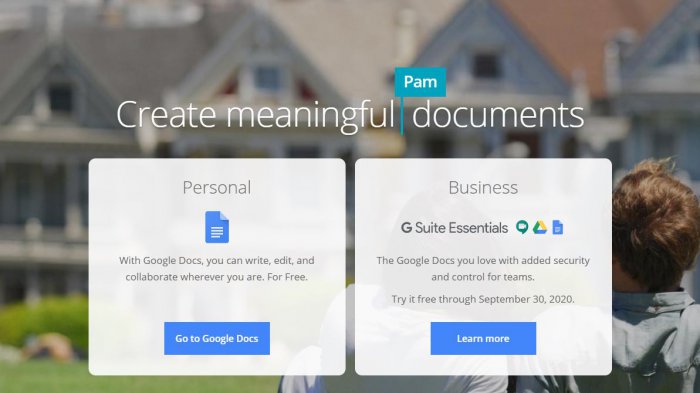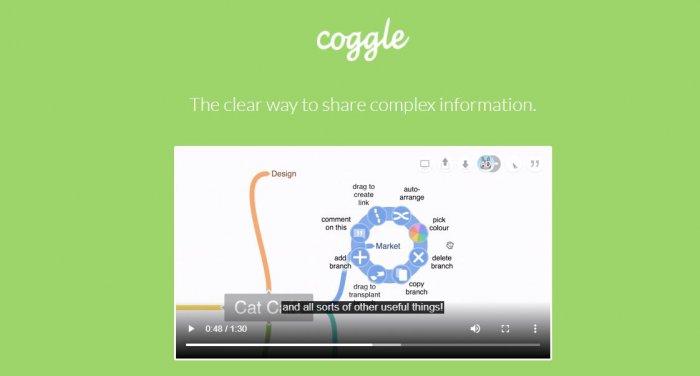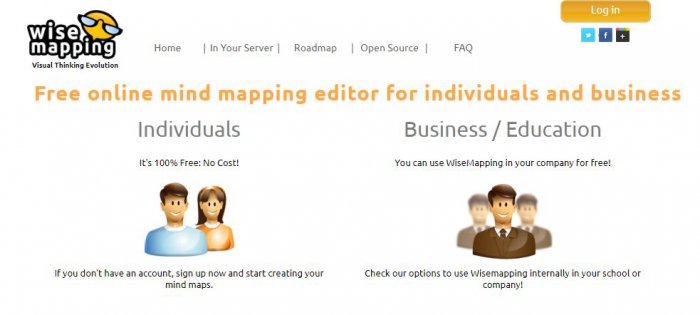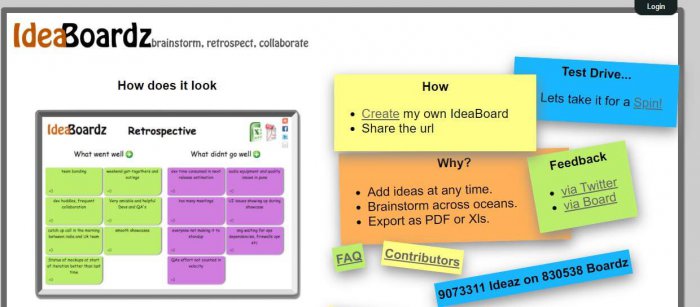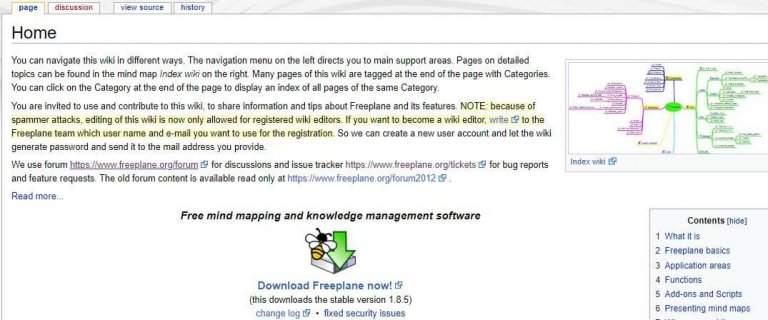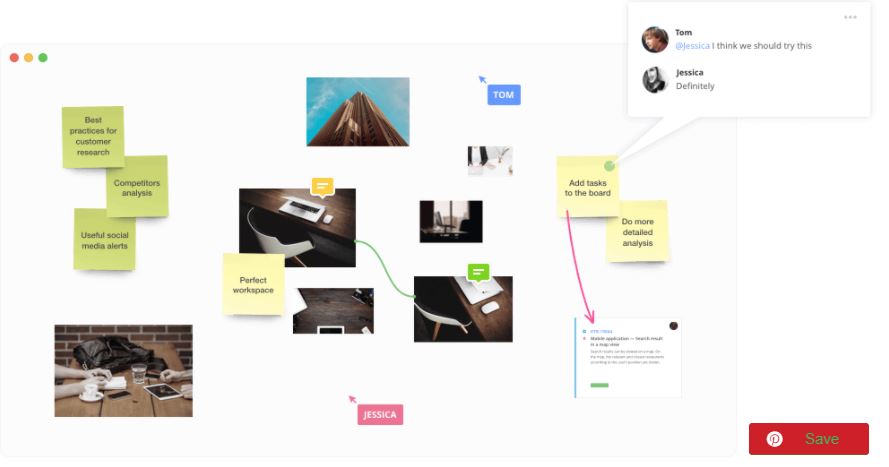Brainstorming tools can help you stimulate your brain to think with a better perspective.
Creativity is required in every domain. No matter what industry are you part of or what role you are in, brainstorming helps teams and companies to come up with amazing ideas. Brainstorming also helps us solve complex problems.
There can be different types of brainstorming methods that can be utilized to achieve the desired objective. Usually, brainstorming is best when done with a team. However, research has proved that solo brainstorming can be really impactful.
When we didn’t have the technology, people used to brainstorm using a pen and paper or mostly a chalkboard.
The key is to manage time properly while conducting a brainstorming session, you can also use one of these time trackers for that.
However, today you can easily brainstorm using brainstorming tools. We have curated 10 such tools for you.
Contents
Best Brainstorming Tools
1 – Google Documents
Let’s start with something that is the easiest way to brainstorm in the 21st century. Yes, Google documents can come in handy when you don’t have access to a pen and paper. Google documents offer team collaboration in real-time.
Your team can put their thoughts and imagination on the go. Treat it like a page where you dump everything that you have in your mind.
2 – Coggle
If you are looking for a more visual brainstorming tool, then Coggle is an amazing tool. If you are into mind-maps and flowcharts, then Coggle is a simple and effective platform. You can easily collaborate with your team and give a visual aid to your brainstorming sessions.
It is more structured and helps you ideate and details about your idea. For free Coggle allows for 3 private diagrams and unlimited public diagrams. There are options to upgrade costing $5 and $8 a month with some added features being made available.
3 – WiseMapping
If you are looking for an alternative to Coggle, then WiseMapping is one of the best brainstorming tools out there. If you require just detailed colorful mindmaps then Wise Mapping is the tool for you.
The good thing about it, it is free, and you can collaborate with team members as well.
4 – IdeaBoardz
Next on our list in best brainstorming tools is IdeaBoardz. As the name suggests, it is a virtual brainstorming board for you and your team. You can organise your thoughts in one place. Use of charts, sticky notes and other visual elements makes it easy for everyone to contribute and explore their ideas in a single place.
The tool gives the option to log in, to allow you access to previously viewed boards but does not require an account to use the tool.
5 – MindMup
When it comes to working on complex mindmaps, MindMup is one of the best tools out there. A lot of sequences and flows can be created with ease. It has both free and paid versions available. You can take as per your requirement. MindMup gives you features like keyboard shortcuts and PDF exporter.
It is good for teams that have to focus on detailed mindmaps.
6 – Freeplane
Freeplane is an open-source brainstorming tool with great features. It not only allows you to create fantastic mindmaps and collaborate but also create a project and assign the task. Freeplane has taken it a step ahead. Imagine as you finish your brainstorming, you need to assign individual tasks to your team members.
7 – Mindomo
For all the product teams out there. Mindomo is the perfect brainstorming tool for you. With the additional option to create Gantt charts, now you can work on GTMs and Product maps on Mindomo.
A great tool for all the people in technology and product development. You can also create your usual mind-maps.
8. Mind Vector
Being a smartphone-friendly tool. Mind Vector is a unique brainstorming tool that can help you work when you are on the go. As it is only available for smartphones, Mind Vector will come in handy when you are on a trip or need access to a brainstorming tool instantly.
You can create 3 free mind-maps with Mind Vector and upgrade for more features.
9. Mindly
Mindly is again one of the best smartphone brainstorming tools out there. Just like Mind Vector, you can easily create mind-maps on the go. The good thing about Mindly is that it is more visual and structured. Well-defined alignments and formatting. Mindly definitely helps you focus on your ideation rather than how it looks on the chart.
10 – Realtime Board
Realtime Board is an excellent brainstorming tool. With a lot of integrations, this tool has it all. You can upload files from Google Drive or your computer, integrate Slack for team communication, create beautiful boards that help you to think better.
Realtime Board has a free version that allows 3 team-members to collaborate and create magic with their imagination. There are also a lot of pre-designed templates available for your ease.
Wrapping Up
Brainstorming is an excellent exercise that can help you think better and solve problems. There are a few things that you should consider while brainstorming ideas.
1 – Agenda – Most of the team are clueless about the end objective. It results in wastage of time and defeats the entire purpose of a brainstorming exercise. Always be aware of the end goal.
2 – Brief – A well-articulated brief will give all the details required to initiate a brainstorming session.
3 – Team Work – Always give everyone a chance to create or speak. Ideas can be generated from anything and anywhere.
4 – Brainstorming Tools – Picking the right brainstorming tool is critical. It should be easy to use, should have all the required features. Real-time collaboration can increase the chance to finish the session quickly.
So, these were some of the best brainstorming tools that are available for individuals and teams.
Which one do you use?