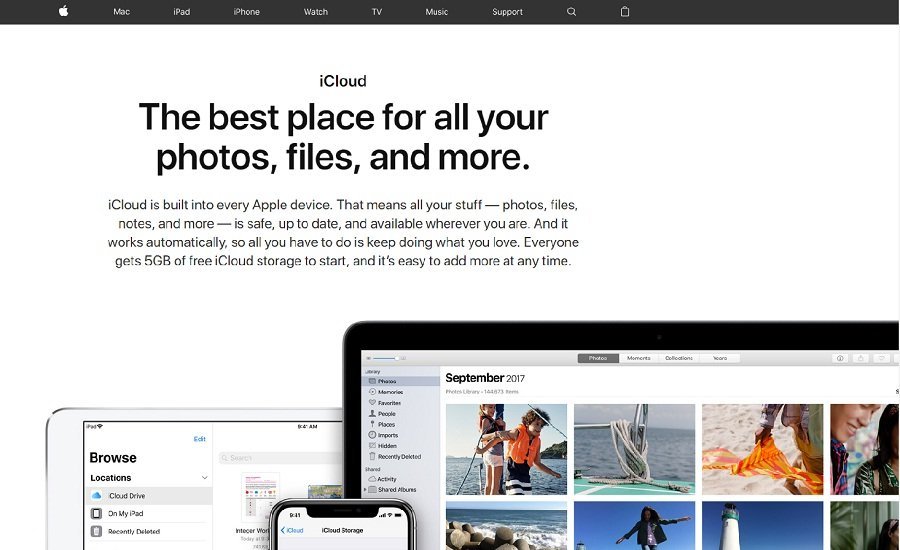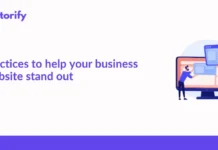Not willing to spend a single dime on cloud storage? We will share the full list (15 and growing…) so you can use free cloud storage at no cost at all.
Cloud Computing is the latest revolution in the IT world. It has completely changed the meaning of IT resources for businesses. In layman’s terms, cloud computing is related to the delivery of cloud computing services like storage, computing, networking, database, and more, over the internet. We all have adopted cloud storage, whether intentionally or unintentionally.
In today’s time, it has become a prized possession for all kinds of business groups. Businesses nowadays try not to rely on hardware that is expensive, and thereby, they have switched their data to the best free cloud storage that is available online. Here’s a list of top 15 free online storage.
Let’s get started!
Contents
- What is Cloud Storage?
- LIST OF TOP FREE CLOUD STORAGE
- 1. GOOGLE DRIVE
- 2. MEDIAFIRE – 10GB free bare-bones file storage
- 3. SYNC.COM – 5GB free, best for security
- 4. MEGA – Whopping 20GB free with no strings attached
- 5. DROPBOX – 2GB free with good syncing capabilities
- 6. pCloud – Best overall free cloud storage with 10GB free and file syncing
- 7. OneDrive – 5GB free cloud storage but with a 100GB file size limit
- 8. iCloud – 5GB free online storage for Apple users
- 9. NextCloud
- 10. Amazon Drive
- 11. X Cloud
- 12. Yandex Disk
- 13. Upthere
- 14. IceDrive
- 15. MiMedia
- Wrapping Up
What is Cloud Storage?
Let us first understand what exactly cloud storage is. You must be aware of the traditional methods of storing data such as hard drives, pen drives, floppy disks, and other storage devices. But once any of these storage devices get corrupted, all the data that is stored in it gets lost. Hence, cloud storage.
Cloud Storage is a replica of the traditional storage devices and just like the traditional storage devices, you can use it to store data and keep backup files.
LIST OF TOP FREE CLOUD STORAGE
There are many free online storage options available these days. These cloud storage are very easy to use and provide you with free storage space of up to 50GB. You can use them for both personal and professional use.
All you need is to get some basic knowledge about free online storage and choose the one that suits you and your needs.
1. GOOGLE DRIVE
We know that all online storage works, in the same way, i.e. we use a file, store it on the web, and sync it on our computers. Google Drive lets you store your personal stuff in a personal way and provides you with excellent free storage of 15GB – all these standing features make it one of the best cloud storage.
The Google Drive offline services help you view all the files and photos that are saved online even when you have a bad connection or even when there’s no connectivity. Moreover, Google Drive has made scanning documents an easy task – all you require to do is just take a picture of the document and the rest is done by the drive itself. It will store the doc in PDF form.
The Google free cloud storage is considered to be the best because it integrates well with all the other Google services.
2. MEDIAFIRE – 10GB free bare-bones file storage
It is one of the easiest to use and one of the best free cloud storage that you can use for storing documents and photos online. In the beginning, you are provided with free storage of 10GB, but you can increase the free storage up to 50GB whenever required.
One of the many features of Media Fire is that it has made it possible to upload multiple files at once from any browser – this is unique feature of media fire. Moreover, it has made organizing files and searching for a specific file easy.
Using Media Fire, you can also send documents with a specialized and free one-time link, which also enables the recipient to share it further.
3. SYNC.COM – 5GB free, best for security
This is another free cloud storage that is available. Sync.com provides free storage of about 5GB. One of the best features of Sync.com is that it lets you restore deleted files and thereby stops you from regretting the loss of essential documents mysteriously.
Another great feature is the Get Free Space feature. This feature lets you get more space for files and photos when you tell your friends about Sync and depending on the number of sign up, you get a free gigabyte along with all your friends.
The Sync Vault feature helps save files and documents in a special storage space known as Vault; it is different from the Sync folder. All you need to do is just select the file that you want to send to Sync Vault and choose the copy to Vault option.
4. MEGA – Whopping 20GB free with no strings attached
This great cloud storage is very similar to Dropbox storage. The only difference between the two is the amount of space that both of them provide. You get a free storage space of 50GB when you use Mega Cloud storage. You can download multiple files in the zip file and it also allows you to upload files through the mobile application.
If you are looking for an excellent backup file option, then you should definitely consider Mega Cloud storage as it not only provides you with one of the best free online storage but also great security features.
5. DROPBOX – 2GB free with good syncing capabilities
It is one of the best and most powerful free online cloud storage. Dropbox has a great backup feature– be it a ppt presentation, photos, videos, or a CAD file, you can keep them all safely in Dropbox. You are provided with an easy sync feature that will help you access file and documents from any device.
One another great feature of Dropbox is the remote wipe feature. This feature comes in really handy when you lose a device; using this feature you can protect all the files and documents by clearing them.
You get a good storage space of 2GB for free but if you require more space, you can opt for a plan that meets your requirement.
6. pCloud – Best overall free cloud storage with 10GB free and file syncing
This is another best free cloud storage options for you. pCloud provides you 2TB store and its unlimited remote upload traffic feature makes it unique. You are also provided with 10GB of free storage space if you are using the basic account.
pCloud also provides an archive feature that lets you archive files. It also has an option that can help you automatically lock the crypto folders each and every time you log off from your device.
7. OneDrive – 5GB free cloud storage but with a 100GB file size limit
Now you can keep your documents and files within reach all because of Microsoft’s One Drive. OneDrive provides you with 5GB of free storage space and you can access it from any device at any given point of time. This cloud storage is known to be the second most popular storage after Dropbox.
8. iCloud – 5GB free online storage for Apple users
The Apple iCloud is the best cloud storage for Apple users. Initially, it provides users with 5GB of free storage. You can easily store all the files and documents. Using iCloud you can share photos and videos with your family. Moreover, you can easily organize files and folders using iCloud. You can also send messages and save them.
9. NextCloud
Next Cloud is another best free cloud storage that can help you in protecting data and it also comes with a lot of exciting features. Next Cloud provides an excellent backup feature that can help you keep track of all the data even when you lose your device.
10. Amazon Drive
The next on our list of best free cloud storage is Amazon Drive. It helps in saving photos and file safely. Amazon Drive has made handling files easier and helps in maintaining a perfect workflow i.e. sharing of photos, videos, and documents. It provides 5GB of free storage after you sign up, and you also get 24*7 support.
11. X Cloud
It is a private cloud storage service that offers client-side encryption per default. You can upload files through its web, mobile, or desktop application. The X Cloud storage is extremely affordable as you are provided with a 2GB plan initially, and if you wish to buy more space, their basic plan starts at €0,89. One best parts about this cloud storage is that it is entirely eco-friendly.
12. Yandex Disk
It is another cloud service that allows you to store files & share files with others on the cloud servers. Yandex Disk is available on Windows, macOS as well as Linux. This cloud storage allows uploading a maximum of up to 50GB. You can sync data between different devices if you are using Yandex Disk.
13. Upthere
Using Upthere, you can store videos, photos, music, and documents safely and privately. The platform is based on UpOS technology to store, manage and share data. It is available on iPhone, Android, Mac and Windows. When you are using this cloud storage, you can share as many files as you want without having to worry about the size.
14. IceDrive
It is indeed the next generation of cloud service. It helps you access, manage, and update the cloud storage. Using IceDrive you can store files up to 100 TB. The interface is clean and easy to use – you are provided with a space to share, showcase, and collaborate with your files.
15. MiMedia
MiMedia is another cloud-based backup service that makes your digital life a little easy by allowing you to access & organize music, photos, videos, and documents on all devices.
It’s really important to understand the features before you make the final decision. Security and space are two essential factors that you must look out for.
Wrapping Up
As any computer owner quickly learns, computers are frail things. From ashes, they come to outdated technical junk they return.
Although you try to be diligent about moving your stuff from one computer to the next, things inevitably get lost along the way.
If your documents or data are backed up or stored online, they will be available from any computer at any time, without you having to do anything to get them off the first computer in the first place.
This is where cloud storage comes in as a vital part of our lives.
If you happen to utilize most of the free cloud storage services above, you will be having a difficult time to be able to remember all your login credentials, especially passwords. This is when the free password manager comes in handy for you.