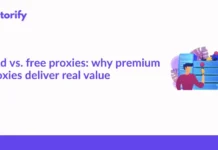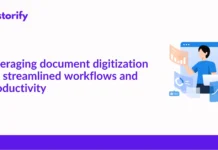In this article, we are writing out answers to the commonly asked question around Proxies. You’d learn what proxy server do and why would you want to need one!
Contents
- What is a Proxy Server?
- What is a Proxy?
- Working of a Proxy Server
- Proxies, Hide your Identity. Learn how they do exactly that-
- Anonymous vs. Secure
- Types of Proxy Servers (Simply known as Proxy)
- Forward Proxy
- Transparent Proxy
- Rotating Proxy
- Reverse Proxy
- Anonymous Proxy
- Distorting Proxy
- High Anonymity Proxy
- Proxy VS. VPN
- What is a Virtual Private Network?
- Proxy VS. VPN (a short comparison of proxy and VPN)
- Can you choose between a Proxy and VPN?
- Are Proxies Safe?
- Is VPN safe?
- Can you use both a Proxy server and a VPN?
- How to set up a Proxy server?
- Setting Up Proxies with a Browser:
- Best Proxy Service Providers To Try
- SmartProxy
- RSocks
- Oxylabs
- Storm Proxies
- ProxyCrawl
- Conclusion
What is a Proxy Server?
Proxy Servers are predominantly designed computer systems or routers that protect a user from the server the user’s trying to connect with.
Proxy servers forbid malicious programs or attackers from violating a private network by proving a valuable layer of security to your computer.
Proxy servers can easily be set up as Web filters or firewalls and protect a user by benefiting him with improved performance, security and privacy.
Proxy servers work as a gateway between two end-points, a user uses it as a gateway to the internet. Just like a VPN they also hide a user’s IP address. A proxy server has its own IP address.
To configure a Proxy simply means certain types of traffic will be directed to the proxy server than to be directed straight to the internet or to the web host.
A proxy server then forwards the traffic coming from the user to the destination. Creating a diversion of traffic to proxy Server maintains user anonymity as it conceals their IP addresses from the web pages they are visiting and servers they are connecting with. The proxy server then delivers any responses received from the web pages or the servers to the user.
Learn what Does Proxy mean? And How Does a Proxy work?
What is a Proxy?
A proxy is a legally authorised agent that acts on behalf of another party. Similar to a proxy agent, a proxy server is intermediated between a user and the entire internet.
But Instead of connecting directly to a server, the user first connects to a proxy server and then communicates with the internet (or a web host of a website/ or with another server).
Any proxy server can simply be called, forward proxy server, as they simply forward a user’s request while making his IP address.
So, to ask, what is a proxy? It refers to nothing else than the Proxy Server itself.
Working of a Proxy Server
At any time, when you have typed an address on your browser, your computer sends a request to a web host of that particular destination website.

Though, the problem is, along with the above process is, as the web host sends the requested page back to you, it also knows your IP address and your general location of browsing.
This puts you in a position where you can be easily robbed of your data and even become the target for hackers.
-
Proxies, Hide your Identity. Learn how they do exactly that-
Proxy server has its own IP address, it acts as an intermediate and prevents you from getting directly connected with the internet servers and websites.
While you are using a Proxy server, a proxy server handles requests on your behalf rather than letting your computer directly connect to the servers.
It collects responses from the web server and forwards web page data to your computer’s browser.
-
Anonymous vs. Secure
Using a proxy server does increase network security as it encrypts requests which prevent prying eyes, such as hackers to intercept your data.
Using proxy servers also blocks malware sites from a user’s real network. It also lowers the extent of network traffic by caching sites.
It evidently makes it safer too, as using proxies have a user get visible control over denying access to blocked domains, monitoring and logging all web requests.
Proxy servers also limit the tracking of your previous searches and scraping data.
Types of Proxy Servers (Simply known as Proxy)
Forward Proxy
Forward Proxy hides the identity of the user while bypassing firewall restrictions in order to visit restricted websites, servers and web parts.
Whenever a user sends a connection request a forward proxy fetches the data from the internet. It helps a user to present on the other side of the firewall-restricted network to access the internet.
Transparent Proxy
Also known as inline proxies, intercepting proxies are the most fundamental type of proxy. As the name suggests, they maintain transparency by sending your information along with the Proxies’ IP address.
Transparent Proxies do not provide any kind of protection. They do, however, intercept the connection between the end-user and the internet, but without modifying requests and responses.
Rotating Proxy
Assigns a new IP address (Rotating) out of the proxy pool for every connection. Meaning, if you have hundred concurrent requests to any number of sites, you will be assigned with hundred new IPs with every request.
Rotating Proxies are inordinately built for their uses for speed and accuracy. They are broadly used for running ads and testing websites.
Reverse Proxy
Reverse Proxy a request from the internet and forwards it to back-end web servers. Mainly used by websites and servers’ admins to maintain load balancing and high availability.
One of the uses is to prevent a user to directly access back-end operating systems.
Anonymous Proxy
Anonymous Proxies are the most used proxies. They mask IP addresses on a completely untraceable level. It acts as an intermediary and a private shield in the midst of a user (computer system) and the rest of the internet.
Anonymous proxy censorship and yields prevention of identity theft. It also is a big way to protect user search history.
Distorting Proxy
Distorting Proxies are very similar to anonymous proxies besides, distorting proxies passes IP addresses that are purposely false. Distorting Proxies give the benefit of having Personal anonymity.
Distorting proxy servers are known for having three levels of anonymity. You can say this type of proxy is the “elite” of the proxies.
Distorting proxies makes accessing remote websites easier. They were good at hiding your real identity. The site that a user is surfing would still notice that it is being surfed by a proxy server, but it could never access a “real” IP address.
This type of Proxy heavily protects users from being targeted by marketing and gets easy access around content restrictions.
High Anonymity Proxy
High Anonymity Proxies as the name suggests, is the most secure type of proxies. They are excellent at masking your IP address, personal data and stops themselves from being identified as proxies (unlike distorting or anonymous proxies).
High Anonymity proxies provide the highest level of anonymity. As a user when you connect to a server, the server receives no information whatsoever. No, it also does not receive any information about your actual IP address.
It cannot detect that a user has made the connection through a proxy. It completely conceals user information.
Also Read: Best Proxy Browsers for Online Privacy
Proxy VS. VPN
What is a Virtual Private Network?
A VPN is a private network that encrypts data sent or received from the internet. A VPN enables the concealing of internet data that can easily travel from one data source to another.
Encryption of data is necessary as it is what sends oodles of personal information through the internet.
With a VPN you can access Geo-blocked websites. A VPN also enables a user to maintain anonymity and hide his location.
As an internet user, no matter how much you have tried concealing your identity and location, there are always chances of slipping up and the presence of loopholes. Especially, public access points are notably vulnerable.
A VPN generates a separate network or something close to a tunnel which prevents hackers, malicious sites, internet service providers or anyone with ill intent to not draw any access/ or looking at what is being sent over the user’s separate/ private network.
The data that can be used to transmit through a VPN may include-
– Emails that carry highly sensitive content.
– Social media credentials etc.
– Ecommerce platform credentials, banking information of a user etc.
– Passwords.
Proxy VS. VPN (a short comparison of proxy and VPN)
While Proxy servers and Virtual private network (VPN) both are designed to protect user privacy by maintaining anonymity.
They have different functionalities when it comes to ways they accomplish their goals. They are both potential solutions to add an extra layer between browser and data hackers.
A Proxy server does not encrypt your traffic while a VPN does. A VPN is designed to hide your IP. It very smartly hides your identity from government surveillance and hackers. Proxies are not meant to do not.
While VPNs are equipped to handle sensitive information, proxies should never have to do that either.
VPN’s connection is essentially much more reliable than a proxy. Proxy servers are known to drop more frequently than VPN’s.
A VPN protects a client/ user at all levels while a proxy only works with a browser or certain applications.
Can you choose between a Proxy and VPN?
You can choose to use VPN if you need anonymous browsing, viewing geo-blocking content if you need good protection from hackers and prevent ISP tracking. While a Proxy can be used for anonymous browsing and viewing geo-blocked content.
If Proxy is enough for you to access geo-restrictions and mask your IP, you do not need to have a VPN. You can use VPN if you have to completely encrypt your web traffic.
Are Proxies Safe?
No. Or at least not entirely. A proxy server does keep you anonymous by hiding your identity over the web but they do almost nothing to encrypt the connection to the proxy server itself.
A private proxy is a lot safer than a public proxy as private proxies provide good protection from data theft.
To use a web proxy, we suggest you get a private proxy provider than using a free proxy service to bypass firewalls and filter, improve online security and get geo-restriction access.
Proxies can be used for a quick IP change. Still, not all the proxies are safe. While you’d think they do not save or hold back your data, for a surprise, some proxies do intercept your data.
You can easily find proxy servers for free. But free does not mean safe. Free proxy servers do come with risks involved. These are not as safe and secure as one hoped.
Getting a private Proxy service would be a lot safer than keeping using a public or a web proxy.
We advise you before you start using a proxy server, get a trusted name brand with good users views so you can have only a little at stake. And if you are still willing to have a go at free proxy servers, we suggest you check out those that are “HTTPS”. With HTTPS you can only surf on HTTPS enforced websites.
Is VPN safe?
VPN encrypts all your traffic and routes and masks your location perfectly. A VPN nowadays is commonly used for streaming content online and bypassing geo-location restriction on streaming services such as Netflix, Pandora etc.
VPNs are great at maintaining anonymity and masking which prevents IPv6 and DNS leakages. VPN makes it impossible to have your internet traffic analysed by any unauthorised person or party.
Using a paid VPN service is always recommended. Paid services providers do not resort to breaking encryption to serve ads and selling users traffic off as some of the free VPN service providers do.
Also Read: 11 Best VPN Services
Can you use both a Proxy server and a VPN?
YES. The main purpose of having a VPN and Proxy server is to hide IP addresses from prying eyes, get access to geo-restrictions and browse the internet for safety.
Also, there are high chances, while using VPN and Proxy servers simultaneously, VPN will override Proxies.
How to set up a Proxy server?
Setting Up Proxies with a Browser:
- Google Chrome
To set up Chrome’s network connection with proxy, follow the steps below-
- Open Google Chrome and click on Settings.
- Once you have opened the settings click on “options” in the drop-down menu.
- When the options window has opened, out of the options given on the left side of the page, select “under the hood”.
- Choose “change Proxy settings” from under Networks.
- Once, Internet Options window has popped open, click on “Connections” from the menu bar.
- Under the Connections bar, click on LAN settings.
- Local Area Network (LAN) settings window will pop open.
- Click on “Automatically detect settings” and click ok.
- Close and reopen Google Chrome.
- You have successfully configured Chrome Browser to use a proxy server.
- Firefox
To set up Mozilla Firefox’s network connection with proxy, follow the steps below-
- Open Mozilla Firefox.
- Go to the Menu and click on the option from the Drop-down list.
- Once the Options window has opened, Click on Advanced.
- Open Networks and select Settings options.
- Once the Connection settings window has opened, select “Auto-detect proxy settings for the network.”
- Click okay and close the connection setting window.
- Close and reopen Mozilla Firefox.
- You have successfully set up Mozilla Firefox to use a proxy server.
- Internet Explorer
To set up Internet Explorer’s network connection with proxy, follow the steps below-
- Open Internet Explorer.
- Click on the settings icon on the very top right side of the window and select “Internet Options” from the drop-down menu.
- Once the Internet Properties window has opened, click on the “Connections” tab given on the menu bar.
- Under Local Area Network (LAN) settings, click on the “LAN settings” button.
- A new window with the name “Local Area Network (LAN) settings”, under the Proxy server section, click on the check box saying “use a proxy server for your LAN”.
- Click on the Advanced button and enter a proxy address and a port. You can use, for example, Address- 69.10.33.193, Port- 8080.
- Click on the check box saying Bypass proxy server for local address.
- Click okay.
- Close and reopen internet explorer.
- You have successfully configured Internet Explorer to use a proxy server.
- Safari
To set up Safari’s network connection with proxy, follow the steps below-
- Open Safari and click on Menu and select “Preferences.”
- Once the Preferences window has opened, click on the “Advanced” tab.
- Under Proxies click on the “Change settings”.
- Under the Proxies tab check the “Web Proxy (HTTP)” check box and enter your Proxy address. By default, it is- 127.0.0.1, port- 8080
- After you have finished setting up Web Proxies (HTTP), click on the check box saying “secure web proxy” and enter a proxy address. By default, it is- 127.0.0.1, port- 8080.
- Once you have set both. Move onto ensuring the “Bypass proxy settings for these Hosts and Domains” box is empty.
- Click okay and Apply settings and close the dialogues.
- You have successfully configured Safari to use a proxy server.
- Edge
To set up Edges network connection with proxy, follow the steps below-
- Open Microsoft Edge.
- Click on the Menu Button.
- Out of the drop-down menu, select Settings.
- Once the settings window has opened and scroll down to Advanced settings and click on “View Advanced Settings.”
- Open Proxy Settings.
- You will notice a switch under “Proxy server”, turn the switch on.
- You will now see an address field. Type IP address of the proxy server. Also, fill in the port.
- Once you have typed the IP address and port number, click on the “Save” button and close the settings window.
- Close and restart the edge.
- You have successfully set up Proxy in Edge.
Before we wrap up, we would like to make recommendations to Best Proxy Service Providers.
Best Proxy Service Providers To Try
Below we are enlisting some of the best proxy server providers that will help protect your privacy online. The list includes paid Paid Proxy service providers only.
-
SmartProxy
SmartProxy offers rotation residential proxies. They have over 30 million IPs from over 19 locations all around the world with speedier data centre proxies. They do not restrict the number of proxies you’d want to use. They have both desktop and mobile applications available.
-
RSocks
Provides residential Proxies. RSocks has over one million proxies online. Provides IPs in 136 countries.
They have a free Proxy checker, which is multifunctional and easy to use. With RSocks you can make a quick and reliable operation that would have the availability of IP, speed of the proxy, PTR-record definition of real IP and more.
-
Oxylabs
Oxylab comes with a network of over 10 million residential proxies. It is the second largest after Luminati.
Their P2P residential proxies IPs are shared and evidently rotate. They also have over 100,000 static residential proxies coming straight from ISPs. Gives flexible proxy controls and covers all countries in the world.
-
Storm Proxies
Storm Proxies have a good name for when it comes to having a wide range of plans to choose from. Comes with IP rotation of every 3 and 5 minutes. Proxy location is USA, European and other worldwide areas.
Storm Proxies offer a large number of residential proxies. It works amazingly with social media proxies, Ticketmaster proxies etc.
-
ProxyCrawl
ProxyCrowal protects users agents site ban, IP leaks browser crashes, Captcha and Proxy failures. It lets users extract large amounts of data from any website. With ProxyCrawl you get the first one thousand requests for free.
Conclusion
Proxy servers are useful tools, they help preserve anonymity and circumvent regional restrictions.
Proxies are indispensable tools that can become a necessity if you want to maintain basic security and stay protected over the internet.
We hope this article has helped you learn the advantages of using proxies and understand most about Proxies.
If you have any questions or if you want to know more about browsing, web proxies or about any related topics, feel free to ask about them in the comment section below.
Happy Browsing!
Also Read:
- 5 Best Residential Proxy Services
- Proxy to Your rescue – 9 Best out there!
- Netflix Proxy Error M7111-5059 Fix – The Best 7 VPN Workarounds That 100% Work!