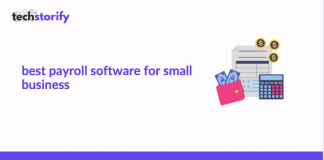Load testing is a type of Performance Testing that assesses how well a system performs under realistic load conditions. This testing determines how the program responds when numerous users use it at the same time.
Typically, load testing identifies:
- An application’s maximum operating capacity
- Check to see if the present infrastructure can handle the application.
- In terms of peak user load, the app’s viability is questionable.
- The maximum number of concurrent users an application can support, as well as its scalability, allows for more users to access it.
Non-functional testing includes load testing. A load test is a sort of software testing that is used to determine how an application will behave under a given load. Load testing is used to figure out how a system behaves in both normal and peak settings.
These tools assist in the performance and load testing of a website or application.
This post will assist you in swiftly comparing and evaluating the top load testing and other performance testing tools on the market.
These network testing tools might assist you with load testing.
Contents
- Criteria for comparing load testing tools
- The Best Load Testing Tool List
- Details Of Load Testing Software
- 1. WAPT
- 2. Apache JMeter
- 3. WebLOAD
- 4. Neotys Neoload
- 5. BlazeMeter
- 6. Load Impact
- 7. LoadFocus
- 8. Parasoft Load Test
- 9. Akamai CloudTest
- 10. Eggplant
- List of alternate web testing options
- FAQs on Load Testing
- What Are Your Thoughts on These Load Testing Apps?
Criteria for comparing load testing tools
What should we look for when evaluating network stress test tools? The following is a list of my evaluation criteria:
- Is the user interface (UI) neat and appealing?
- Is it simple to understand and master? Is there good tech assistance, user help, tutorials, and training at the company?
- Do the tool’s realistic user simulations correctly reflect real-world user and load actions?
Scripting language compatibility — Can the product be used with a variety of scripting languages? - Variety of device testing — Can the tool test both mobile and web apps?
- Reporting and analytics — How robust, adaptable, versatile, and visually appealing are the reporting tools? Are they able to be exported into a variety of common file kinds for review?
- Arrangements: Is it simple to integrate with other tools? Do you have any pre-built integrations?
- Value for money: Is the pricing reasonable in relation to the features, capabilities, and use case? Is your price straightforward, transparent, and adaptable?
The Best Load Testing Tool List
Best load testing tools for automated performance testing are as follows:
- Wapt
- Apache JMeter
- WebLOAD
- Neotys Neoload
- BlazeMeter
- Load Impact
- LoadFocus
- Parasoft Load Test
- Akamai CloudTest
- TestPlant eggPlant Performance
Details Of Load Testing Software
Here’s a quick rundown of each of the website testing services in this top ten list.
1. WAPT
It uses a universal performance test design method to record real-world online sessions from a browser or mobile app.
WAPT allows users to create and perform tests locally or remotely. Users can use a browser or a mobile application to build tests, as well as remote, distributed, and cloud-based testing, server and database performance monitoring, and more.
The utility of auto-parameterization of most dynamic parameters, the extensibility via Javascript, and point-and-click recording capabilities are some of the software’s most exemplary features.
The WAPT interface, as seen in the accompanying screenshot, has an antiquated color scheme, feel, and even text orientation. It may be an eyesore to those acclimated to modern tech UI, hence they lost a few points based on the UX evaluation criteria.
WAPT features a free trial and starts at $700.
2. Apache JMeter
It is open-source software and a pure Java application for load testing and performance measurement.
Apache JMeter may be used to assess both static and dynamic resource performance. It can be used to simulate a heavy demand on a server, set of servers, network, or item in order to test its strength or examine overall performance under various load scenarios.
According to the assessment criteria described above, Apache JMeter received a favorable score in the Value for Cost aspects as a free-to-use load testing tool.
One disadvantage is that it can only be used on online apps, and complicated scenarios cannot be tested using the JMeter thread group.
JMeter is a free and open-source testing framework.
3. WebLOAD

WebLOAD provides a JavaScript test script with the ability to add a large number of protocols and simply expand to more as needed. With any web technology, including HTTP/HTTPS (SSL, TLS) and others, the recording is transparent and automatic.
This application excels at creating any simulated load for load and performance testing in a simple and intuitive manner. The play and record functions are also important for keeping track of results.
WebLOAD lost several points in cost transparency because it was the only tool without pricing information, hence their review results for Value for Cost fell a little.
WebLOAD includes a free trial and offers pricing upon request.
4. Neotys Neoload
It offers a graphical user interface for creating code-free load performance test scripts for large, complicated systems.
Using pre-packaged plugins for CI/CD systems and the NeoLoad API, Neotys Neoload helps to develop, maintain, and run performance tests as code, as well as evaluate results within continuous integration pipelines. Set up testing resources quickly and easily as needed.
The user interface of this app is clean, colorful, and well-organized, making it a pleasure to return to it for each task. As a result, they did well in the UX section of the examination.
One criticism of this program to be aware of is that the cloud charging method is not atomic and is reliant on a local workstation. Furthermore, as the script grows longer, the project becomes more difficult to manage.
Neotys Neoload is available for $6024 per month with a free 30-day trial.
5. BlazeMeter
It is a shift-left testing platform for businesses that require API, GUI functional and performance testing, mock services, and API monitoring.
No coding is required for Selenium functional testing with BlazeMeter. Using your favorite open source tools like Apache JMeter, Selenium, Gatling, Grinder, Locust, and more simulate thousands or millions of virtual users from over 55 geo-locations.
Because status report kinds and assertion kinds are highly useful when writing test scripts, this tool performs highly in the Features – Reporting and Analytics area of the evaluation criteria. The software’s reporting and graphing features are quite accurate, making them a crucial component.
If you started with or intend to use Jmeter, one disadvantage of this tool is that it does not interface effectively or quickly with Blazemeter.
BlazeMeter features a freemium version of the program that starts at $99 a month.
6. Load Impact

LoadImpact is a cloud service for load testing the performance of websites, apps, and APIs. In the new k6.io app, with a newly revised Test Builder, LoadImpact has primarily focused on API load testing. They also have a better browser session recorder and a better results page.
The ease with which numerous ‘cl technologies’ can be supported is a distinguishing feature of this software. Furthermore, the reporting, graphs, and images are visually appealing and easy to understand.
In order to define the different components of the software and website, this product might benefit from some better help sections/training papers. They received a few points for usability in the test, but this isn’t a deal-breaker because many features of the tool are intuitive anyhow.
Load Impact is available for $99 per month with a free trial.
7. LoadFocus
No-code testing is required to see how many users your website or API can handle; easily conduct tests from multiple locations within the browser.
Load testing, website speed testing, mobile emulation, automated website testing, SEO/PWA/speed monitoring, and software consultation services make it simple and affordable to test your websites, mobile and web applications, web services, and APIs.
In terms of paid load testing tools, LoadFocus has a very affordable monthly fee, earning them a high score in the Value for Cost area of the evaluation study.
Communication between the user and the LF team might be clearer and better implemented, which is one of the tool’s flaws. For example, some customers have expressed dissatisfaction with the lack of confirmation emails and other expected communication items.
LoadFocus features a free 14-day trial and starts at $22.60 a month.
8. Parasoft Load Test
It is a load testing plugin that allows customers to leverage SOAtest functional test projects for performance testing.
Users can use Parasoft Load Test to utilize SOAtest functional test projects for performance testing. The web-based reporting software Load Test Continuum (LTC) integrates performance testing into the CI/CD workflow and automates performance testing.
One of the nicest aspects of the program is that it requires very little expertise or training to get started. Users can also quickly pull data from Excel or XML files, and the APIs are simple to automate.
Parasoft Load Test lost a few points in the Value for Fee area of the evaluation criteria due to its expensive up-front cost, which may deter some users. It’s worth noting that the price indicated below covers the enterprise edition, desktop licenses, and training for a group of five people.
The cost of the Parasoft Load Test is $50,000, with a free trial available.
9. Akamai CloudTest

CloudTest from Akamai allows you to safely mimic your major events in production with pinpoint accuracy, while also providing a live review of what your site or app is capable of on the big day and assisting you in locating any performance bottlenecks.
One of the software’s strengths is that it requires less resource allocation for high-performance solutions, which is important if you’re working with less-than-ideal systems or technology.
Akamai CloudTest has a steep learning curve and isn’t recommended for people who aren’t familiar with load testing ecosystems. In the Usability section of the evaluation criteria, the tool lost a few points.
The cost of Akamai CloudTest is $1300 per user per year, with a free 30-day trial.
10. Eggplant

Eggplant Performance is a user-centric performance testing tool that is easy to use and has the unique ability to simulate virtual users at both the application UI and network protocol levels, allowing you to understand the UX impact at scale.
The eggplant experience’s usability is likely the most enjoyable aspect, as it is relatively simple to pick up and run with as a new user. The software received a high score in the Usability category of the previously mentioned review criteria.
There are a few drawbacks to note: 1) the application occasionally produces false positives because it uses an OCR engine, and 2) it works better on macOS than Windows.
Eggplant provides a free demo and starts at $3400 for one test stream.
List of alternate web testing options
Here are a couple more load tester tools that didn’t make the top list if you’re still seeking for a PC stress test online. Check out these further suggestions for useful app testing tools.
- Micro Focus LoadRunner is on-premises, project-based application performance and load testing solution that pinpoints the root cause of performance problems.
- Silk Performer — Easily simulate any size peak-load and save money on stress testing hardware and setup with Silk Performer.
- IBM Rational Performance Tester — Verifies the scalability of web and server applications and locates and diagnoses system performance bottlenecks.
- Pureload – simulate traffic from one or more Network Functions (NFs) in the 5G RESTfuls service architecture and test all or part of them.
- Loadster – Load test your web application with tens of thousands of fake users to improve performance, cut expenses, and avoid outages.
Create and manage load testing for REST & SOAP APIs, databases, and microservices from inside your CI/CD pipeline with Smartbear LoadUI Pro. - Tricentis Flood – Create cloud-based performance laboratories for on-demand load testing at the fingertips of every developer and tester.
- Gatling — This load testing tool, available in both open-source and enterprise versions, can help you anticipate any poor response times or crashes.
- Web Performance — Their app can assist with everything from simple local tests to 1,000,000 cloud-generated users.
- Rigor — You can track common, mission-critical flows from the end-user perspective with continuous monitoring and alerts.
FAQs on Load Testing
Load testing is the process of stressing a system (for example, by increasing the number of concurrent users) and assessing the response. This type of performance testing is carried out in order to identify system bottlenecks that could stifle performance after launch or during peak usage periods.
A load test places a specified amount of performance weight on a tool in order to determine how it responds under these controlled conditions. A stress test is used to push a system until it breaks in order to determine the system’s maximum capacity.
What exactly are load testing tools and how do they work?
Load testing tools are software that simulates “real world” load scenarios in a controlled, safe environment for use on apps or websites. In order to uncover slowdowns or faults, load testing tools will monitor and report on the performance of the app or website in various simulated use settings.
What Are Your Thoughts on These Load Testing Apps?
Have you tried any of the above-mentioned server load testing tools? To simulate a heavy load or other real-world hazards, what load testing technologies do you use? Which load testing tool would you recommend as a Website tester? Make a note of it in the comments.
You May Check These Articles too
- Best Software Testing Tools to Know as a Tester
- Open Source Intelligence Tools for Penetration Testing
- Best SAAS Server Monitoring Software & Tools