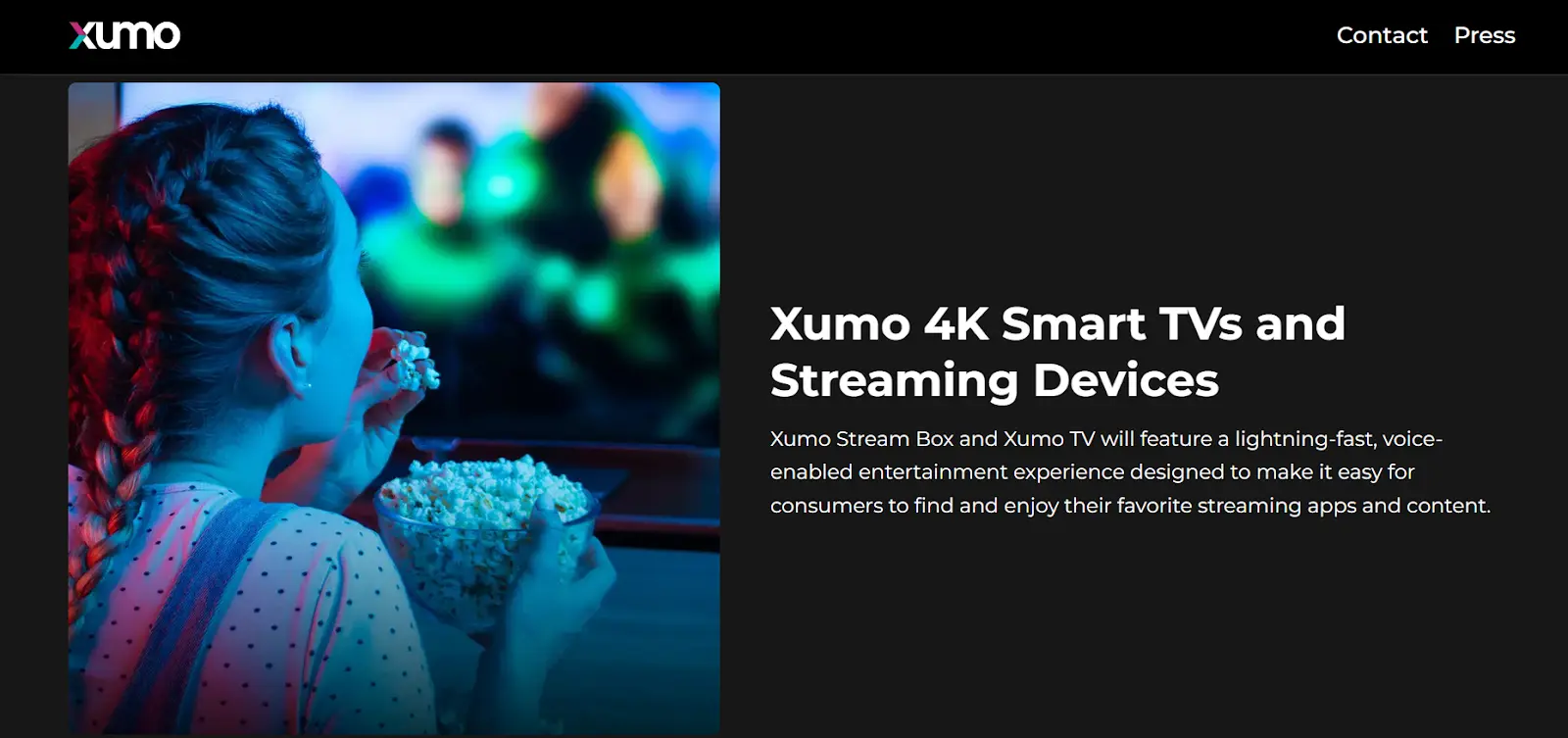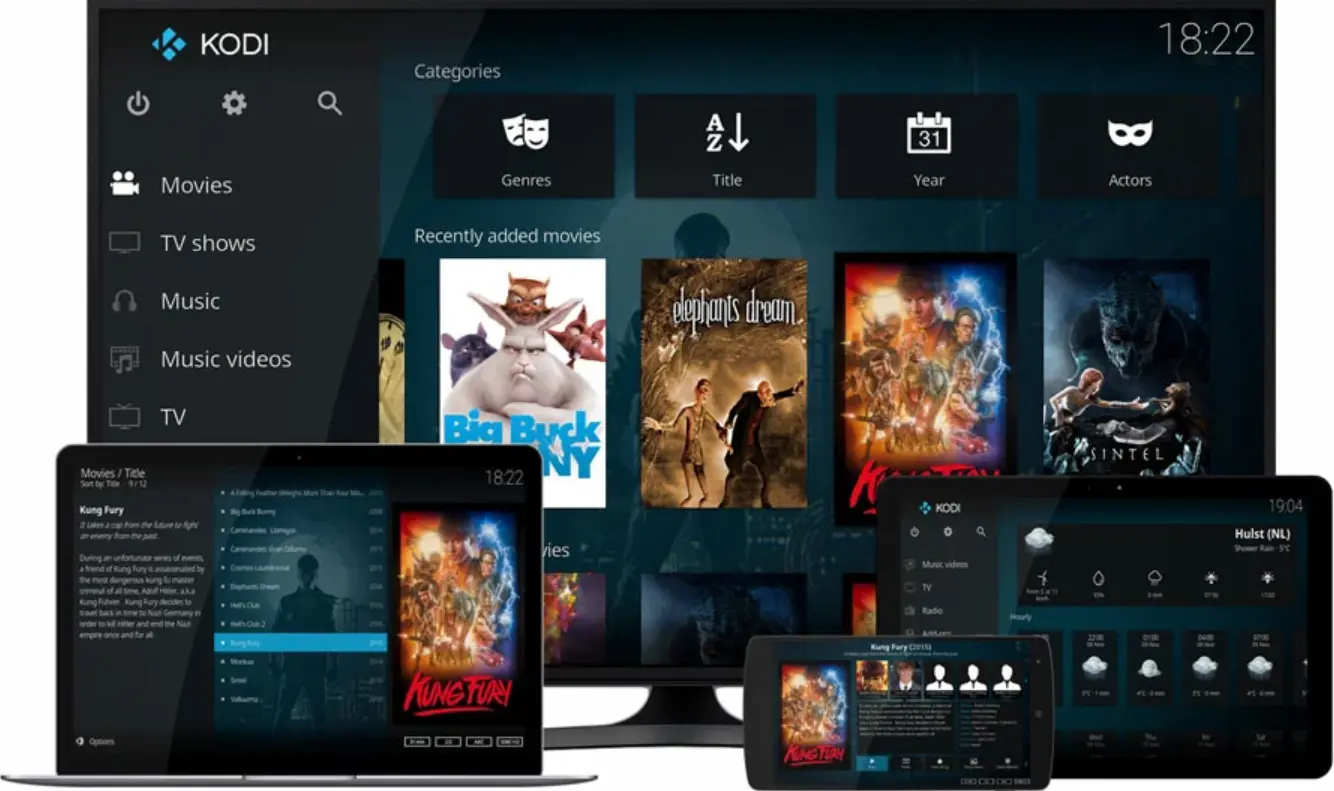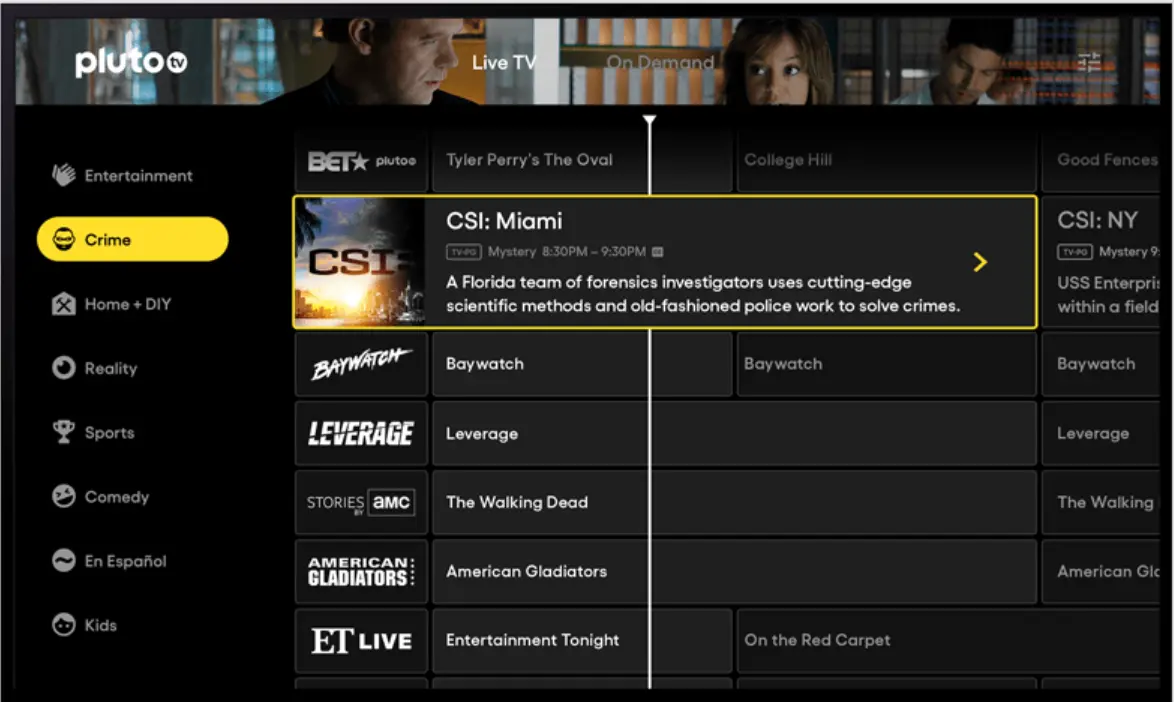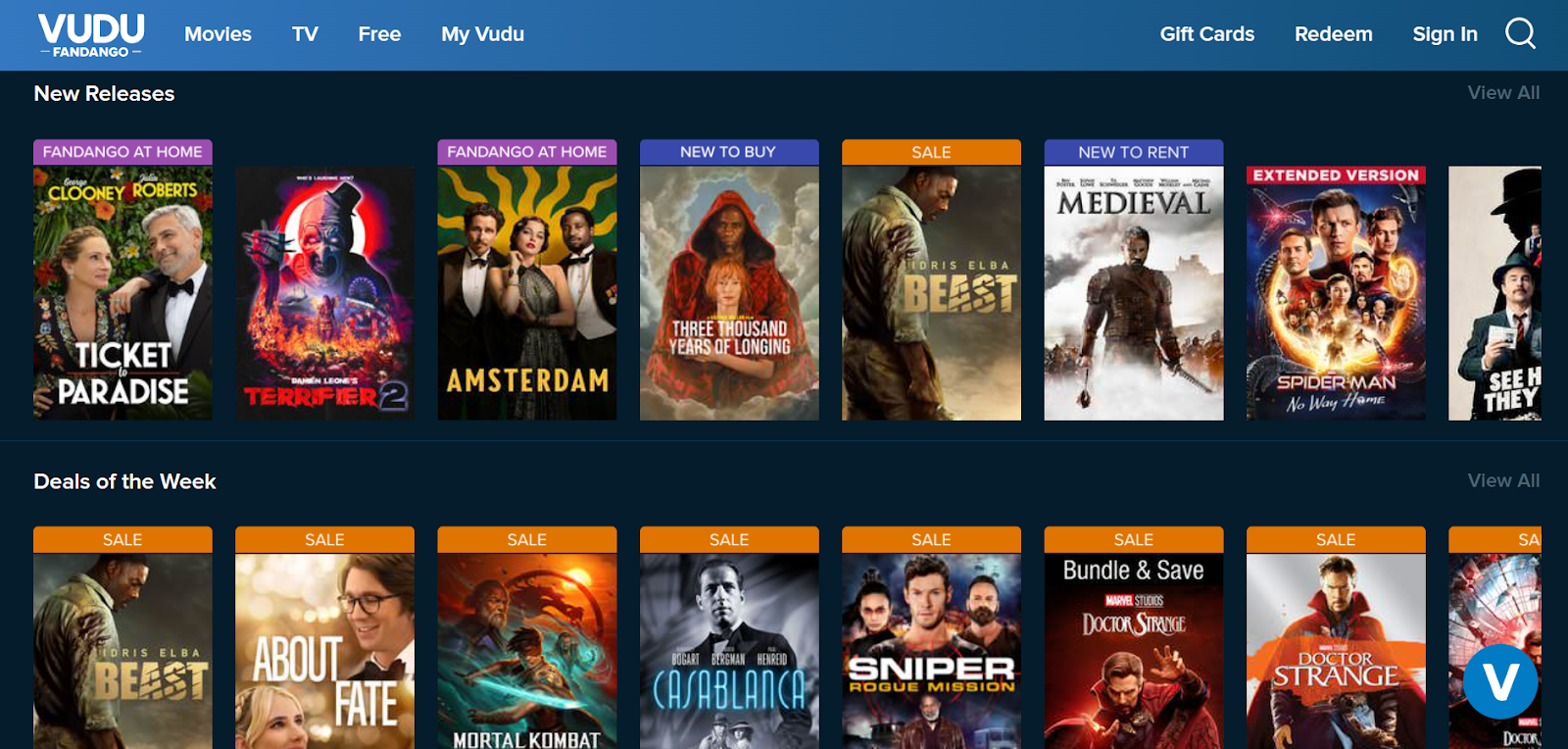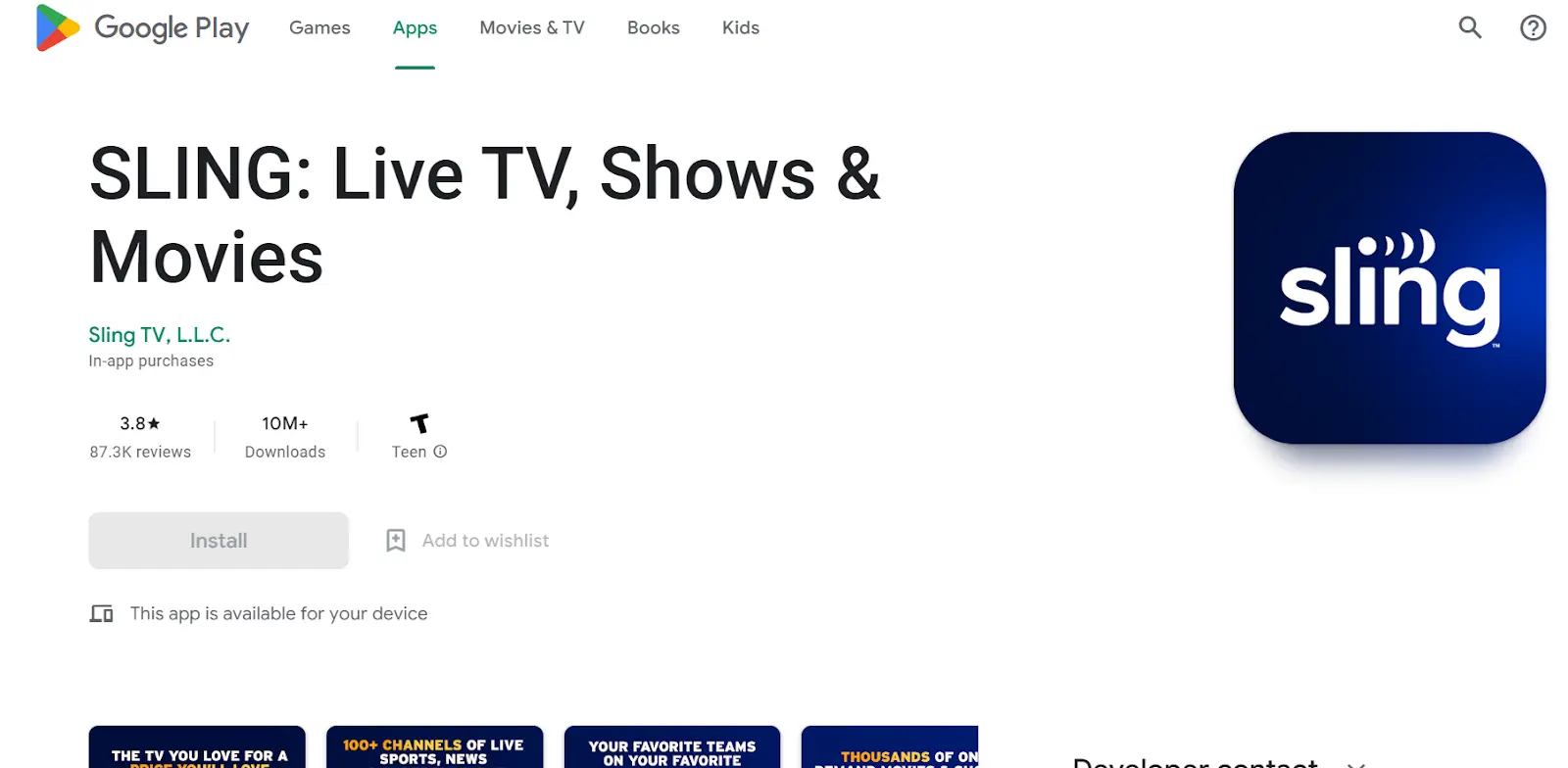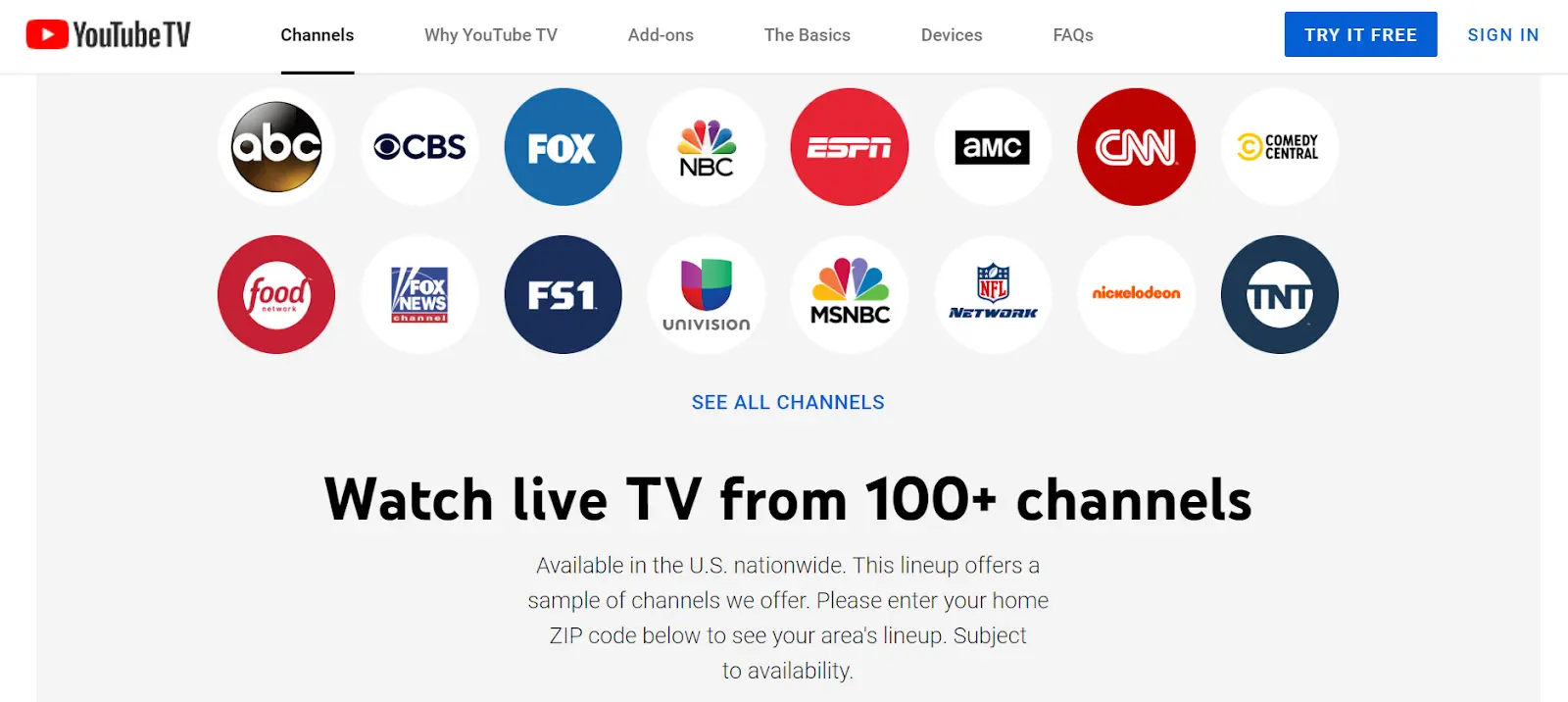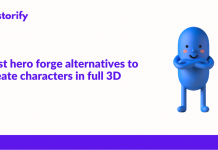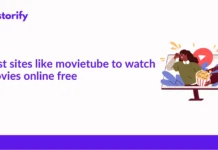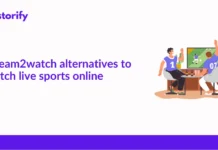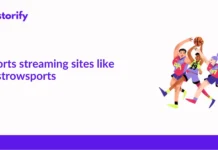Let’s be completely honest; not everyone wants to pay subscription fees to watch live TV today, especially when so many platforms out there let you stream content for free. Mobdro was one of the most popular members in this aspect which allowed live TV streaming services. And this platform has been in the game for years and has acquired a massive number of regular users.
Mobdro also had an app version that was available on both Google Play Store and Apple Store.
However, Mobdro was recently shut down as it faced legal issues on the grounds of streaming pirated content. I have been asked multiple queries regarding the reason behind the sudden shutdown, whether it would come back or not, and if there are any alternatives. Well, I cannot particularly comment on whether Mobdro will return or not, but the chances are extremely less.
However, I’ve also noticed that most of the APK files that are available online for the platform have the potential to contain a lot of viruses, and I would be very careful before downloading them. It makes the process even more unsafe if you are downloading from an unknown source.
After Mobdro got shut down, I started looking around for alternatives. Fortunately, I was able to find some incredible options, and I am quite excited to share them with you. So if you are looking for the best Mobdro alternatives for live TV in 2022, do keep on reading till the end.
Contents
Best Mobdro Alternatives for Live TV
I have already mentioned that Mobdro was shut down after it got into legal trouble for offering pirated content. Hence if you are searching for an option for the long run, I would recommend going for legal options. However, most legal streaming apps are not free, but there are some options that allow you to stream live TV without paying any money.
My list of recommendations will contain a mix of both free and paid websites and platforms, and you can choose any based on your requirements and convenience.
Another thing I would like to mention is that streaming copyrighted content on your mobile, laptop or any device is usually prohibited, and I do not encourage it. I am compiling a recommendations list of Mobdro alternatives purely for informational purposes. And I leave the ultimate decision to you regarding whether you want to use these platforms or not.
I would also recommend using a VPN service whenever you are using free streaming websites to reduce the risk of getting into any trouble. A reputed and reliable VPN Service will hide your IP address by creating a private disguise.
Due to this, your online activities won’t be monitored when you are using any third-party streaming apps.
Now that everything is clear, let us move on to the best Mobdro alternatives.
1. Xumo TV
Xumo TV is a highly popular live TV streaming service and is an excellent alternative to Mobdro if you are specifically looking for a free option. It is an official service, and hence you do not need to worry about any issues. If you use FireStick, you can get Xumo TV from the Amazon Store.
This service is also available on other platforms, like Roku, Google Store, Apple Store, etc. There are more than 190 channels for live streaming, including popular ones like NBC news, Bloomberg, etc. Apart from that, there are plenty of on-demand movies and TV series for you to watch.
I found the interface quite similar to Mobdro, and it was pretty easy to navigate even when I was using it for the first time. You do not have to pay anything to stream content on this service, but they use ads to earn money. The best thing I like about Xumo TV is that I do not need to sign up or create an account. I can just install the application and start streaming right away.
However, there are two tiny cons. The first is that Xumo TV is only available for use within the USA. However, this can be fixed by using VPN to access the platform. The second is that it does not contain as many channels as Mobdro. Nonetheless, I would still say that the collection is pretty decent, and it is definitely worth checking out.
Features
- Xumo TV is free to use.
- You can get it from the Amazon Store, Google Play Store, Apple Store, Roku, etc.
- It features plenty of on-demand movies and TV shows.
- You get access to almost every popular live TV channel.
- The website is supported by ads.
- It can only be used within the USA.
- You do not need to sign up or create an account.
2. Kodi
You may have already heard the name of this website or even used it. Kodi is one of my top favorites, and it is not like your regular streaming applications. The process by which Kodi works is somewhat different.
Kodi is not a streaming app per se, as it does not have any content on its own platform. It works as a media player, and you can install a range of add-ons it provides to watch anything you want. The add-ons are free and let you access live TV channels, live streaming, movie streaming services, and much more.
All you need to do is search for the specific content of channels you want to stream in the add-on section, and you will be able to see it on the interface. The interface is another thing that I would really like to appreciate here. It is easy to use no matter which device you run it on. It is available for all platforms, including Linux, Windows, iOS, Android, Mac, etc. You can even install it on your FireStick.
Kodi is a solid Mobdro alternative to try out.
Features
- Kodi is free to use.
- You can install a range of free add-ons to access live TV channels and any other content.
- The user interface is simple and easy to navigate.
- It can be used on any device.
- You can even add your own photos, music, videos, and much more.
3. Pluto TV
This platform is somewhat like Xumo TV and is completely free of cost. It was recommended to me by one of my friends, and I have used it quite often. This free streaming service features plenty of content, on-demand TV shows and movies, and more than 100 live channels.
The interface is pretty easy to use, and you get all the popular channels, like Comedy Central, CNN, MTV, etc.
Pluto TV is a platform that offers legitimate services. And even though you do not need to pay any subscription fees, it is an ad-supported platform. If you are worried about where you are going to get it from, you’ll be happy to know that it is available on all major platforms, like the Amazon Store, Google Play Store, and Apple Store.
However, you may face certain situations where the platform is not available in some regions. In that case, you can use VPN to overcome the obstacle.
Features
- You do not have to pay any money to use Pluto TV.
- It contains a massive collection of movies and TV shows.
- You get access to all popular live TV channels.
- The platform is ad-supported.
- You can get it from all major stores and platforms.
- The website may not work for all regions.
4. Vudu
Vudu is another great alternative for Mobdro and also has an incredible collection of movies and TV shows for you to stream. I strongly vouch for Vudu because it is simple but delivers what it promises.
It is available as a website, and you can also download the app on your iOS device. The best part that I liked about using Vudu is that it allows you to stream content in full HD and even supports 4K streaming. This is not a feature that I see regularly on other applications, and it is a major bonus.
Vudu is not completely free and has a mixture of both free and paid content. They have a separate section for free shows and movies, but if you want to watch something latest and premium, you can purchase or rent it.
With access to over 60 popular TV networks, Vudu is one of the best options to go for.
Features
- The platform contains both free and paid movies and TV shows.
- You can purchase or rent the latest and premium content.
- You can watch the movies in full HD quality.
- The platform supports 4K streaming.
- It is compatible with any device.
5. Sling TV
If you are okay with a paid Mobdro alternative, you should definitely try this one out. I have come across Sling TV in a lot of recommendations, and I totally get the hype behind it. It is a stable streaming application that is compatible with any device, like Android, iOS, Samsung, etc.
Secondly, it has a vast collection of more than 200 channels that cover all the different types of content, including sports, news, drama, entertainment, and so on.
However, Sling TV is only present within the US, and you will have to sign up to download the application. You can install the application for free, but you will have to purchase a membership plan to avail additional benefits.
Sling TV offers two primary plans- Sling Orange and Sling Blue. The prices of these plans are somewhere between $30 to $35 per month. While the Orange Plan focuses more on sports channels and family content, the Blue Plan is most suitable for entertainment and news.
Features
- It is a paid streaming service.
- It is available only within the USA.
- The platform features more than 200 channels focusing on different genres.
- You’ll have to sign up on the website to use the services.
- It is compatible with multiple devices.
- The prices of the plans are quite affordable.
- They have different plans for different needs.
6. Oreo TV
Oreo TV entered the race somewhat late, but it quickly managed to rise and establish a position at the top. It is considered one of the best Mobdro alternatives today, and I cannot agree more after using it.
The platform is entirely free, and I was thoroughly amazed by the incredible range of channels available here. You can get access to more than 6000 live TV channels from all around the world, including the UK, the US, and even India.
Irrespective of the genre you are interested in, you will see content covering all the different types. Yes, the platform is free to use, but it is ad-supported.
If you are wondering about its compatibility, I have already checked that aspect too. Oreo TV is compatible with Fire TV, FireStick, Android TV boxes, PCs, etc. You can easily download the APK file from its website to use it.
Features
- The platform is entirely free of cost.
- It is supported by ads.
- It offers you access to more than 6000 live TV channels from around the world.
- The interface is easy to use.
- It is compatible with multiple devices.
- The audio and video quality is nice.
7. YouTube TV
Well, this one is a classic option and one of the first platforms I tried while researching Mobdro alternatives. Earlier, it wasn’t possible to access this platform on the Amazon Store, but you can do it now and install it on your FireStick.
YouTube TV is not a free streaming platform, and you have to pay a subscription fee to stream content on it. The platform offers you all the latest shows, movies, and even sports events.
Once you subscribe to it, you will be able to access more than 70 TV channels along with unlimited DVR storage. However, there is a small drawback here. The platform is available only in select markets in the US.
YouTube TV offers a subscription plan that will cost you $64.99 per month. But if you are a new subscriber, you get to subscribe to it at a discounted rate. However, the discounted rate is only valid for the first 3 months, and you’ll have to pay the regular price after that.
If you are okay with a paid platform, then you should definitely check this out. If you are looking for something free, this may not be the right choice for you.
Features
- It is a paid tool, and you will have to pay a subscription fee.
- You can easily install it on your FireStick.
- It gives you access to more than 70 live TV channels.
- It is available only for select markets in the US.
- New subscribers can get a discounted plan in the first month.
8. Swift Streams
This live TV streaming app deserves to be on this list because of its incredible collection of more than 700 TV channels from different parts of the world. The interface is very simple and easy to use, and I also have to give bonus points for the layout they follow.
All the channels are divided into different categories, like sports, movies, entertainment, and so on. Hence, it becomes easier to search for something specific that you want to watch. This application is compatible with any Android phone or TV, FireStick, PC, etc.
Swift Streams is completely free of cost, and you do not need to register or subscribe either. Overall it works pretty smoothly, but it is ad-supported.
Features
- This application is free to use.
- It contains more than 700 channels from around the world.
- The interface is very simple and easy to navigate.
- TV channels are systematically divided into categories.
- It is compatible with multiple devices.
- The platform is ad-supported.
- You do not have to register or subscribe to use the tool.
9. Thop TV
This application is based in China and is one of the most popular live TV streaming apps, with more than 11 million downloads. The first advantage of using this application is that it is completely free of cost, and you can access channels in HD quality without spending anything.
You will see both free and premium channels, but you can access them easily without any subscription. I wanted to try out a few TV shows and was amazed to see the massive collection Thop TV has.
The user interface is also quite easy to navigate, and you can download this app on both Android and IOS devices. The only minor con is that not all content may be accessible to you, depending on copyright and location. However, you can use a VPN application to take care of this problem.
The APK file for download is available on multiple websites. However, I’ll recommend you be careful and check properly so that you can get a genuine version.
Features
- This application is free to use.
- It is compatible with both Android and IOS devices.
- You can access a massive number of movies and TV channels in HD quality.
- The interface is very e friendly.
- You can download it using the apk file available on Google.
10. AOS TV
I came to know about AOS TV a bit later, but I have never looked back since then. It is one of the most convenient Mobdro alternatives and is available as an app that you can install on your FireStick, Android TV box, Fire TV, and many other devices.
This live TV streaming app is free to use and offers you more than 1000 channels from all across the world. I love the user interface because it is very beginner friendly and simple.
Apart from that, there is one more helpful aspect that I would like to mention here. Whenever you want to stream any content, AOS TV offers several links that you can use to stream it. I find this very convenient because even if one link doesn’t work, you have other backup options to try with.
You can use the application by downloading the APK file from their website. Once the download process is complete, all you need to do is launch the file, and the installation process will start automatically.
The application is free, but it is ad-supported. However, I have to admit that their collection is even better than Mobdro itself.
Features
- The application is free to use.
- It is ad-supported.
- You get access to more than 1000 channels worldwide.
- There are several backup links for streaming any content.
- Their collection is truly massive.
Conclusion
When we find any live TV streaming website or application that performs according to our expectations, it is natural to fall into a comfort zone and keep using it regularly. If Mobdro was previously your go-to platform for streaming movies and live TV, the recommendations on this list are the best Mobdro alternatives for live TV.
All of the platforms and applications perform incredibly well, and some of their collections are even better than it was on Mobdro.
However, if I had to pick a winner among these, it would be Pluto TV. The platform offers legitimate services; you get access to tons of on-demand movies and shows and more than a hundred live TV channels. It is easily available, and the best part is that you do not have to pay a single penny to use their services.
If you face any issues regarding the inaccessibility of content due to location or any other reason, you can use a VPN to solve the problem.