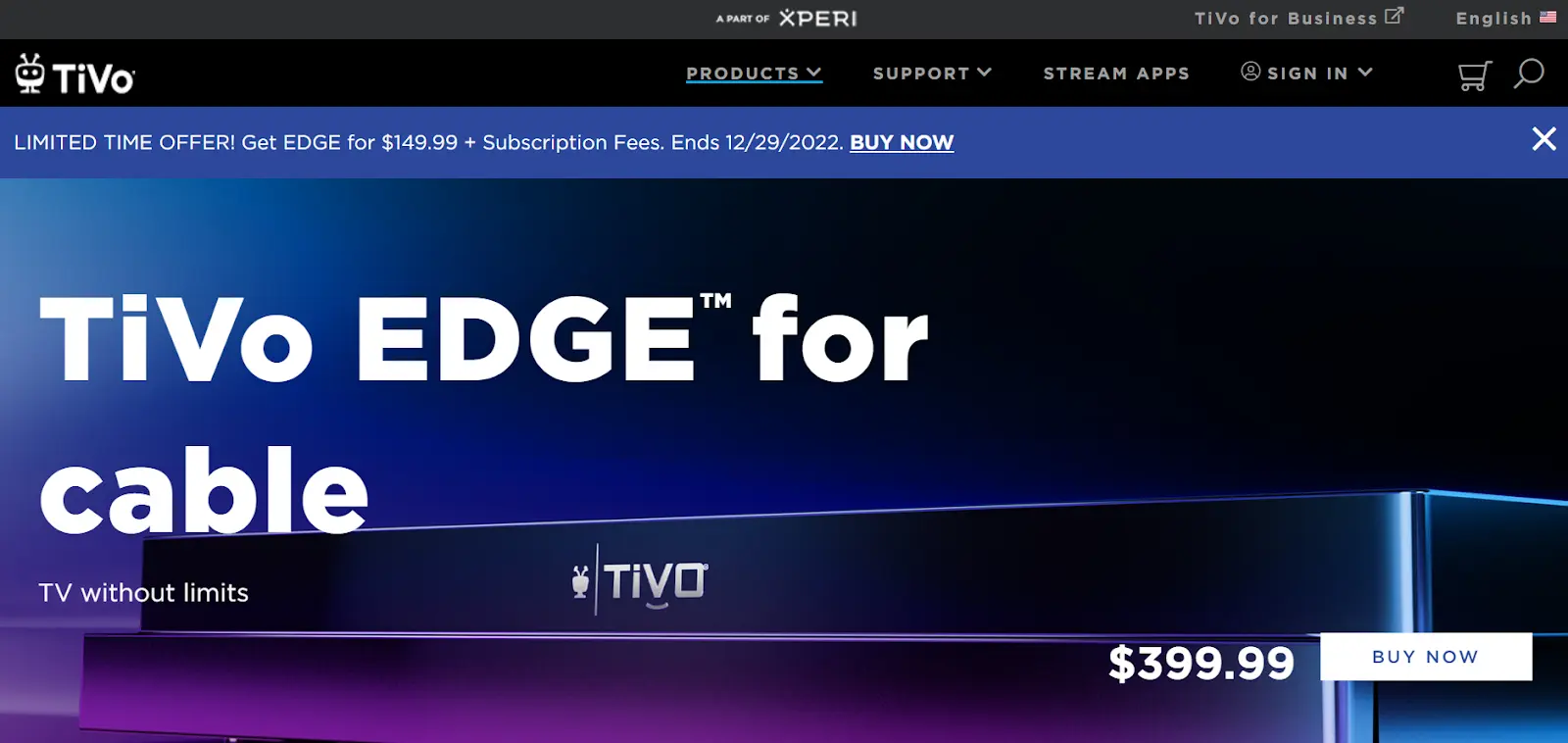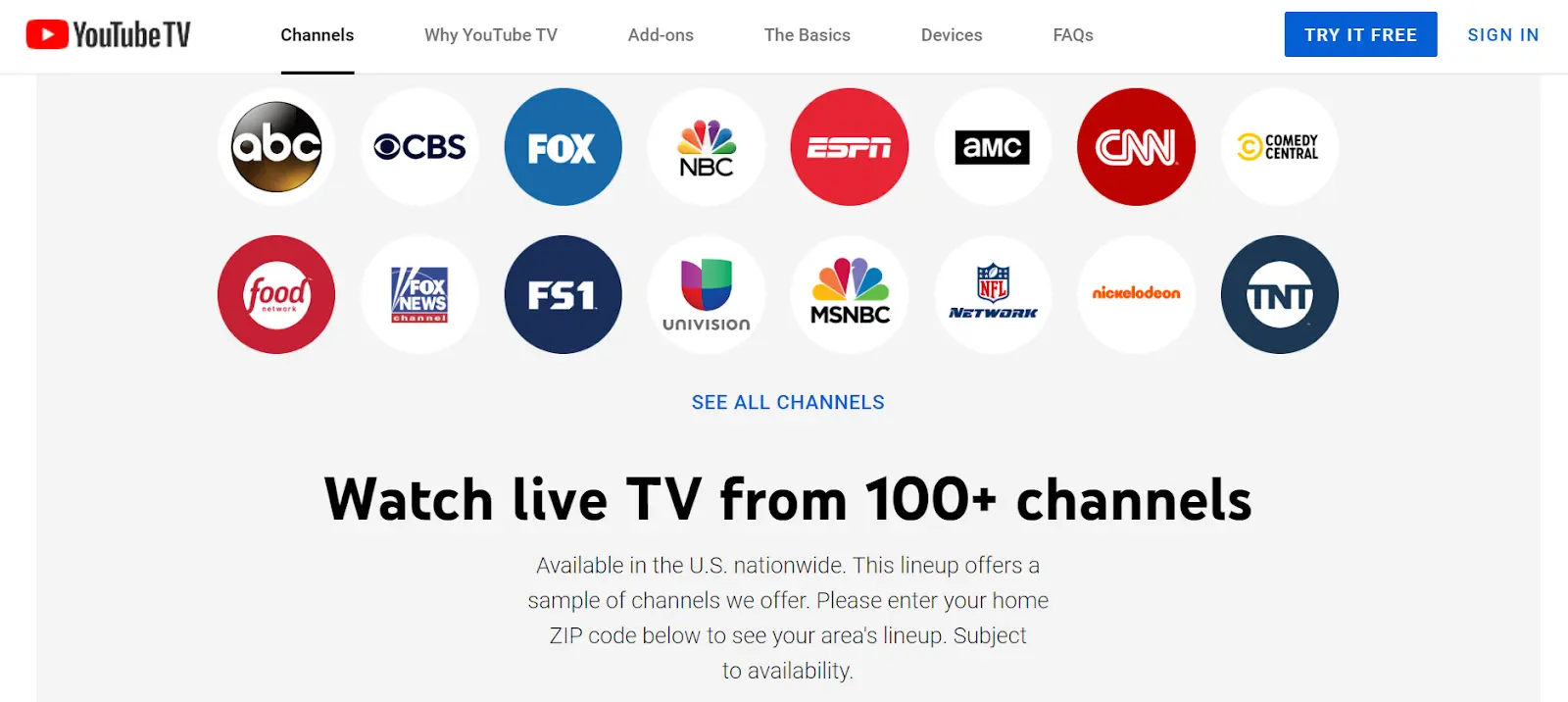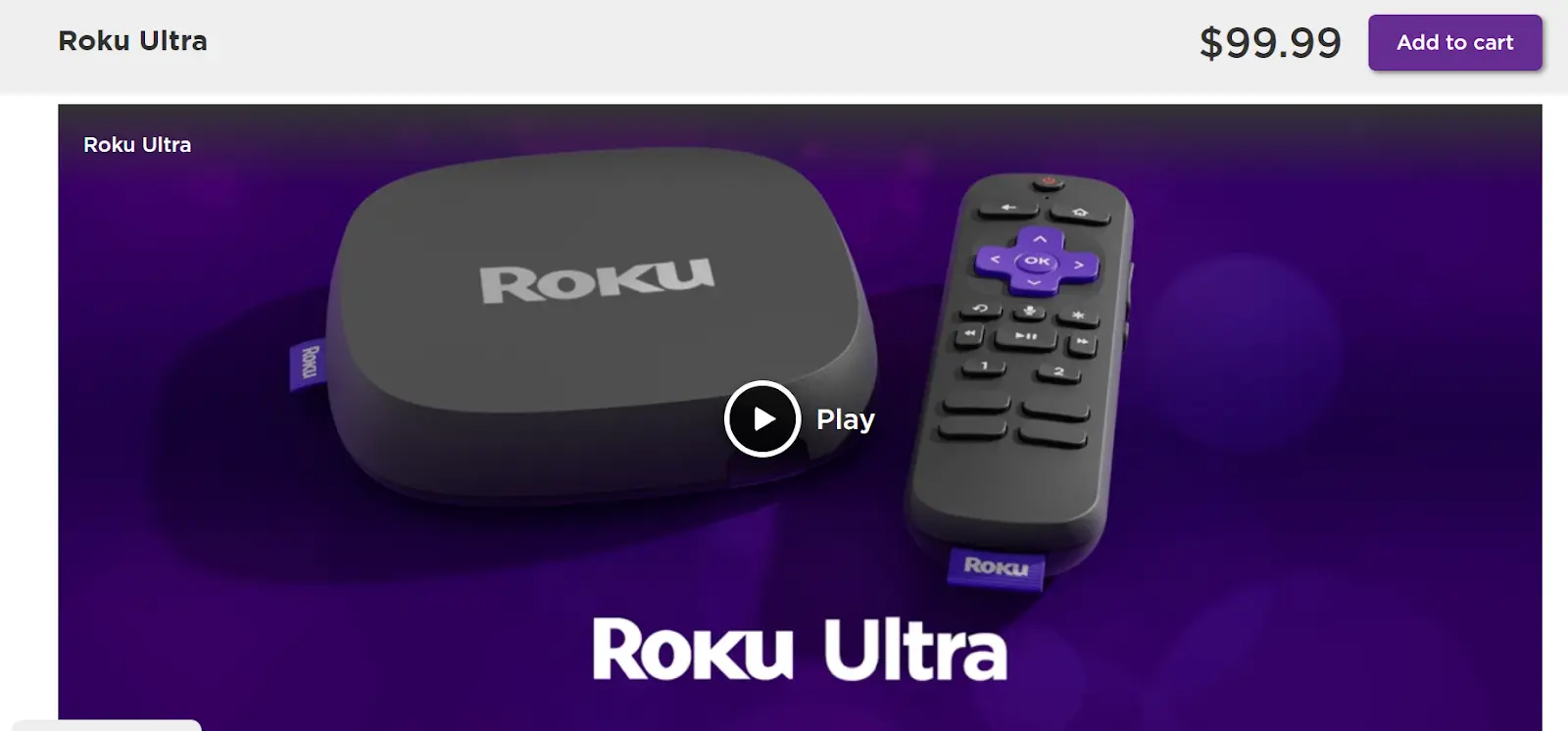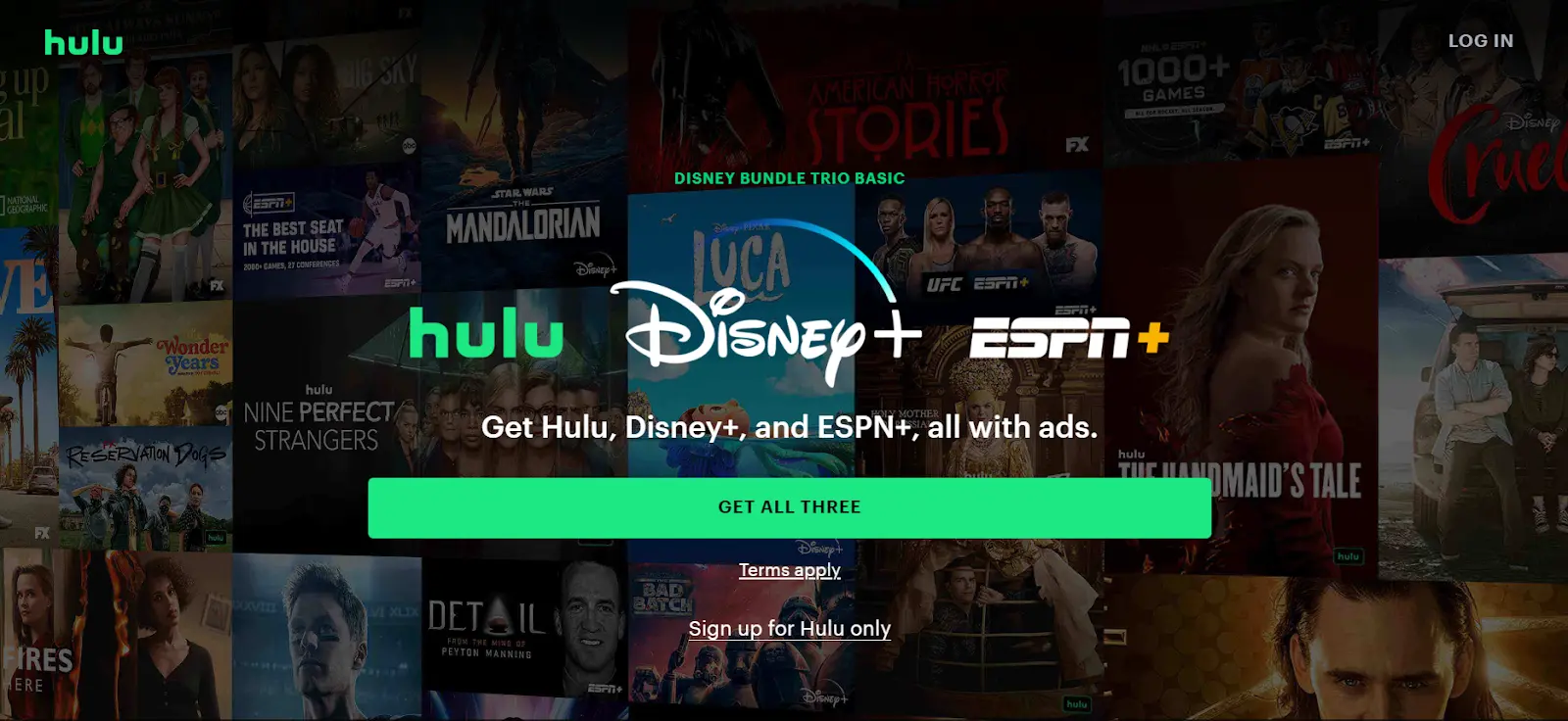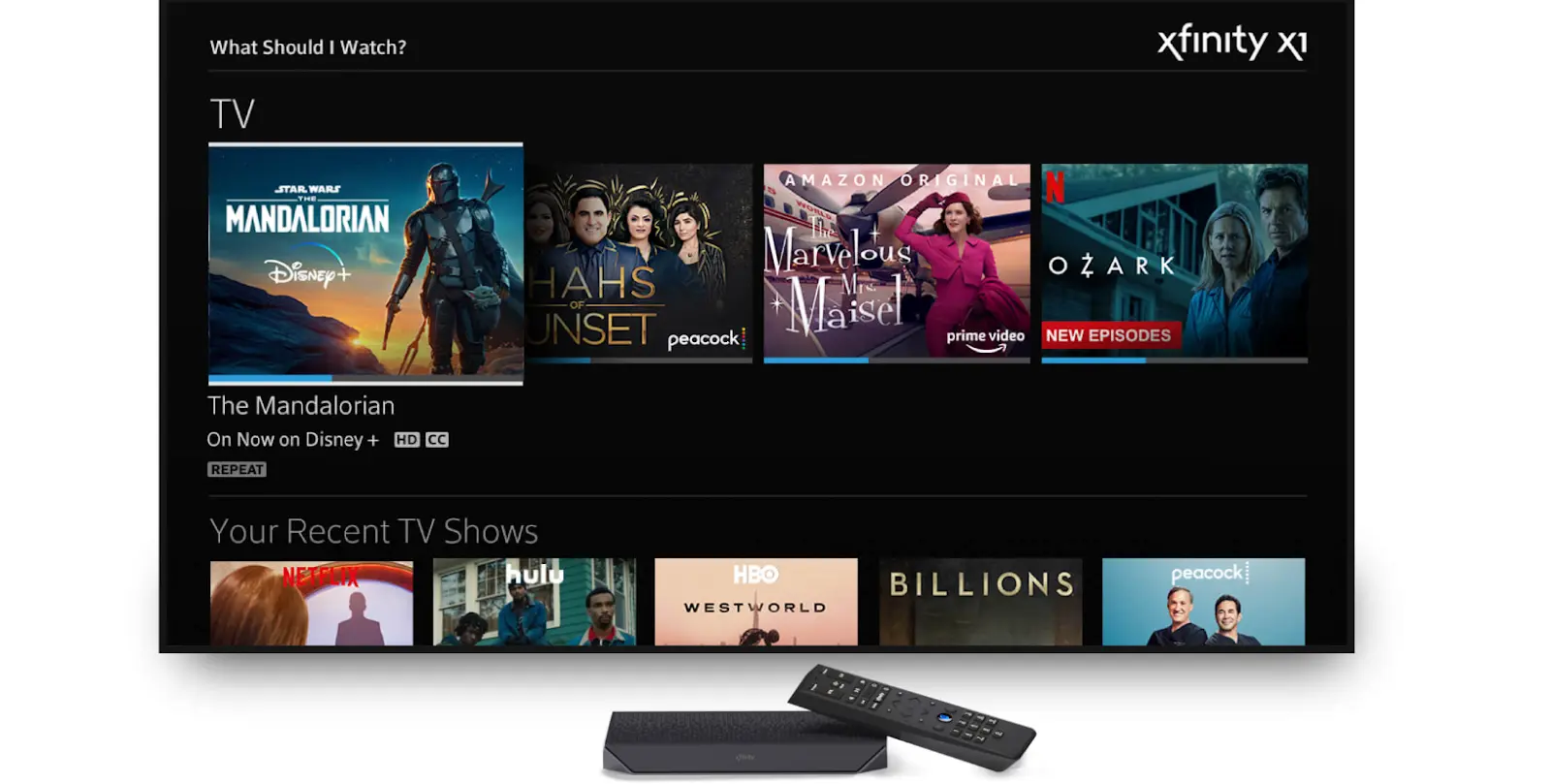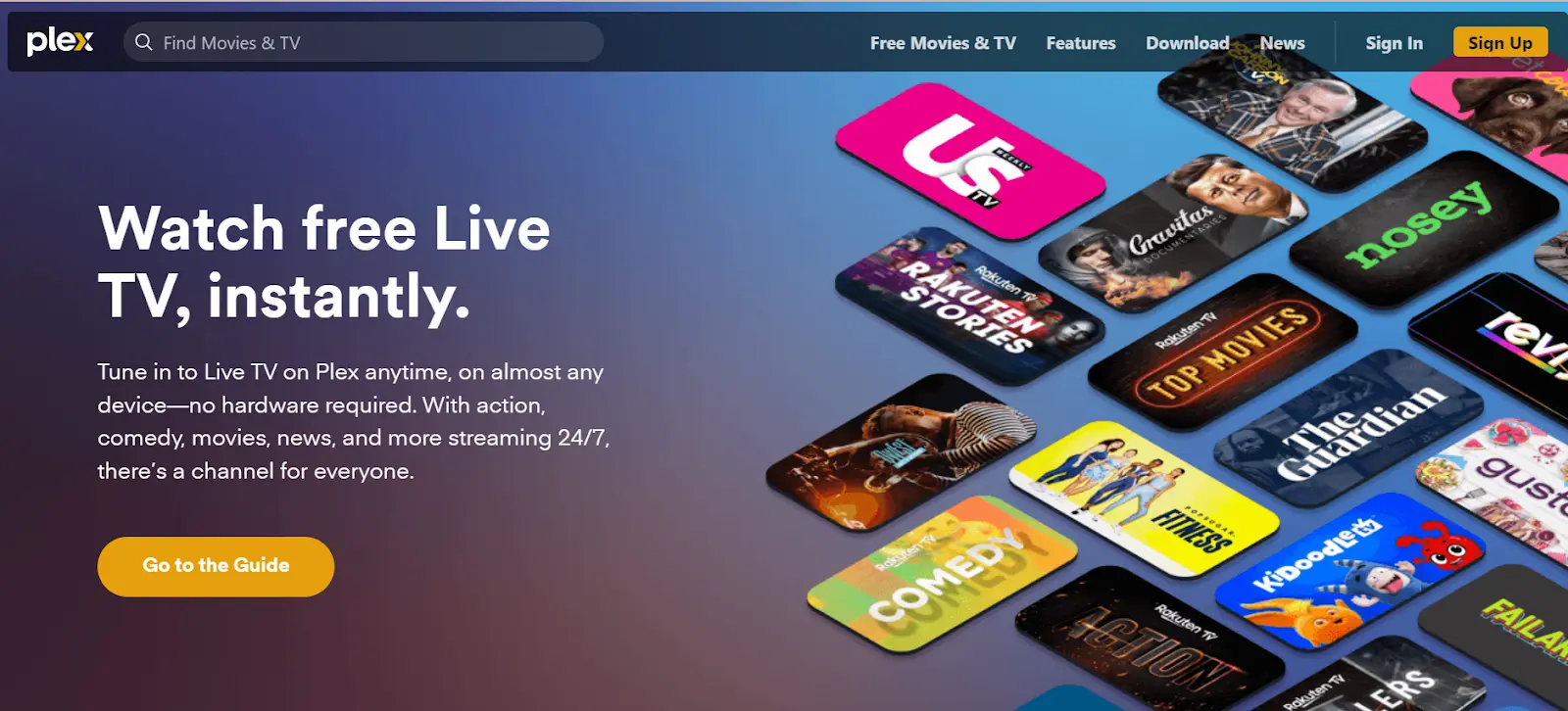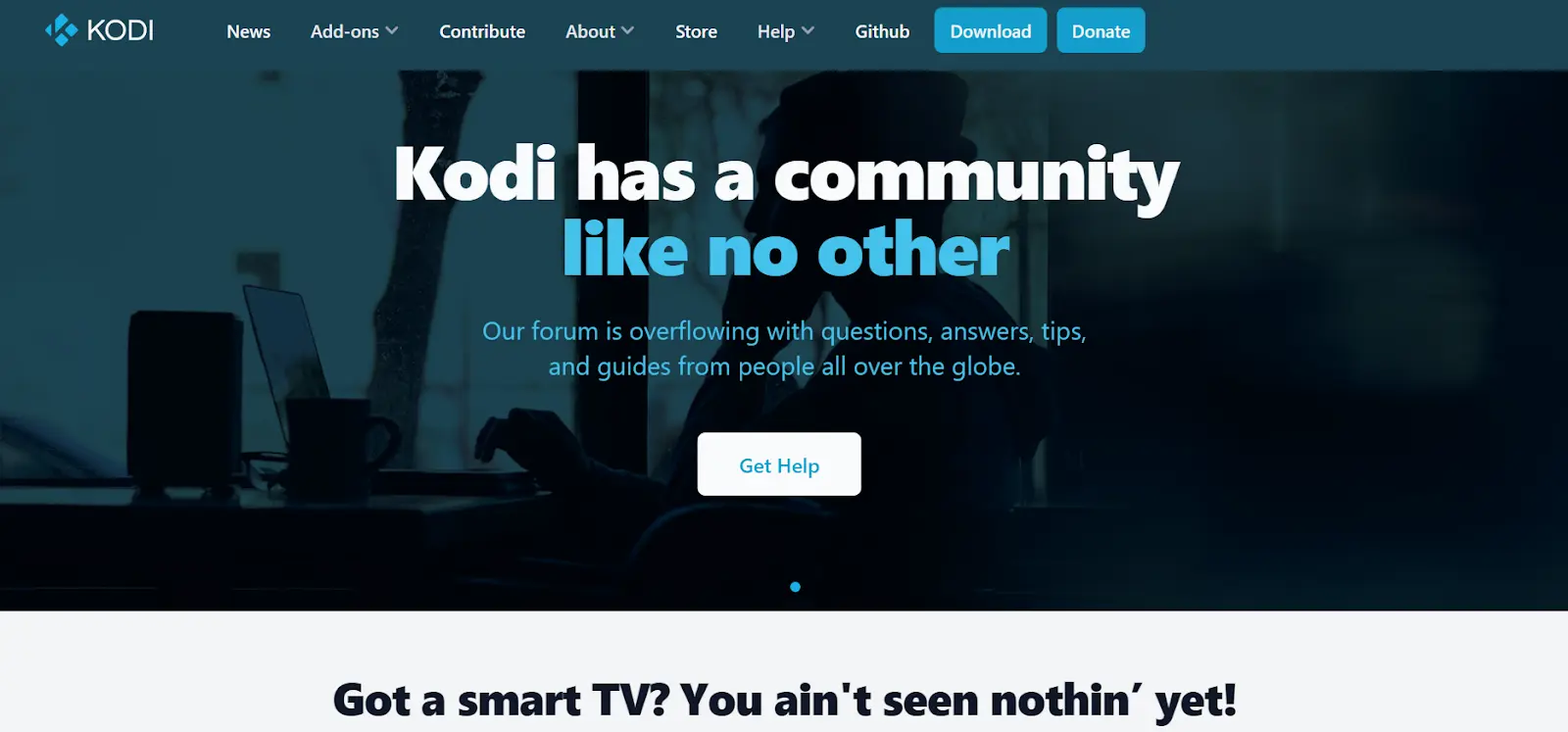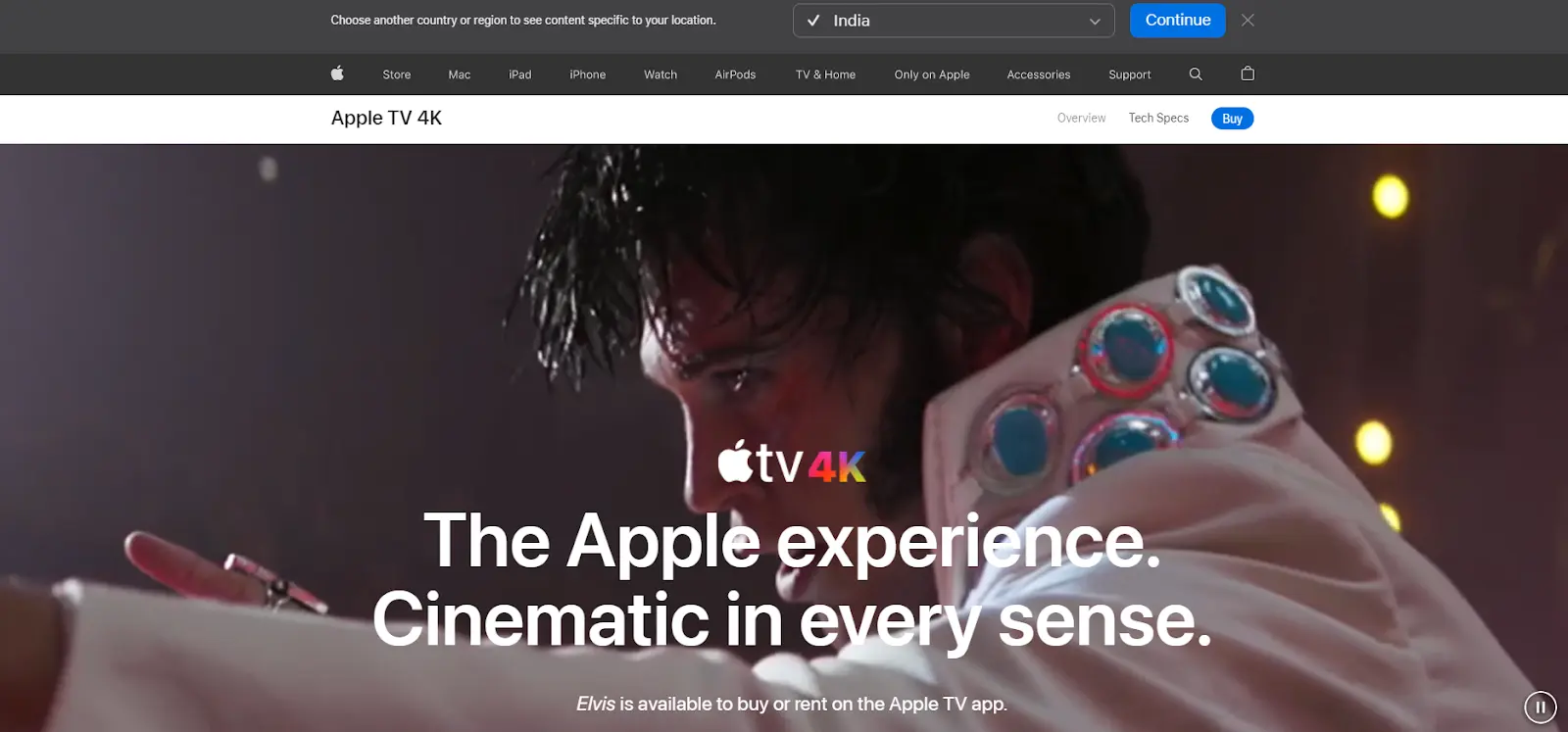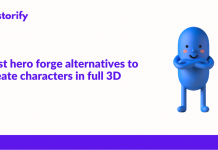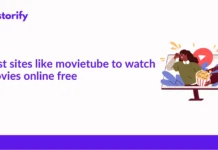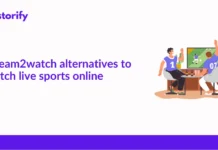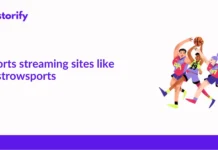Today multiple streaming services are coming up, and you will find several options in the market, including Netflix, Apple TV+, Amazon Prime, Disney+hotstar, Slingbox and so on. And it is a tiring process to make a decision by comparing all the features, prices, and other factors.
However, when we talk about live TV streaming services, Slingbox is considered one of the primary original services that truly offered the ‘live TV from anywhere’ experience.
Back in the 2010s, even the thought of live TV streaming seemed insane. But then came Slingbox, and it totally revolutionized the way of streaming content on TV.
For those who are unaware, Slingbox is a TV streaming media gadget where users can stream content from their TV on different devices, like their laptops, smartphones, and tablets. But I cannot technically use the term ‘is’ as this service can no longer be used.
When Slingbox announced that they were going to discontinue their services in November 2022, it was honestly pretty disappointing.
So I started looking around for alternatives and got the opportunity to test quite a few different options. And that is precisely what I will discuss in this article.
If you want to know about the best Slingbox alternatives, please keep reading until the end.
Contents
Why Was Slingbox discontinued?
Slingbox announced on November 9 2020, that it is going to discontinue all the products effective immediately, and all the servers would become non-functional by November 9, 2022.
So if you had any Slingbox device, there is no other option than to keep it as a piece of memory.
Regarding the reason behind the discontinuation, the team gave an explanation that they wanted to focus on more innovative products so they could continue serving the customers in the best way possible.
Well, that was the official explanation. But I feel there is also another reason behind it. Slingbox will probably now dedicate its time to developing its own OTT service- Sling TV.
Sling TV has approximately 2.2 million subscribers in the US, and the numbers are only growing with time.
A major reason behind it is that it offers support for all highly used streaming devices, including Android and IOS platforms, Windows and max PC, gaming consoles, etc. It also supports Chromecast.
But even though Slingbox has bid farewell, that does not mean there are no other options that perform as well as it did, or maybe even better. And that is what we will discuss in the next section.
Slingbox Alternatives
There are many Slingbox alternatives that are available and work perfectly to let you stream live TV content.
I will mention the features of each alternative that will help you choose the best one according to your requirements.
1. TiVo Edge for Cable
TiVo Edge is one option that has always been considered a rival to Slingbox. And there is no lie about it either.
TiVo Edge focuses on offering excellent service to users, and that is exactly what it does.
The major advantage that I observed while using this service is that TiVo’s devices give you complete control over all the content you record on them.
So if you want to view live TV, it becomes very convenient to use this alternative.
The TiVo Edge for cable is the latest addition to the line. One of my friends tried it out and said that it was a complete DVR solution and offered features that went beyond what a DVR could ever do.
And when I heard a claim like that, I was very curious. But when I tried it out, I found that it was indeed true.
You can view and record up to 6 channels simultaneously, and TiVo Edge for Cable gives you 200 GB of inbuilt storage.
For reference, this is enough to store around 300 HD hours of live TV that you can check out later whenever you want to.
Another fantastic feature that I absolutely was an immediate fan of was the Dolby vision 4K HDR and Dolby Atmos sound.
I do not have a home theatre in my place, but it truly managed to give me the experience of having one.
You also get a TiVo VOX remote in the package that includes a OneSearch feature, using which you will be able to search across all the cable TV channels, streaming apps, and the content you recorded.
This is truly a worthy alternative that deserves to be on this list, and I highly recommend you check it out.
Features
- It is a paid service and costs around $399.99, excluding the monthly service plans.
- You can record up to 6 channels simultaneously.
- There is 200 GB of inbuilt storage.
- It can store up to 300 HD hours of live TV.
- It includes Dolby vision 4K HDR and Dolby Atmos sound for offering the home theatre experience.
- The SkipMode feature lets you skip commercial breaks easily.
- You can use the OneSearch feature to search for any particular content.
- There was an HDMI port, two USB ports, optical audio output, coaxial input, and ethernet for connectivity.
- There are dedicated apps for streaming services like Hulu, Amazon Prime, Netflix, and HBO Go.
2. YouTube TV
YouTube is one of the most popular platforms available today for accessing content free of cost.
From sports to entertainment, millions of people worldwide use this platform on a daily basis to watch their favorite content.
If you want to stream content from live TV channels, YouTube TV is a great alternative for Slingbox.
You get to watch live TV from over a hundred channels, and it includes some of the most popular ones, like CBS, Fox, CNN, food network, Nickelodeon, and many more.
However, it is not a free service, and the base plan starts at $64.99. However, when I purchased it, I got it at a discounted price of $54.99 for the first three months.
I absolutely loved the user interface and the overall experience, and the plan comes with some great features.
You can manage up to 6 accounts, which makes it easy to share with friends and family. Apart from that, you can also get unlimited DVR space.
If you pay an additional fee of $14.99, you’ll also be able to access more Spanish content. YouTube TV also offers a free trial, after which you can decide to go ahead, or you can even cancel it at any time you feel like.
Features
- You get quality service as it is a popular platform.
- it gives you access to more than a hundred channels.
- The service is priced at $64.99 per month.
- You can get a free trial and cancel anytime you want to.
- The user interface is very friendly and easy to navigate.
- It lets you create up to 6 accounts to share with friends and family.
- There are multiple addons you can choose by paying accordingly.
3. Roku Ultra 2020
I am moving to a slightly different route here with the Roku Ultra. I tried this option before I started searching for Slingbox alternatives and was pretty impressed with its performance.
This is a great option if you want to try something different from a regular DVR box but still want to access live TV channels.
In fact, the Roku Ultra lets you experience a win-win situation because you can experience the live TV channels using the Roku channel service and content from streaming apps and services as well.
The Roku remote is the actual star of the show and offers a range of amazing features. You can control your streaming and search for content using voice commands.
One of the scenarios which we have all experienced at some point or the other is when we lose the remote within the house itself.
But not anymore because all you need to do is press a button on the player and ask where your remote is by using voice commands, and the remote will play a sound to let you know its location. You can stream the music using a Bluetooth-connected device too.
There are dedicated shortcut buttons to access content from popular streaming services like Netflix, Hulu, Disney Plus, and Sling TV. The Roku Ultra will cost you $99.99, and you can purchase it either on the official website or from Amazon, depending on whichever is convenient for you.
Features
- It combines the experience of watching live TV via the Roku channel and streaming apps.
- You can enjoy 4K video resolution.
- It supports Dolby Vision and Atmos for HDR playback.
- The remote can be controlled using voice commands.
- It also offers a feature for searching for your lost remote.
- You can use a Bluetooth-connected device to stream music.
- The service costs around $99.99.
- There are dedicated shortcut buttons for Netflix, Disney Plus, etc.
4. Hulu
Launched in 2007, Hulu is one of the first streaming services which entered the industry, and it has millions of subscribers today.
This streaming service offers more than a hundred hours of entertainment, and you can get access to all popular movies and TV series. Apart from that, you can even enjoy watching live networks.
One major advantage of using Hulu is that it is accessible in most nations, and you get access to around 75 channels.
I also feel that it is a very cost-effective streaming service, and you need to spend just $7.99 per month if you want to subscribe.
This is the cost if you are okay with going ahead with the version with ads. However, if you want to enjoy an ad-free experience, you will have to pay approximately $14.99 per month.
You can create up to 6 user profiles to share with friends and family and watch on two separate screens simultaneously.
The ad-free version also lets you download content so you can watch it later offline. They also offer different bundle plans that you can explore on their official website.
Overall, I feel Hulu is a great Slingbox alternative, and I would definitely recommend you check it out.
Features
- It is a reliable and trustworthy streaming service.
- It lets you access the latest movies and TV series.
- You can access more than 75 channels.
- You can go for an ad-free version or choose a package with ads.
- The price of the plans starts from $7.99 per month.
- It offers a 30-day free trial.
5. Xfinity X1
Xfinity X1 is another great Slingbox alternative that was recommended to me by a lot of friends and family. And I was curious to see what the hype was all about.
But yes, it is a terrific option you can choose if you are looking for something similar to a DVR player but with a modern touch.
However, if I compare Xfinity X1 with TiVo Edge, the latter offers better and more convenient features. Nonetheless, you can use Xfinity X1 to manage your smart home appliances and even the lights.
The streaming service gives you 500 GB of storage space, and you can use it to store 60 HD hours or 300 SD hours of live TV and movies.
One interesting similarity between the Xfinity X1 and TiVo Edge is that both options let you record up to 6 channels simultaneously.
The remote lets you control live TV playback, but you can also use the remote via hands-free voice control.
The user interface was a major bonus point for me because I loved how all the content was sorted into proper categories, like sports scores, news, weather, etc.
You can also access content from different streaming apps, like Netflix, Hulu, Prime Video, YouTube, NBC, and so on.
Features
- You can access hundreds of channels in 4K Ultra HD resolution.
- It offers 500 GB of storage space.
- You can record up to 6 channels simultaneously.
- The remote can be controlled via voice commands.
- The plans start from around $65 per month.
- The user interface is great and very neatly arranged.
- You can even access content from streaming apps like Netflix, Hulu, Prime Video, etc.
6. Plex
If you want to save some money and you are looking for a free Slingbox alternative, Plex is a great option to go for.
I came across this service while researching Slingbox alternatives, and it is totally worthy of being present on this list.
This free service is available on a massive range of platforms, including Android and Roku. Whether you want to watch your own content collection or stream live TV, Plex makes it convenient for you.
The best feature, in my opinion, is how it lets you stream from the service onto multiple devices simultaneously. It made it very easy to watch my favorite movies and TV shows with friends and family.
Plex is somewhat of an odd member of this list since it is not technically a streaming service.
But its popularity has been growing in recent years, and it has become a go-to choice for a lot of people who stream content regularly.
You can basically use Plex to access all the content you have on your PC or laptop, and you do not need to keep switching apps every time you want to watch something in particular.
Features
- This service is free of cost.
- It is available on a wide range of platforms.
- You can use it to access your own content collection or even stream live TV.
- You can stream onto multiple devices simultaneously.
- It lets you access all content on your PC or local network without the need to switch apps to watch something new.
7. Tablo Quad OTA
Tablo Quad OTA has a unique way of letting you stream content. This service sends audio and video signals to your TV without the need for an HDMI cable to do so. When I heard about this feature, I was pretty curious and wanted to try it out.
This DVR box uses a wireless router to transmit content to laptops, smartphones, smart TVs, streaming devices, and even gaming consoles.
It gives you access to some of the most popular TV Networks, like CBS, Fox, NBC, and more, for free. Apart from that, you also get access to a number of free OTA TV channels.
You can go for a monthly subscription plan which costs $5, or you can go for a yearly or lifetime subscription plan, which costs $50 or $150, respectively.
The only disadvantage is that Tablo Quad OTA does not offer any native storage, but you expand the storage up to 8TB.
Features
- It supports wireless playback.
- You can access popular TV Networks along with free OTA TV channels.
- You can also pause and record content if you are connected to a Wi-Fi network.
- There is no native storage.
- The storage is expandable up to 8TB.
8. Kodi
Kodi is a perfect budget option since it is a free, open-source media player. You can use it to stream a wide variety of content from multiple sources, including the internet and your home network.
You can install this service on any device you find convenient, including PCs, smartphones, and tablets.
Whether you want to stream music, movies, or TV shows, or you want to play games or share photos on the big screen, Kodi makes it possible for you.
You can even change its skin to give the service a new look. There is a vast collection of add-ons that you can choose from according to your requirements.
Overall, I will not say that it is the best service I have tried, but it is convenient and does the job of letting you stream content efficiently.
Features
- It is a free and open-source media player.
- You can access content from multiple sources, including the internet and your home network.
- It supports a wide range of media formats.
- There are various add-ons like Netflix, YouTube, and so on.
- It supports DVD playback as well.
9. Apple TV 4K
I do not want to start with the disadvantages since it is actually a great Slingbox alternative.
But I have to because it is the first thing I noticed. Using Apple TV 4K is expensive. The 64GB variant costs $199, while the 32 GB variant costs $179.
However, it is extremely powerful, thanks to the A12 bionic processor. And it offers you a very premium watching experience.
A lot of streaming applications are already pre-installed on the Apple TV 4K, like Disney, Apple TV, Netflix, Amazon Prime video, etc.
I did love the incredible watching experience, but I feel they could have offered better features for this price.
Features
- It offers a very premium watching experience.
- It is somewhat expensive.
- The A12 bionic processor gives it incredible power.
- A lot of streaming applications are already pre-installed on it.
Quick Comparison Table of Slingbox Alternatives
| Slingbox Alternative | Pros | Cons |
|---|---|---|
| TiVo Edge for Cable | 1. Ultimate TV experience with seamless integration of live TV, on-demand and DVR.
2. 4K UHD picture quality. 3. Wide range of channels available. 4. User-friendly interface. |
1. Higher cost compared to other alternatives.
2. May require a separate subscription for some features. 3. Availability of channels may vary by region. |
| YouTube TV | 1. Live TV and on-demand content available.
2. 4K UHD picture quality. 3. User-friendly interface. 4. Wide range of channels available. |
1. Higher cost compared to other alternatives.
2. Availability of channels may vary by region. 3. Limited DVR storage. |
| Roku Ultra 2020 | 1. Affordable.
2. 4K UHD picture quality. 3. Wide range of channels available. 4. User-friendly interface. |
1. Limited TV and DVR features compared to other alternatives.
2. Availability of channels may vary by region. |
| Hulu | 1. Affordable.
2. Live TV and on-demand content available. 3. User-friendly interface. |
1. Limited TV and DVR features compared to other alternatives.
2. Availability of channels may vary by region. 3. No 4K UHD picture quality. |
| Xfinity X1 | 1. Ultimate TV experience with seamless integration of live TV, on-demand and DVR.
2. 4K UHD picture quality. 3. Wide range of channels available. 4. User-friendly interface. |
1. Requires a separate subscription for Xfinity services.
2. Availability of channels may vary by region. |
| Plex | 1. Affordable.
2. Wide range of content options through server setup. 3. Interoperability with other devices. |
1. Limited live TV and DVR features compared to other alternatives.
2. Quality of content depends on server setup. |
| Tablo Quad OTA | 1. Affordable.
2. Live TV and DVR features through OTA setup. 3. Interoperability with other devices. |
1. Limited to OTA channels.
2. Requires additional setup with OTA antenna. 3. Quality of content depends on OTA setup. |
| Kodi | 1. Free.
2. Wide range of content options through add-ons. 3. Interoperability with other devices. |
1. Limited live TV and DVR features compared to other alternatives.
2. Quality of content depends on add-ons. 3. No 4K UHD picture quality. |
| Apple TV 4K | 1. 4K UHD picture quality.
2. Wide range of channels available. 3. User-friendly interface. 4. Interoperability with other Apple devices. |
1. Higher cost compared to other alternatives.
2. Limited to Apple ecosystem. 3. Availability of channels may vary by region. |
Conclusion
I have mentioned my top recommendations for the best Slingbox alternatives that you can go ahead with.
However, if I have to pick one among them, my vote will go towards TiVo Edge for Cable. You are getting some incredible features for the price, and it offers great streaming and recording capabilities.
All of them perform excellently, in my opinion, and you can check out the features to choose the best one according to your needs.