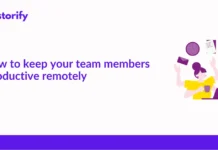Recently, an AI-based app called – FaceApp has taken the Internet by storm. Everyone is using that app to create the older version of themselves and are posting it online. The app is pretty neat and gives you good natural results.
Without any further delay, let’s dive into FaceApp.
What is FaceApp?
FaceApp is an AI-based app for Android and iOs that mostly come under the photo editing category featuring special filters.
The most famous filter that has everyone driving crazy is the old feature. In this particular picture, you can use any of your photographs to make it age.
Yes, it will make enhancements to your face and make you look old.
FaceApp not only can make you look older but also has various filters like young, male, female, beards, sunglasses, make-up and more.
The app was launched in 2017 but was in trend this month. A lot of celebrities posted their pictures using the FaceApp filter.
The results are shocking because of how natural they look. You might want to save this picture for your reference in future.
Related Article – Best Face Swap Apps for Android and iOS
How to use FaceApp?
As mentioned earlier, FaceApp is an app. So, the first thing you will have to do is download it. You can download it from the PlayStore for Android and Apple Store for iOs.
Now, once you have it downloaded, just open it and it might ask you for permissions.
Now, this is the tricky part, recently the app got into security controversies where someone stated that their privacy policy and use of content is bizarre.
They can repurpose your pictures and use it for any promotional activity. You might want to read it before you want to try the app here.
After you have downloaded the app, you can follow simple steps to use it. First, you have to either click a selfie or select an image from your gallery. The second step is to select the filter you want to use.
There are various filters that can be used. You can select the most used filter of looking like an old person or others like a young, young man, young women, boy, girl etc.
Also, you can add other elements to your face like – Beard, Make-Up, Sunglasses and Hat.
After applying the filter, you can save the image and save it on your phone.
FaceApp has a pro mode which is the paid version of the app. So, you won’t be able to use all the filters that are available on the app.
You might have to pay for any specific filter that you want. You can try all the filters in the fun section to see how will the image look but you won’t be able to download it.
Looking at the fame that FaceApp has got in a month, their app is crashing in a few countries. To avoid that use it with a high-speed internet connection. You can now easily part of the trend and see how do you look a an old person.
Wrapping Up
We strictly recommend going through their use of content policy as many might not feel secure using it. However, when you download any app for your phone, we tend to skip the permission part quickly and give access to our phone data like – Gallery, messages and call logs which are then used to various purposes. The decision is yours!
Have something to say about this article? Comment below or share it with us on Facebook, Twitter, or our LinkedIn.






![How to Solve [pii_email_fac20b28ca7fd86484f1] Error Code How to Solve [pii_email_fac20b28ca7fd86484f1] Error Code](https://techstorify.com/wp-content/uploads/2022/01/How-to-Solve-pii_email_fac20b28ca7fd86484f1-Error-Code-218x150.png)