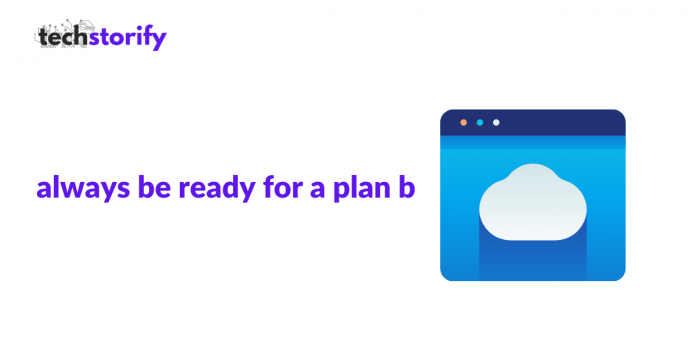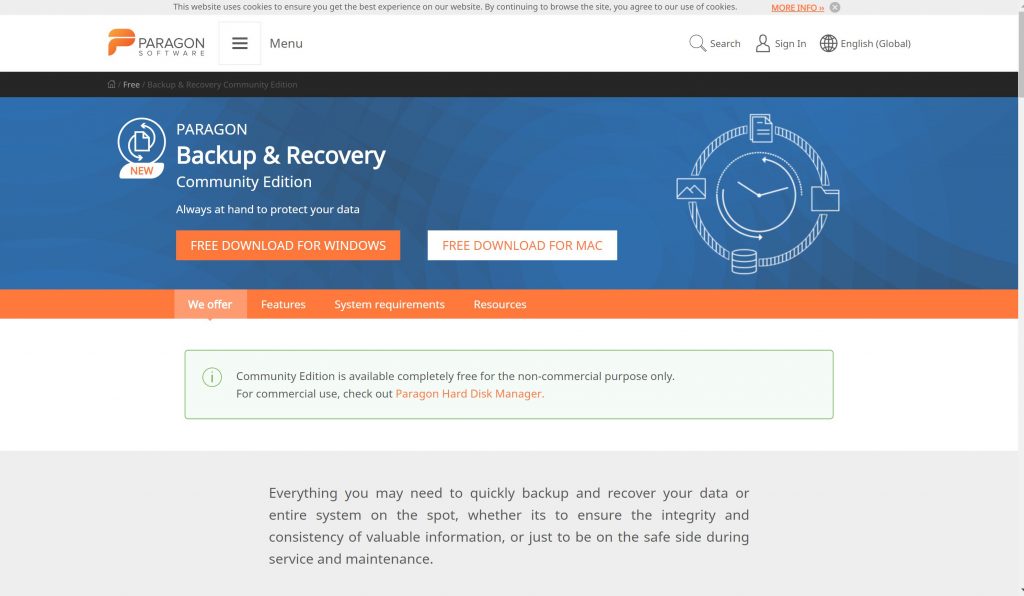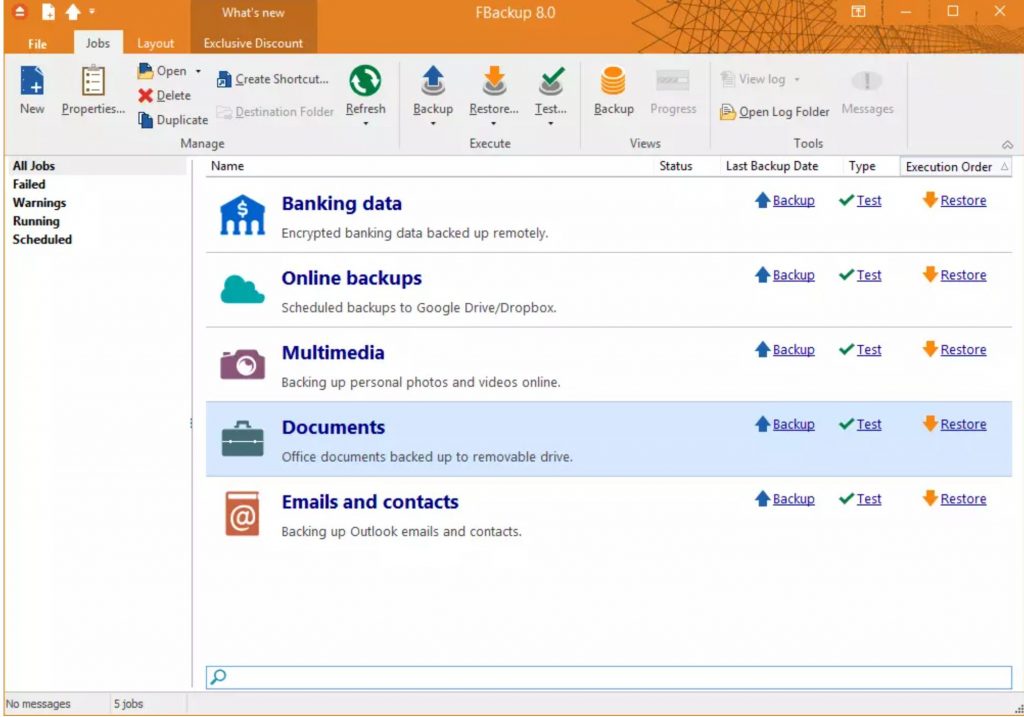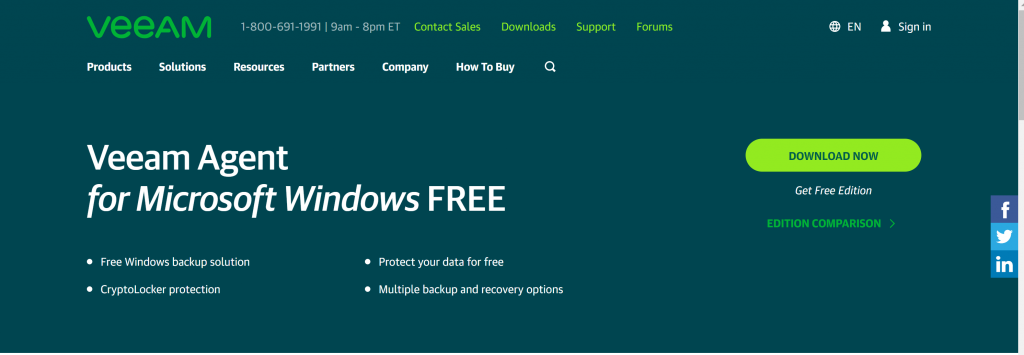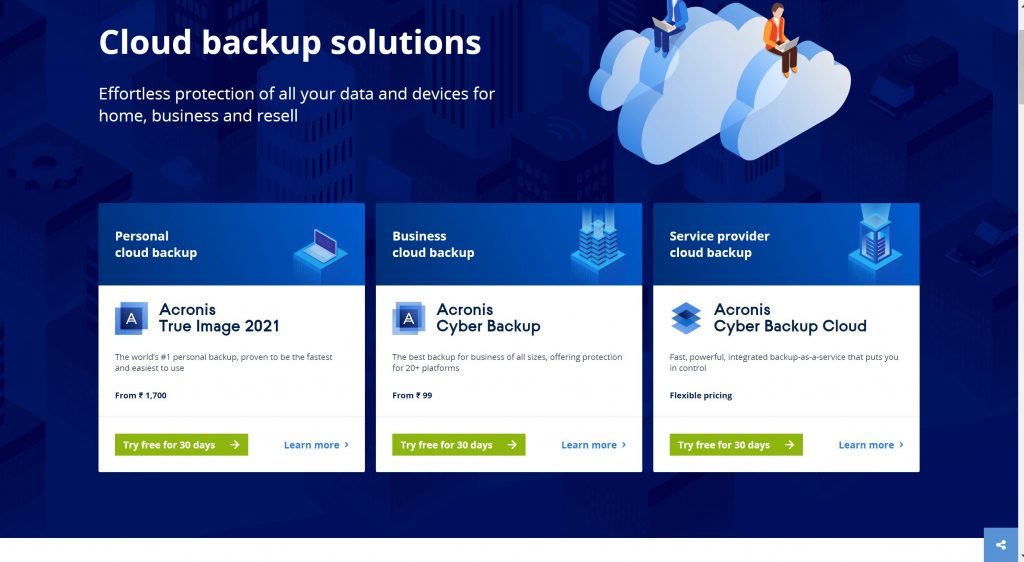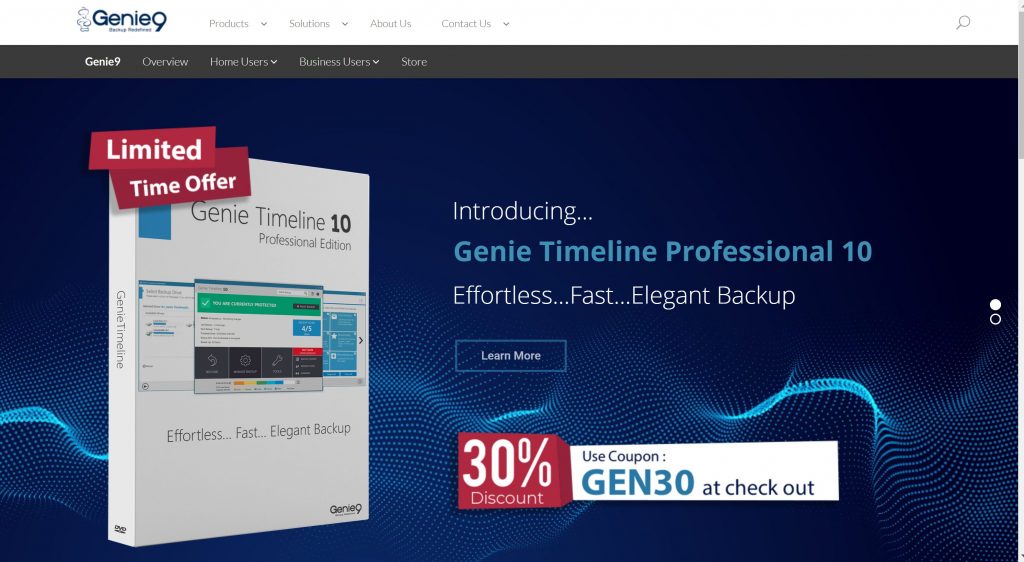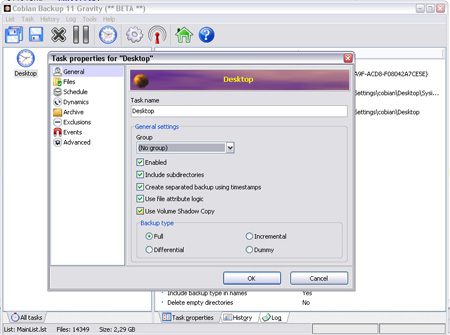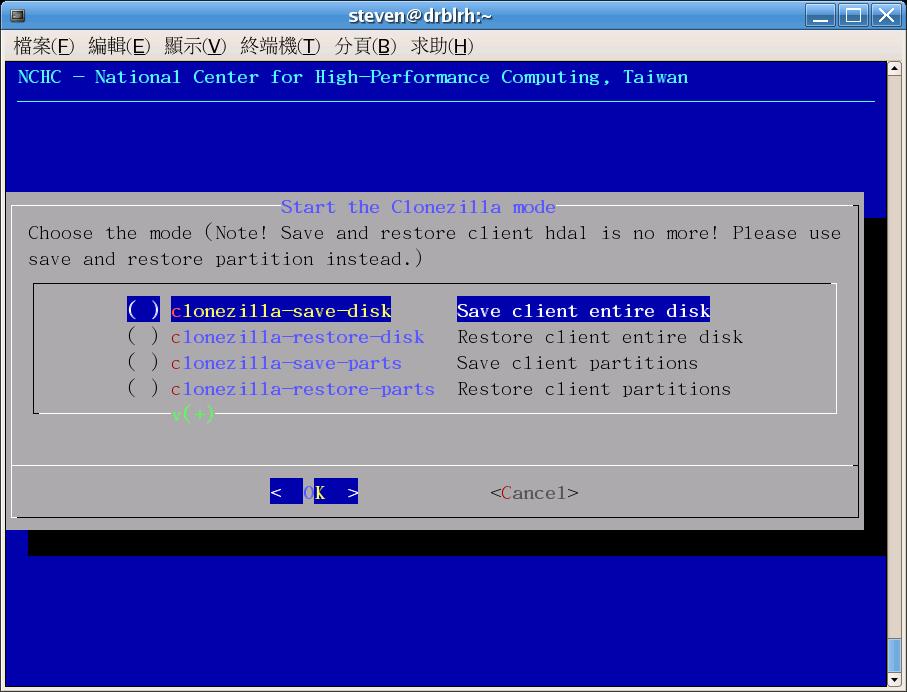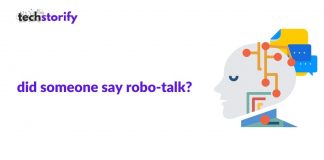If you are looking for the free backup software that works with Windows, read out our comprehensive list and check out these software for free.
A Data backup software is a software specifically used to create a duplicate copy of data to safeguard and enable recovery of the data, noticing if there happens an event where the data gets corrupted or infected by malware.
The best Backup Software gives you a feature to recover versions of a file or deleted files with just a click of a button.
Capabilities of the best backup software include centralized management, reporting, scheduling and monitoring. Backup software normally uses deduplication, compression to reduce backup size. While not all of the backup software but some software packages use encryption to protect sensitive data.
Contents
- What Are Some Methods to Backup Your Computer?
- Best Free Backup Software For Windows and Mac
- 1. Paragon Backup and Recovery
- 2. FBackup
- 3. Veeam Agent for Microsoft Windows Free
- 4. Acronis True Image
- 5. Genie Timeline
- 6. Google Drive
- 7. EaseUS Todo Backup Free
- 8. Macrium Reflect
- 9. Cobain Backup
- 10. Clonezilla
- Conclusion:
What Are Some Methods to Backup Your Computer?
You can very easily backup your data to an external drive, over the internet, or using cloud storage services, or using services like dropbox.
These data backups can be performed using:
1) full backup
2) incremental backup
3) differential backup.
A best free Backup software should include the features below:
- Access Control
- Collaboration tools
- Automatic backup
- Automatic notification
- File management
- Drag and Drop
- Document storage
- Search functionality
- Third-party integration
- Workflow management
It is paramount to find the backup software with all these features and above that, it should be free.
In this article, we have listed the 10 Best Free Backup Software For Windows and Mac That can keep your files safe and stored.
Best Free Backup Software For Windows and Mac
1. Paragon Backup and Recovery
Paragon Backup is a free backup software to get your data safe and recoverable from major threats and hardware failure, system errors, computer viruses, defective hard disks and ransomware.
Paragon Backup software gets backup and recovery tools to allow personal users as well as small and mid-range enterprises to effectively manage and protect their resources.
The most intriguing part is that you can back up images in various formats such as VHD File, VMWare and PVHD image format as well.
Features-
- Version control
- Disk partitioning, volumes
- Copy disks
- Creation of recovery disc
Pros-
- Creates and runs runtime backups at once
- Restores full backups
- Prepares data or OS virtualization on VMware, Microsoft Virtual PC, or Hyper-V
- Creates bootable media to restores windows in case of emergency
Cons–
- Setup and install files are big
- Doesn’t support notifications
Pricing- Free for personal use, $49.95 for premium
2. FBackup
Fbackps will backup your files to the cloud, zip compress backup files, backing up sources from local drives to destinations like mapped devices connected by USB or Firewire. It uses mirror backups for users who has a need copying their files to uncompressed and version like the original file.
FBackup is windows 10 backup software and has free backup plugins to restore or backup data. It is available in more than three dozen languages.
Features-
- Mirror Backups
- Multiple Backup Destinations
- Backup Plugins
- Action – defined Backups
- Cloud Backups
Pros–
- Process guide availability
- Multiple views of tasks
- Block-level backup
- Lets you choose the compression level
Cons-
- No advanced features
Pricing- Free
3. Veeam Agent for Microsoft Windows Free
Veeam enables data protection, management, and intelligence which is simple, flexible and reliable. Unlike its competitors, Veeam is a reputed name among the corporates and offer enterprise solution.
However, the free version of this backup software is a good choice for the home and personal users.
This free Backup software has advanced capabilities and powerful tools to achieve the goals of 100% data protection with High Availability. This free backup software is best for start-ups and largest enterprises.
Veeam Agent is the extremely simple, flexible, and reliable solution that dispenses comprehensive cloud data management.
Veeam will give you greater platform extensibility, data mining through APIs, and over 150 enhancements.
Features–
- On-premises NAS
- Storage and Network efficiency
- Public IaaS storage integration
- Cloud instances and application
Pros-
- Cloud storage backup
- Compression
- encryption
Cons-
- No secure data storage
- No local server options
- No backup scheduling
Pricing– Free, Premium pricing is available on request.
4. Acronis True Image
Acronis True Image allows you to remotely manage backup through a remote device.
If you are looking for a complete backup solution for Windows then Acronis True Image will be the best backup software for you.
Get Acronis True Image to ensure your accounting and other business data is being protected. Use its features of creating local and cloud backups, locally on a USB drive, on corporate Microsoft OneDrive, and using Acronis for cloud backups.
Features-
- Real-time sync
- Good Storage capacity
- Local backup
- Disk Backup
- File sharing
- Remote Backup
Pros-
- Excellent desktop interface
- Local and cloud backup
- File synching
- Fast upload speeds in testing
Cons-
- Slow web interface
- Not so great password protection
Pricing- Free trial for 30 days, premium version for $34.99
5. Genie Timeline
Genie Timeline proposes an improved level of protection which ensures that the backed-up data is not accessible to unauthorized people.
Genie Timeline has 256-AES (Advanced Encryption Standard) encryption to back up your data and to make it highly secure. This best backup software configures backup in three simple steps.
Genie Timeline has an advanced setting for identifying duplication to save a lot of space. With Genie Timeline Pro backs up only one copy of your duplicate files, this will reduce the used space on your drive.
This is the best backup software for windows 10, Genie Timeline will keep you informed with the latest protection status of your backup.
Features-
- User friendly and effective
- Fast process
- Integration and automation
- Data recovery
- Disaster recovery
Pros-
- Reliable, safe and easy to use backup software
- Great performance
- Provides important options to protect data
- – Lightweight
Cons-
- No disk imaging features
Pricing- Free 30 days trial, $39.95 for a lifetime license
6. Google Drive
Google Drive allows easy organization of files and has access to them on the go. With mobile application and website access, you can access your files anywhere if you have internet.
It is the best backup software for windows 10 for a corporation/ team, members can access all same shared files and collaborate on projects.
Features-
- Access files everywhere
- Document storage
- Security and encryption
- Offline access
- Automatic backup
- Photo albums
- Access control
Pros-
- Excellent productivity-suite collaboration
- Many third-party integrations
- Cross-platform apps
- Generous free storage space
Cons–
- Privacy concerns
- No-password protection for shared files
- Doesn’t support Linux
Pricing- Free Version
7. EaseUS Todo Backup Free
Use Ease US Todo Free lets you back up and restore photo, music, video, documents, hard disk, and partitions performances. The current version of this free backup software has zero flags on VirusTotal.
Being one of the best free backup software in the market, it lets you choose the type of backup you’d like to create to get it started and let the program do what’s left.
It supports automatic backing up of system drive, specific files and folders, and whole hard drives.
Features-
- Backup scheduling
- Disk Cloning
- Web/Restoration
- Differential Backup
- Incremental Backup
Pros-
- Simple backup and recovery
- Extensive backup modes
- Fast disaster recovery
- Command-line backup
- Disk clone, migrate OS to SSD/HDD
Cons-
- No sync between devices
- No integration with cloud
Pricing– Free edition, $29.95 billed annually for home edition
8. Macrium Reflect
Macrium Reflect free back up software is a disk imaging, backup, and cloning software. It is considered the best free backup software for Windows users.
It is loaded with advanced features aimed at all users with experience backing up data. It does compression potential varies by file type, so it is possible results could be better or worse.
A free edition of this software backs up, disk imaging, and cloning solution fulfils needs of both commercial and personal users.
Features-
- Backup content browser
- Backup encryption
- Backups schedule
- Site manager
Pros-
- Visualized images to restore services
- Multiple backups methods
- Clones laptop drive
Cons-
- Incremental only for pain users
Pricing– Free edition, Premium Version starts from $69.95
9. Cobain Backup
Cobain Backup software is used to make automatic backups for file and directories. This free backup software program can perform backups computers. FTP server, network.
It works perfectly with windows. Each and in every aspect of this software is duly configured and there are over 100 kinds of settings that are extremely useful.
Features-
- Incremental backups
- Drag and drop
- Disk spanning
- Multilingual
- Shadow copy
Pros-
- Simple but with many options
- Runs as service or an application
- Supports remote use
Cons-
- File backup only
Pricing– free edition
10. Clonezilla
Clonezilla is a free backup software for Windows to clone system images.
This free backup software has several applications including that of cloning a physical disk to, making an image backup of a disk or partition to a file or deploying new PC hardware using a Clonezilla image as a base build image.
This free software backup software has an excellent function and easiest way to retrieve backed up files with the lowest resources consumption.
Features-
- Disk cloning
- Image deployment
- Web access/ restoration
- Encryption
Pros-
- Solid kernel and boot process
- Any file system supported
- Low resource consumption
- Good for older hardware
Cons-
- Not designed for non-experienced users
- Old fashioned GUI
Pricing- Free edition
Conclusion:
While above mentioned free backup software falls into the list of widely used software doesn’t mean they would meet your need for an excellent backup software..
It is indeed important to keep the backup ready of your digital files, documents and any folder in case of ransomware attacks or any hacks.
You can also enjoy extensive features of these data backup software by choosing their premium subscription which may offer increased storage and faster backups.
If you have any backup software recommendations, let us know in the comments box.
Quick Links:
- 5 Best Android Data Recovery Software (Free & Paid)
- Data Backup Solution is the need of the hour!
- 5 Best Free Cloud Apps for Business in 2020