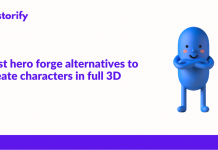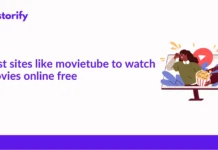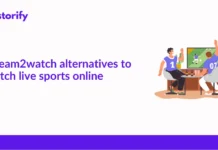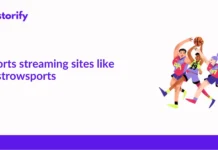Looking for the best Evernote Alternatives? You have come to the right place. But, before we dive in, let’s find out the need for the Evernote Alternative.
Coming to taking notes, using apps to get things done, synching all your lists and notes to your other devices, Evernote has foreshadowed equally good note-taking apps.
It is an app that serves as your notetaker, pocket notebook, PDA, to do list etc. it automatically syncs notes and documents across all your devices, availability of OCR, monitoring progress status, collaborations and many more.
But with too many excellent note-taking tools and apps available, it has become obscenely difficult to choose the best app for note-taking or even to consider as an Evernote alternative.
Below we have enlisted Evernote Alternatives or Evernote replacements that are both feature-rich and simple text-based to help you measure up and decide the app that works for you the finest.
Contents
- The 12 Best Evernote Alternatives of :
- 1. Google Keep
- Why is Google Keep better than Evernote?
- 2. Microsoft OneNote
- Why is OneNote the best Evernote alternative?
- 3. Bear
- Why is the Bear better than Evernote?
- 4. Box Notes
- Why is Box better than Evernote?
- 5. Simplenotes
- What makes Simplenote better than Evernote?
- 6. Notion
- Why is Notion the best choice over Evernote?
- 7. Dropbox Paper
- What is it that stands Dropbox Paper out?
- 8. Quip
- Why is Quip better than Evernote?
- 9. Apple Notes
- What makes it an Evernote alternative?
- 10. NoteJoy
- Why is Notejoy better than Evernote?
- 11.Todoist
- Why is Todoist better than Evernote?
- 12. ZohoNotes
- What makes Zoho Notebook Better Than Evernote?
- Wrapping Up: Picking Up The Best Evernote Alternatives
The 12 Best Evernote Alternatives of :
1. Google Keep
With Google keep you get to take your notes along with you wherever you go.
Google keep is the most basic note-taking app, yet it has the utmost compelling features that will help you with your goals tremendously.
Google keep never really got the appreciation it had deserved. Below are the reasons for making it a better note-taking app than Evernote.
Why is Google Keep better than Evernote?
– Label and Tag- Track down notes using labels without access scrolling. Each note carries a label. Quickly locate desired note by clicking on the bottom left menu and select tag.
– Colour Coding- Keeps track of notes visually. Stores different categories of notes with different colours making them easier to locate. Saves you time.
– Set Reminders- Set reminders for any of your to-d0’s lists by setting easy reminders with the ‘remind’ button
– Photo Notes- Snap or add pictures from your phone. Add a caption or notes along with the photo
– Audio Notes- Takes notes in the form of audio.
– Has Chrome Extension
2. Microsoft OneNote
Microsoft OneNote is a one-stop digital note-taking space. It has options of having endless folders, sections and subsections with which you can keep track of your ongoing or finished projects better than any other app.
OneNote has too many features that not only help you become more organised but also streamline your workflow and boosts your day-to-day efficiency. Below we are enlisting the reasons why OneNote would be the best Evernote alternative.
Why is OneNote the best Evernote alternative?
– OCR feature- OneNote uses OCR (optical character recognition) to import images and handwritten notes. OCR automatically recognises any text you have written within the image and copies it to the clipboard.
– Audio Notes- OneNote lets you record notes in audio form.
– Video Notes- Not just audio but now you can record notes in the video without the use of third-party apps.
– Generates automatic source to your copied and pasted notes from the web.
– Unlike many note-taking apps OneNote is password protected. You can protect sensitive(individual) sections of the shareable document.
3. Bear
In the previous few years, a good number of people stopped using Evernote and switched to other similar or better apps. Bear is one of them. It has quick organizational and edition tools.
Bear is the most focused, flexible notes app used by individuals and even organizations. It has become a personal favourite for writers, lawyers, chefs, engineers, teachers, even parents and more!
Why is the Bear better than Evernote?
– Taste and Design- Thoughtfully designed Bear, it is extensive, along with basic features it is extremely easy to use with just the first try, unlike many other apps including Evernote that might take learning.
– Native Markdown Support- A simple formatting system that makes notes taking easier, for example, text between two asterisks becomes automatically bold.
– Tags- Unlike Evernote that used Folders, Bear uses tags. Bear’s tagging system makes it stand out from other note-taking apps. To use tags, you just have to write (#) and the word, for example for all your writing notes, just write #writingnotes or #writing and you can through the tag easily reveal all assisted notes to the tag.
– Interlinking Notes- Turn Bear into your own personal Wiki. Type double brackets, and then type the note you want to be linked.
– Multiple themes- Have ten different themes pre-downloaded. Not for iPhone x users at present.
– Easy Exporting- Only comes with the pro version. Notes/ files can be exported to HTML, DOCX, RTF, PDF and JPG.
4. Box Notes
Box notes give you real-time online notes taking for teams. It is ideal for organization meetings, mapping projects and preparing context.
Box Notes has the availability of templates that include options for meeting agendas, calendars, plans, project status and newsletter planning.
It lets you create and customize your own Box Notes Templates making it one of the best Evernote alternatives for organizations and team projects.
Why is Box better than Evernote?
– Create and share- Easy creation of meeting notes, sharing ideas and tracking of status. Find easy updates on projects together.
– Live, concurrent editing- Make real-time revisions and suggestions in real-time.
– Secured- Box notes get security from box. All your notes saved into box notes are secured.
5. Simplenotes
Compared to Evernote or other best Note-taking apps, Simplenote may lack advanced features and if you are looking for an app that functions best at the basic it might be just for you.
Simplenotes allows users to take notes in the most convenient and easy way. It also manages and organises notes, lists and syncs files with other devices for absolute free of cost.
Simplenotes does not have features like OCR, ink-to-text conversion and feature to record, add or share audio and video notes.
What makes Simplenote better than Evernote?
– Checklists- Keep tracks of projects and assignments using checklists.
– Sharing options- Two ways of sharing notes, you can collaborate, or you can publish a direct link to the notes. Sharing allows viewing and editing.
– Notes History- You can view different past versions of notes
– Pricing- It is completely free of cost.
– User Experience- Similar to other apps that require user learning to use the app, Simplenote does not.
6. Notion
The notion is the most popular but most underrated productivity apps. It is a common workspace where a team can collaborate, share notes and manage projects together.
With its clean interface, the tasks of creating, storing and collaborating even in the detailed project documents can become easier.
Why is Notion the best choice over Evernote?
– Powerful Note Taking- Adds list, plain text, video, code snippets etc. with rich formatting, create or add comments while collaborating with team members.
– Tasks and Project- Easy creation of projects. Easy creation of folders that can be easily categorised.
– Templates- Create or replicate pages in the database using templates in seconds.
– Integrations- Integrate workspaces with tons of current tools such as Google calendar app, Type form, Google Drive etc.
Also Read: Best Notion Alternatives You Should Use
7. Dropbox Paper

DropBox Paper lets you stay organised, informed around the tasks and saves you time by creating slides and switching tools with other time-saving ideas.
What is it that stands Dropbox Paper out?
– Creative invite-only folders- Create a folder that is only accessible by only specific people.
– Power Search- Enter the keyword in the search bar to find in the entire document/ notes lists.
– Keyboard Shortcuts- Dropbox paper gives you an assortment of keyboard shortcuts to manage text formatting in notes/ files easily.
– To-do lists- Adds checklists effortlessly by using ( [ ] ) followed by space for the shortcut.
– Screenshots and images- Upload screenshots and images to your notes easily
– Integrations- Easy integration with calendar.
8. Quip
Quip is a productive and note-taking app that is centralised and organises the team’s work. It generated documents, spreadsheets, tasks and chats for everyone’s needs.
It provides a business software space that specialises in creating, editing, collaborating, sharing documents and managing projects.
Why is Quip better than Evernote?
– Collaborations- Create, share and discuss files in real-time.
– Status Tracking- Tracks work from start to completion.
– Time tracking- Tasks team members with specific due dates and tracks tasks.
– Integrations- Get access to API to automate workflows and integrate data from various existing systems/ interfaces.
9. Apple Notes
Users of iPhone, iPad, or Mac are well-acquainted with Apple Notes. It is another note-taking Evernote alternative. Apple Notes is a great place known for keeping lists, scribbling down quick ideas, writing long-form drafts of any kind to even drawing sketches.
What makes it an Evernote alternative?
– Built-in-scanner- Scan non-digital documents and share it with whomever you like.
– Collaborations- Share folders with others. Set permission “view only” to not have anyone else make edits to the notes.
-Secured- The folders/ files created are password protected.
– Hands-free- Use Siri to take notes, dictate Siri what you want to note down.
– Checklists- Select or deselect the tasks you have completed or not.
10. NoteJoy
Notejoy is a collaborative note-taking app. It is a real-time document collaboration tool that creates a shared interface with threaded comments, reactions and powerful search.
Notejoy is a fast, focused and efficient workspace app for a team to get their best work done. Capture all images and use drag and drop for instant copy and paste. It has all Google docs, Microsoft Office docs, PDFs, audio and video embedded in its interface.
Why is Notejoy better than Evernote?
– Collaboration- Gives real-time collaboration for the entire team.
– Sharing- Fast and effortless sharing of documents.
– Feedbacks-Give and receive feedback while managing projects is easier and faster.
– Powerful Search- Searches projects at lighting speed.
– Integration- Integration of google apps like google drive, google calendar etc.
11.Todoist
One of the Evernote alternatives which is again, extremely easier to use. Todoist is a simple but yet so powerful note-taking app that is used to create ambitious projects.
With Todoist you can add, organize and develop tasks faster and personalise them as you like. The interface of the app is the simplest to navigate.
Why is Todoist better than Evernote?
– Quick Add- Quick add task lets you capture and organize tasks in a matter of seconds.
– Favourites- Select favourites and keep them as key projects, labels and filter projects with richer priorities to the top of your lists.
– Sharing- You can share the lists, and documents with other people.
– Progress status- Visualises progress status, tells you a number of tasks you have completed in a week or months in a form of a graph.
– Create Boards- Create boards to organize projects with an easy-to-understand layout or in-depth layout as open to your needs.
12. ZohoNotes
Zoho Notebook is another very popular web-based note-taking tool from Zoho. It is an online app that enables users to create, share, save and organise important notes.
As a Zoho Notebook user you can create checklists, record audio notes, snap pictures or photos as notes or memories to further add to your board or notes etc. It is absolutely free and has a good range of features.
What makes Zoho Notebook Better Than Evernote?
– Share notes- Sharing of notes with people of liking.
– Customize notes- Record audio notes easy and fast. Bring notes together or even copy notes between notebooks etc.
– Powerful search- Easy keyword searches.
– Import Evernote notes- Imports content from Evernote. Good for whoever wants to leave Evernote.
– Secured- Password protection on individual notes.
– Smart cards- Automatically format content of cards to look web-designed.
– Collaboration- Sharing and invites through links only.
Wrapping Up: Picking Up The Best Evernote Alternatives
Picking up the Best Evernote Alternative is easy. You just have to be mindful of a couple of points or the things that you are looking for or you would prefer having in an alternative.
You have to be mindful of the platform you are using daily if the alternate application or the tool is compatible with the technology or not. Or if the installation of the tool needs other technology requirements.
You have to be mindful if purchasing the app is under your budget. And if it has all the features that you have been looking into an Evernote Alternative note-taking app.
Also Read: