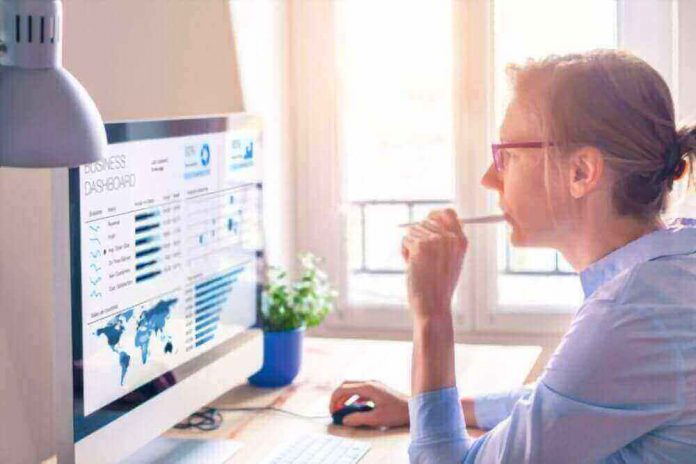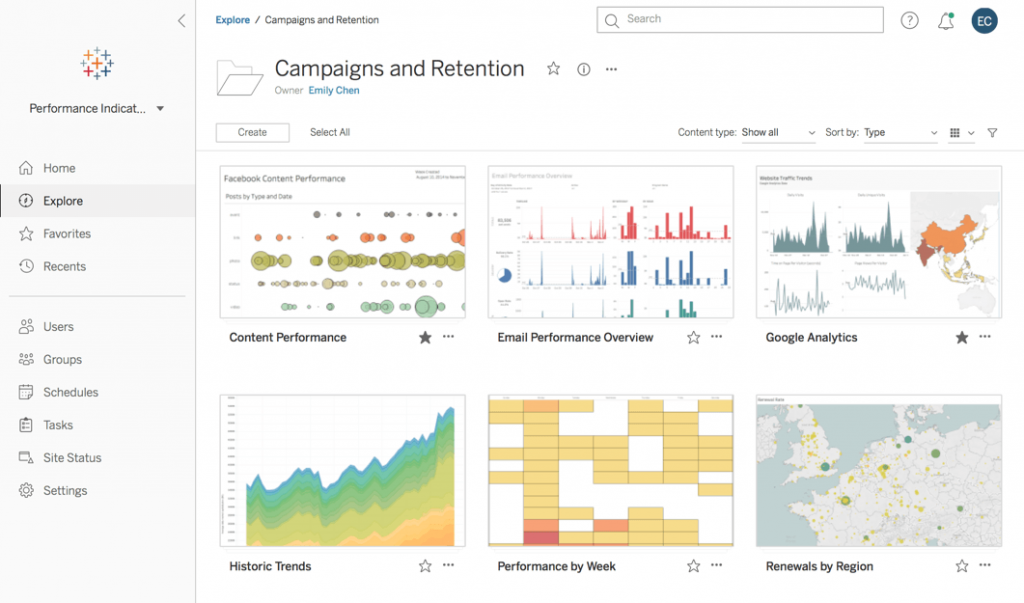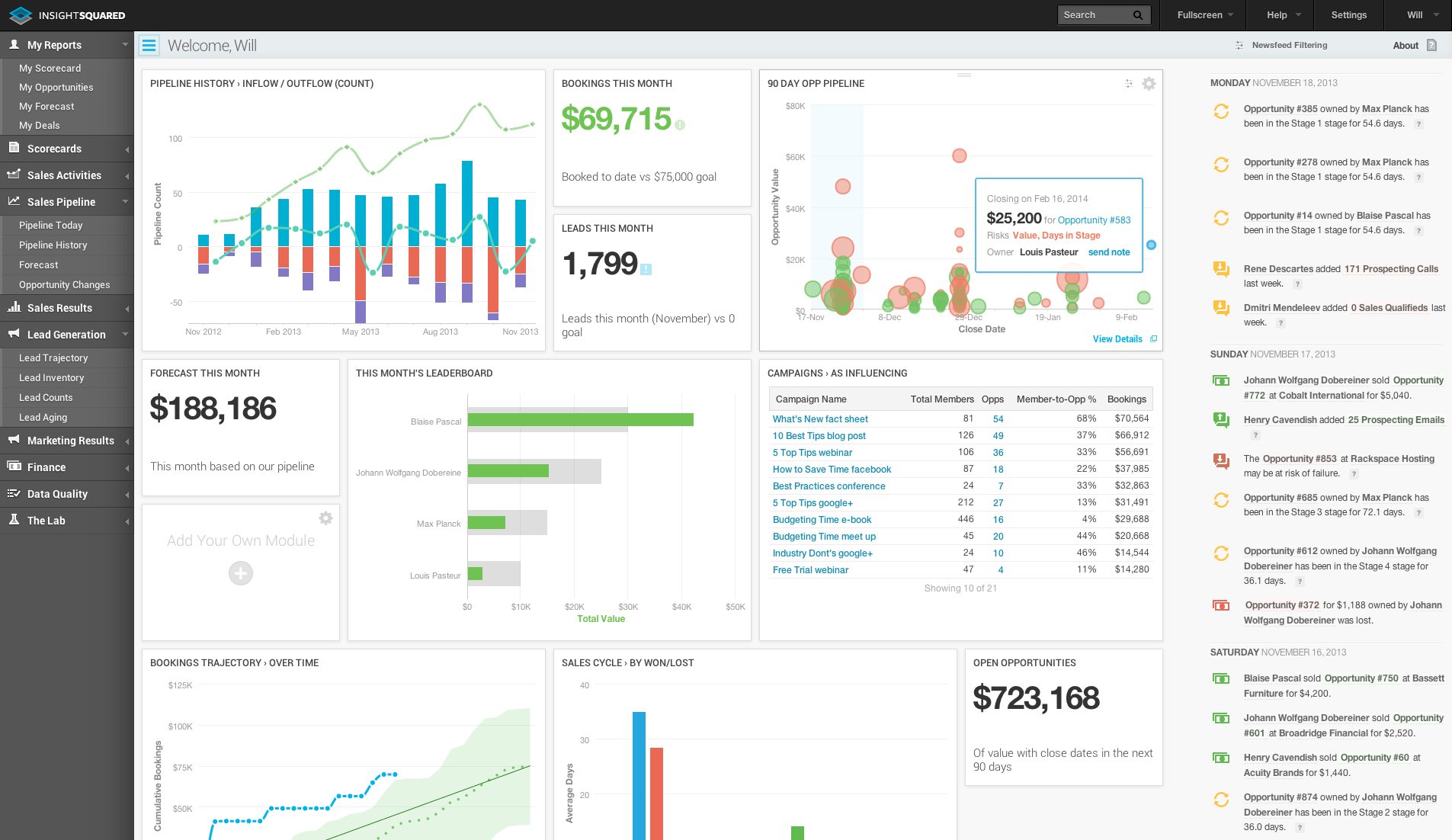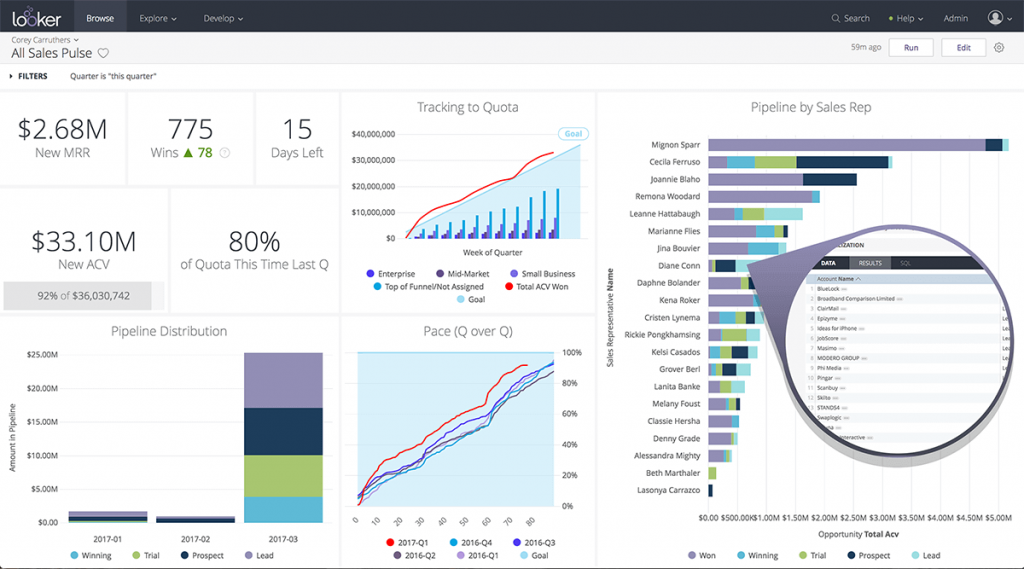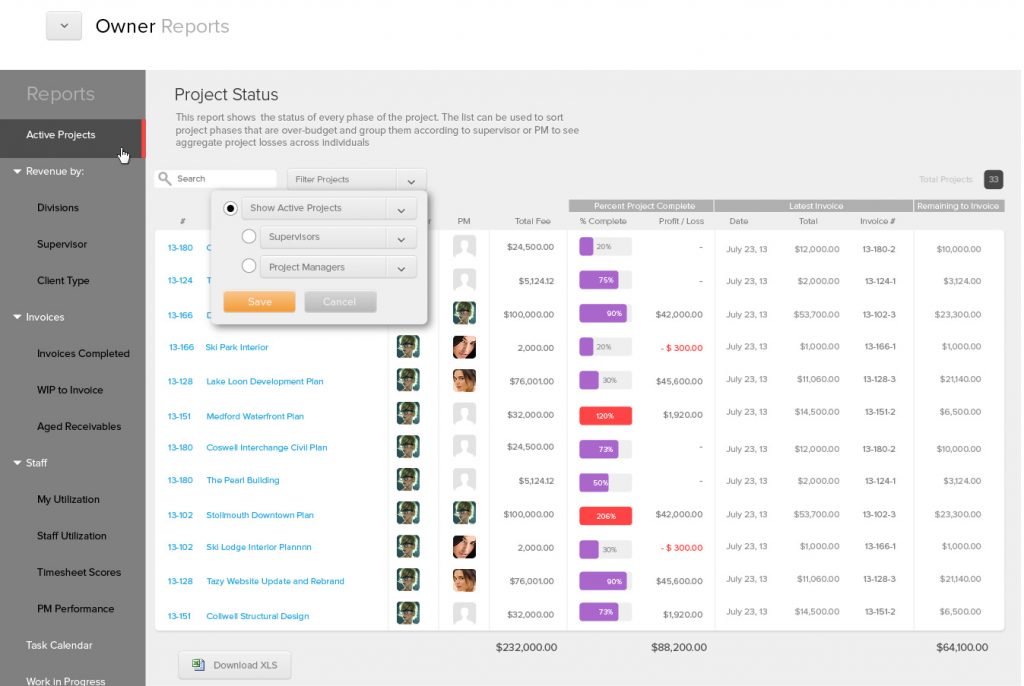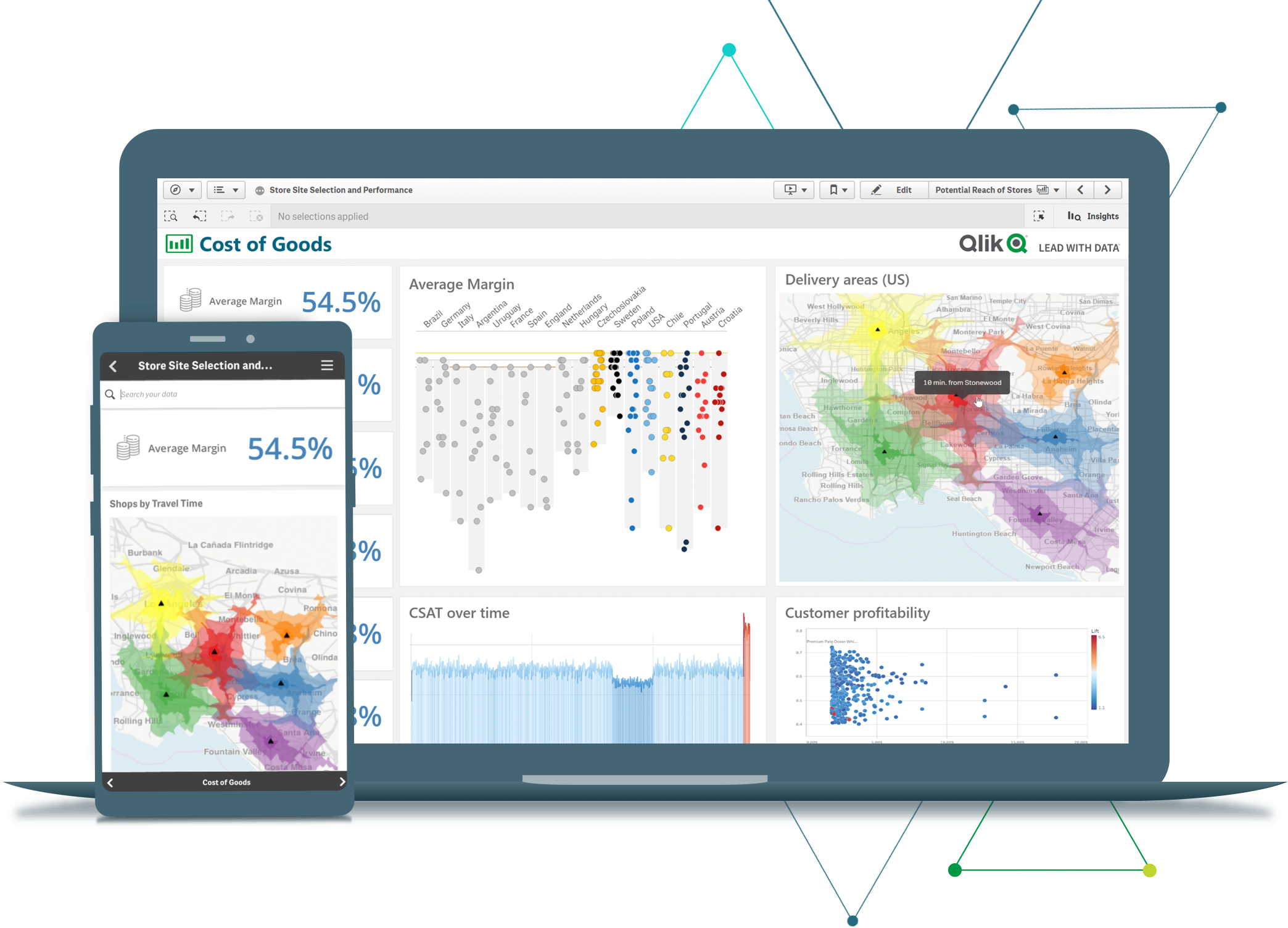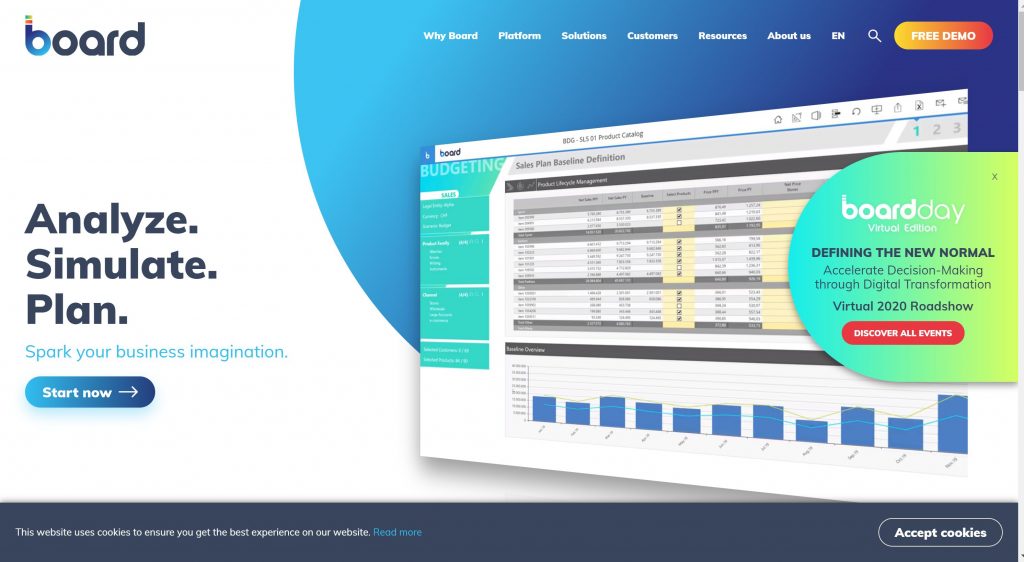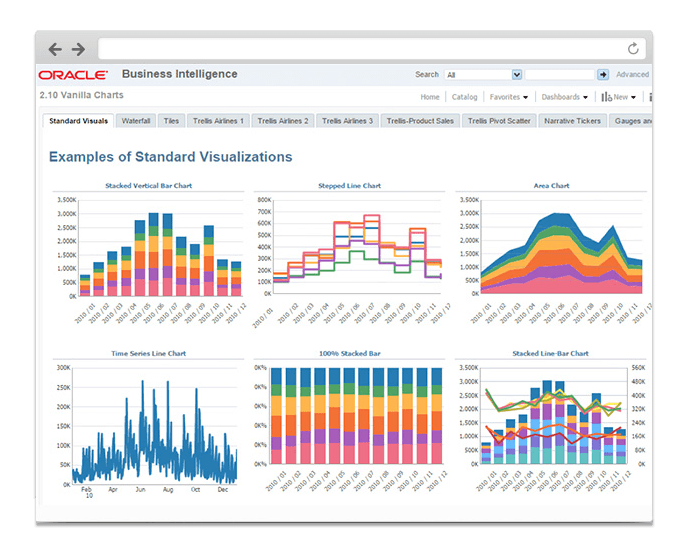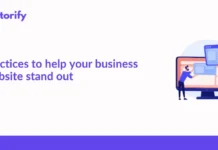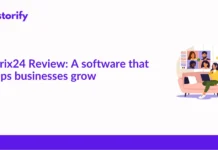If there is one thing that is common among different businesses, it is the need to measure the progress of your business. Business Intelligence tools processes, sort and organize the different data and metrics into a detailed insight or report.
BI tools are also called the decision support system due to its ability to help decision-making. They are indeed an essential part of your business.
Moreover, BI software effectively reduces the manpower and cuts the cost as well on a larger scale. These tools use business management strategies to increase profits and bring more sales.
Businesses receive a mountain of data to collect and analyze the metrics from the internal sources. But, these softwares can only be helpful if you can plan and visualize the improvements.
The question arises; Why Should You Choose BI Tools?
Contents
Why Use Business Intelligence Software?
If you are skeptical about the benefits of Business intelligence software, I can tell you various advantages of it.
The first reason to get the suite of BI tools is that it is preferred by 95% of businesses of any size. Now, that doesn’t mean that you should follow the rat race too but such a massive percent of businesses love it.
I have listed the quick features of Business Intelligence Software:
- To Get Insights
- Data Warehouse
- Data Management
- You can address urgent issues
- Online Analytical Processing
- Increase KPIs
BI software includes a set of tools for Data Mining, Predictive Analysis, Data Visualization, Reporting, and various other sets.
In this article, we have listed the 15 Best Business Intelligence Tools for small to large-sized businesses.
13 Business Intelligence Tools That You Must Try
1. Tableau
Tableau is a data visualization software that transforms big data into accessible forms. It currently serves over 80,000 customers with eBay as one of the users. Tools like tableau gather information from various data and convert them into actionable insights.
The best part; it is for all sizes of businesses and works with all the operating systems. Moreover, Tableau is a cloud-based platform so that data can be accessed from anywhere. It has three versions; Tableau Online, Tableau Desktop and Tableau Server.
Quick Features:
- Drag & Drop
- It integrates seamlessly with Google Drive, Salesforce and other cloud-based platforms.
- Quick and Augmented Data Reporting
- Intuitive Dashboard
- Natural Language Processing
- Geographic Analysis
- Mobile App Platform
- 24/7 suite support through email, phone, and ticket submission.
2. InsightSquared
InsightSquared is a great Business Intelligence tool for providing services such as sales, support, marketing and staffing. It works well for mid and small-sized businesses.
For large-sized businesses, InsightSquared still lacks some features.
InsightSquared sales tools integrate with CRM tools to work closely for improving the performance based on the data and not merely intuition. You can forecast the leads, capture the probable leads and actively assess the health of every deal in the pipeline.
Similarly, the marketing tool gives an insight into the leads generated and aligns with the sales channel to track the deals and measure the conversion rates.
There’s so much to this Business Intelligence software that you wouldn’t need any CRM or analytics software. Also, you can manage the sales pipeline and forecast the leads using the AI-based system.
InsightSquared gives a free trial or you can request a demo from their sales team. Hence, it is the most affordable BI tool currently.
3. Domo
Domo is yet another business intelligence tool with wide applications. Domo is a cloud-based platform that transfers thousands of unearthed data to your system and creates a live visualization for a smooth workflow.
It has subtle analytics and tracking and an amazon dashboard. The dashboard of Domo is an appealing one with all the tools and widgets as well as the real-time reports on a single dashboard.
Besides this, Domo gives a social collaboration feature to the employees to boost social sharing. Employees can share the results online and discuss them as well. It also gives the data for cash balances based on the region and calculates ROI for your business.
Another intriguing feature of Domo is it’s social messaging; Domo Buzz. Users can send personal messages here and receive notifications as well. If your data and business are dramatic enough, you can convert them into a narrative using the storytelling features.
Domo also offers a free trial and the pricing is fair enough. Thus, I would recommend it for small businesses.
4. GoodData
GoodData is a powerful business intelligence software tool for small to large-sized businesses. It is a cloud-based platform which empowers the power of decision-making among its employees.
It is a perfect solution for e-commerce businesses, and companies looking to get insights into sales and marketing.
GoodData gives analytics by tracking the buyer’s journey and boosts the ROIs of your campaigns. GoodData has a variety of features such as; Data Warehousing, self-service data recovery, Big-Data Ready and advanced analytics as well.
GoodData seamlessly connects with multiple data sources such as Snowflake and Redshift to enhance productivity. GoodData’s analytics features such as MAQL and Extensible Analytics engine provide multi-level caching and data reporting.
It has 24/7 customer support and a branded dashboard that may help boost the ROI and increase customer engagement.
5. Looker
Looker comes with a more intuitive and flexible set of tools that help business in decision making through real-time analytics. Looker currently serves 700 large companies worldwide to transform their business data into prompt success.
If you have knowledge about SQL, you can create your own analytics module or redesign the previous ones. However, even a newbie can design these modules using various documentation and guides.
Looker uses web-hosted and SQL based accommodations with over 25 data variations such as Vertica, Hiva and BigQuery. You can access it from any mobile device or desktop and share it with users in the form of emails, URLs or incorporate into various apps such as Excels.
Managing the dashboard is a breeze with drag-and-drop tools and collaboration tools. You can also integrate with other apps using the APIs and webhooks.
6. Sisense
Sisense is a great alternative to the likes of Domo and Looker. It analyzes and consolidates the information that is required to make more customer-centric business. Specifically designed for large businesses, Sisense can be a great fit for small businesses as well.
It features marketing and sales features and a pronounced dashboard with drag-and-drop capabilities using the In-Chip engine.
Each member of the organization can make use of Sisense to discover business insights. The dashboard offers quick navigation and it is easy to use.
Sisense covers the entire BI process and eliminates the need for any other tool for running queries or advanced analytics. Above all, it integrates seamlessly using the REST API to generate insights.
If you want to try out its features, you can try a free demo for Sisense.
7. Yellowfin BI
It is one of the most agile and versatile BI tools that is built for business of all sizes. Yellowfin uses a single interface with features like business analytics, storytelling, and a robust dashboard to bridge together the information.
You can customize your dashboard with branding features such as adding your own logo. YellowFin is available both on-cloud and on-premise as well.
Yellowfin has a single stack software tool for solving multiple data analytics. You can use collaborative tools, robust dashboard, and compelling storyboards. It has over 50 chart types that can help analyze the data.
Yellowfin offers a mobile-based application that offers features such as easy insight and traceable changes.
8. GroupThinq
GroupThinq gives a single unified platform for managing businesses and consulting firms and professionals. It offers tools for Business management, project management and accounting as well as for collaborating.
It uses an AI-based system that helps the business in guiding and streamlining every task. It offers real-time tracking, time & expense management, sick leave management and other management capabilities.
GroupThinq offers a free trial for all business sizes. It is reliable and costs $11/month for single enterprise plans.
Quick Features:
- Active Project Reports
- Monthly Invoice
- Overaged Invoice Reports
- Individual Managers Report
- Project Management and Performance
- Review Your Proposals
- Staff Tracking Report
9. QlikSense
Qlik is an amazing business intelligence tool that comes up with features such as Data Integration, Data Analytics and Warehouse with powerful AI insights.
It has two products; QlikView and Qlik Sense. However, QlikSense offers more functionalities than the QlikView.
It offers a cloud-based functionality and offline mobile app. With QlikSense, users can get self-service and embedded analytics for visual tracking. QlikSense comes in different versions; Windows for personalized versions, Enterprises for organizations and cloud-based apps.
10. Datapine
Datapine in Business Intelligence tool with the all-in-one platform for data analysis. It consists of a single unified platform for creating the data visualizations. It has a simple learning curve with a drag-and-drop interface which makes it more affordable for non-techies.
The dashboard of Datapine is a sleek one and provides clear goals and progress of your objectives. Datapine is fit for small to mid-sized businesses and gives customized dashboard for sales, marketing and finance department.
The user gets detailed reports and coverage on growth, trends, value drivers and other metrics. However, the mobile website is less user-friendly and the user needs to download the mobile app for smooth function.
11. MicroStrategy
MicroStrategy is a wide Business Intelligence platform for leading enterprises around the world. It is a comprehensive tool that monitors trends and visualizes your data enabling decision making to businesses.
It has a multi-functional dashboard which the users can connect to various sources. These sources can be cloud-based as well as the incoming.
Microstrategy has a user-friendly mobile site with a navigable dashboard whereas a lot of BI tools lack mobile-friendly interface.
12. Board
As you enter the Board landing page, it will read ‘BI and CPM software’. This means that Board can work for both Business Intelligence and Corporate Management as well. It has business analytics and business intelligence features in a single pack.
Board has various sets of tools offering performance management, analytics and data discovery all in a single platform. The website has a lot of information and thus it can be complicated for the new users.
A single dashboard offers simulation and analysis as well as detailed reporting by using multiple data sources. It has a drill-down and drill-through functionalities for more precise reporting. You can get a free demo for this tool as well.
13. Oracle BI
Oracle is a giant in cloud computing and cloud applications. Hence, it offers end-to-end BI tools with all the necessary BI capabilities. It offers features such as creative dashboards, ad-hoc queries, and proactive intelligence, data mining including many more.
If you have a large volume to manage, Oracle is the best solution for sorting and executing the data to help in decision making.
Conclusion
BI tools can be of great help when changing the large volume of data into analytical data. To choose the best software for your business, you need to keep in mind the various factors.
Make sure that the tool offers customizable options and API capabilities. Try to grab a free demo before paying for it.
Above all, the Best Business Intelligence Tools must deliberately consist of various reporting and analytic metrics. This was my list of 13 Best Business Intelligence Tools That You Might Need For Growing Your Business. I hope you will like our recommendations and try these tools for scaling your business.
Related Posts:
- 7 Best Inbound Marketing Software For Your Business
- 15 Best Free Cloud Storage
- 10 Best Business Security Systems