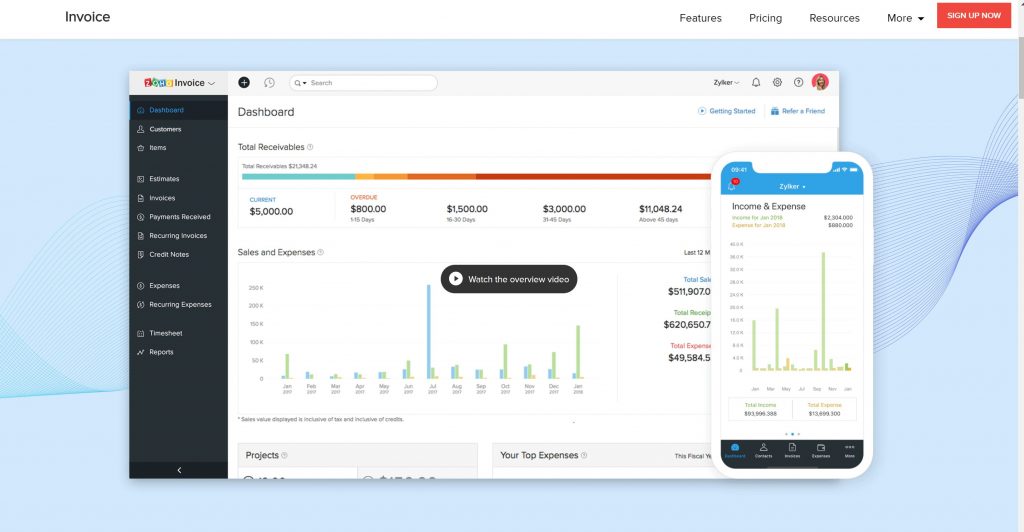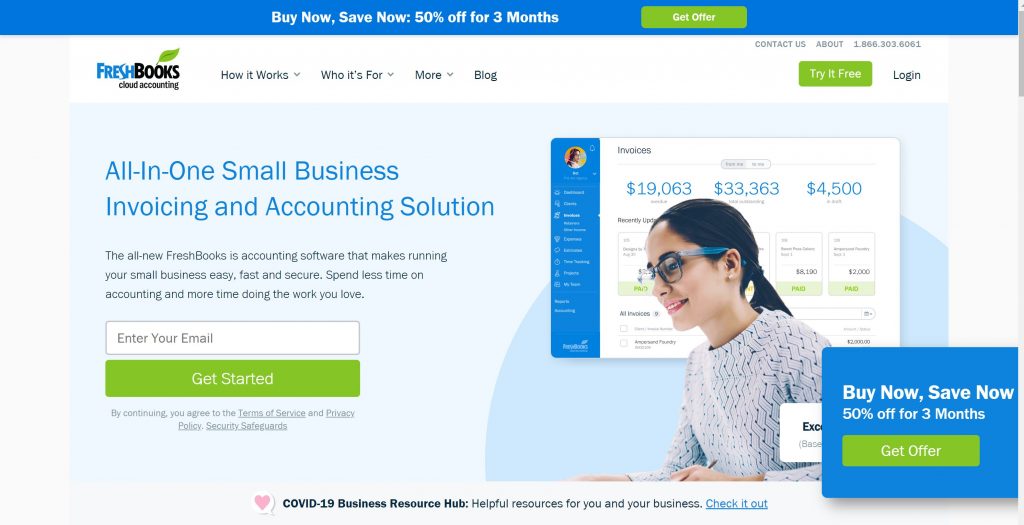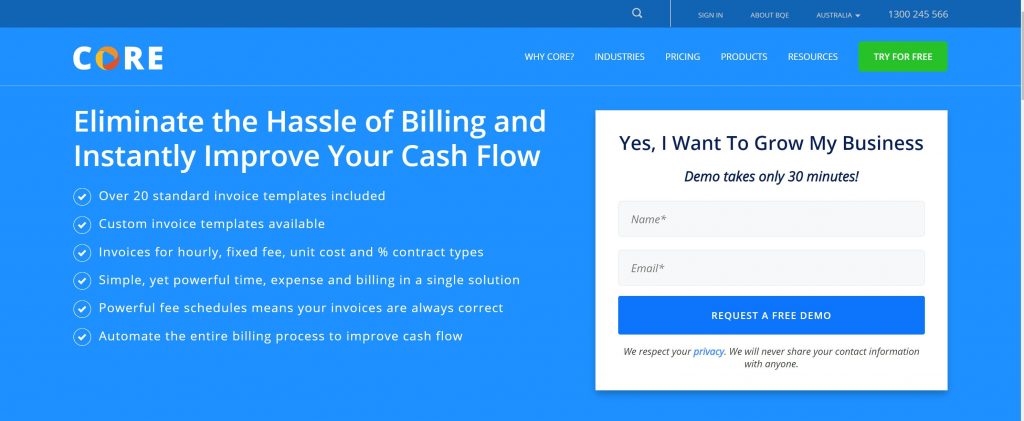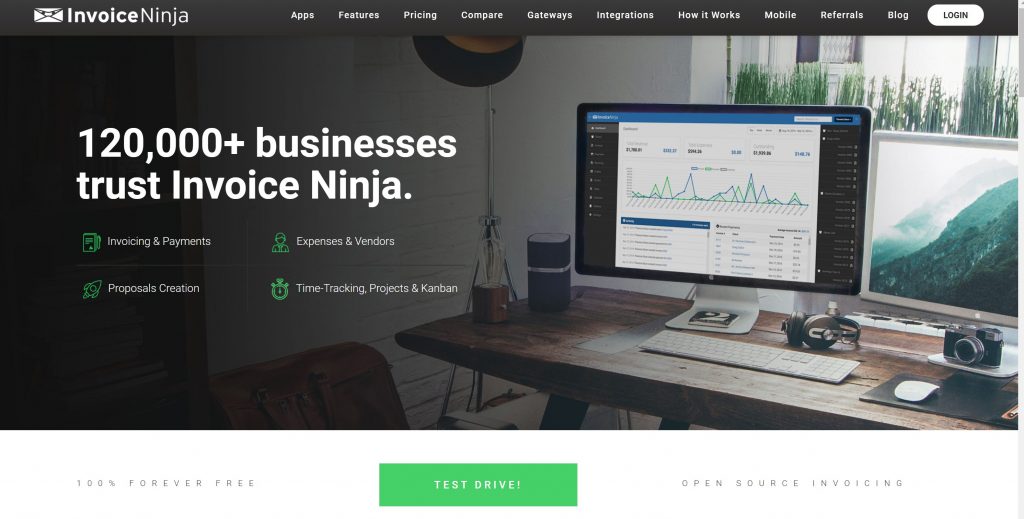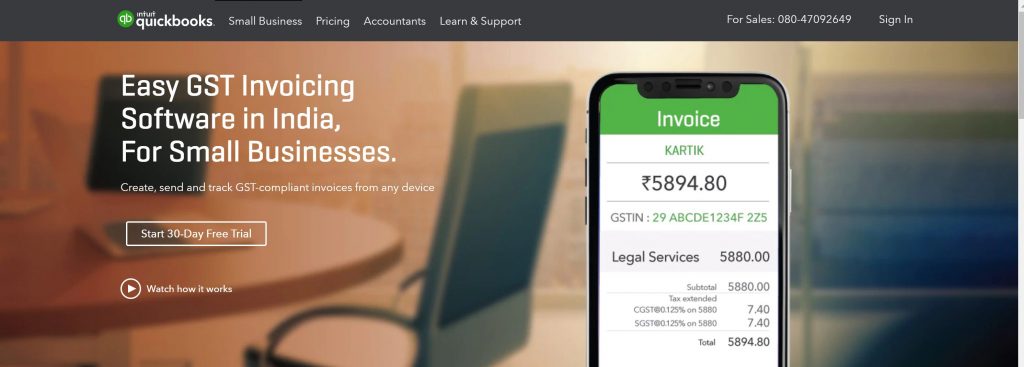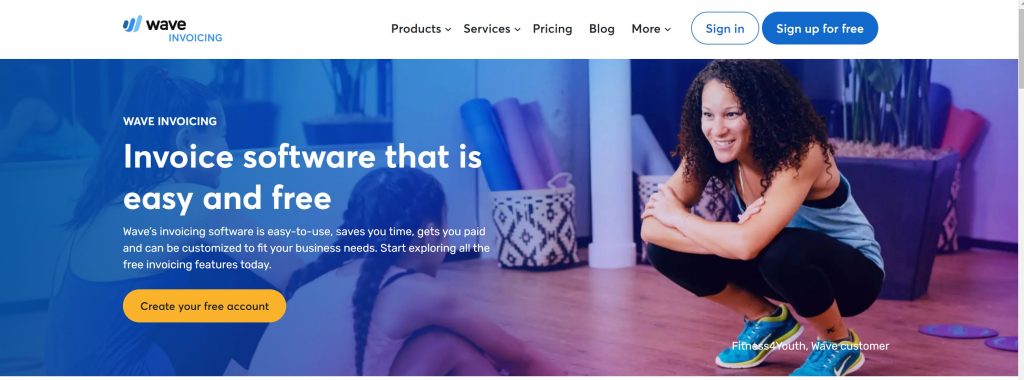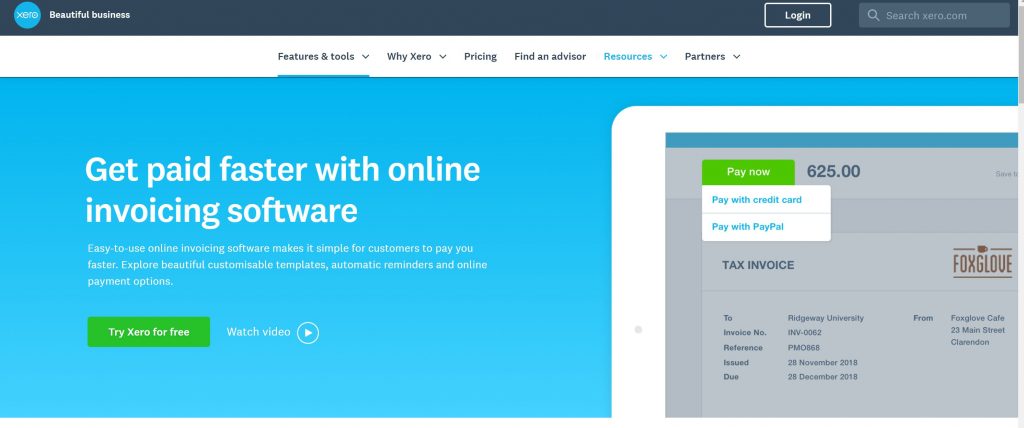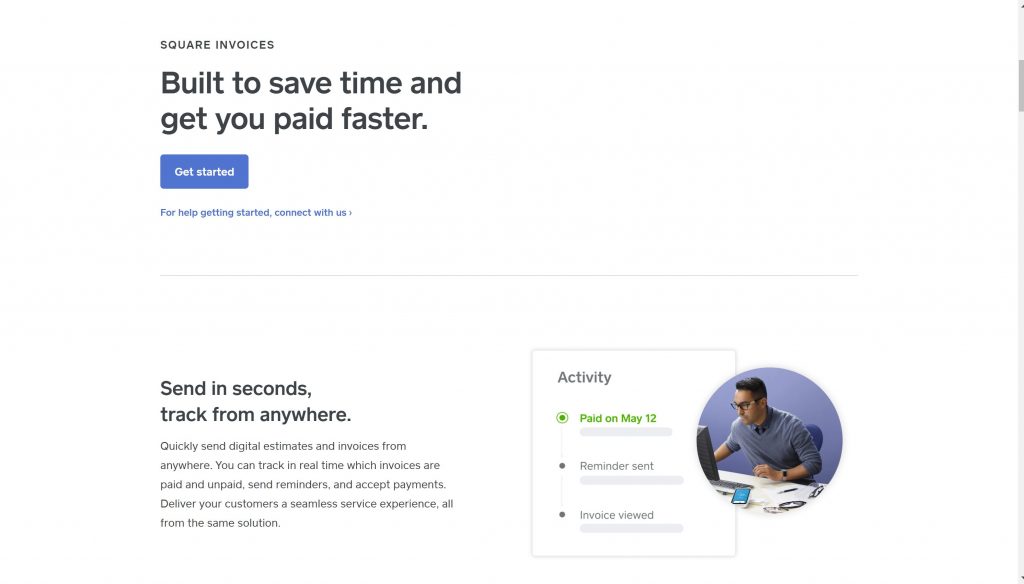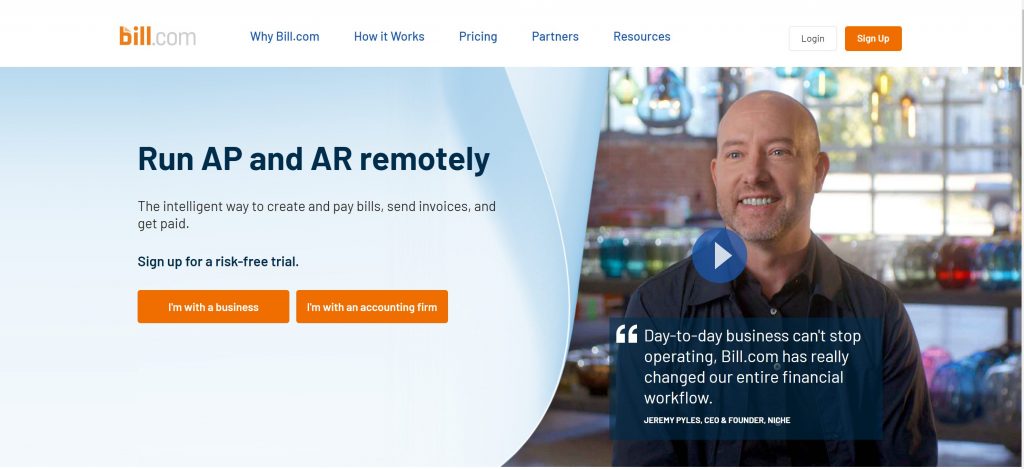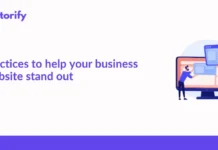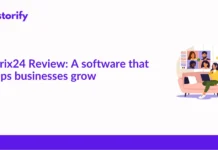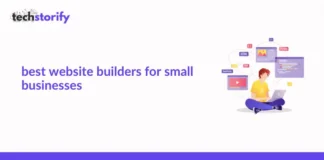Managing any kind of business, small or big, is a full-time job with immense responsibilities and work pressure. Perhaps one of the most important responsibilities is invoicing your clients and getting paid for all the hard work. Hence, Invoicing software has proven to be of utmost help as they offer a wide range of features like creating quotes, estimates, generating invoices, accepting payments, reporting, etc.
All of the mentioned services account as essential for a business. Therefore it becomes utterly fundamental to invest in quality software. Nowadays, there are numerous softwares in the market and to help you find the best billing software, we researched the most popular small-business billing software on the market.
So, let’s check out our top 10 best Billing and Invoicing Software for small businesses.
Contents
Best Small Business Billing and Invoicing Software That You Should Try
1. Zoho Invoice
Zoho Invoice unquestionably tops the list as the best billing software for small to mid=size businesses for its simplicity and value. As compared to other invoicing software in its class, Zoho Invoice offers the best price for its range of features.
It is an online invoicing software application that syncs with your accounts and covers all the basics, allowing you to track time and expenses, create and send invoices, manage online payments, generate reports, and automation of certain processes too.
They have a fully functional mobile app so that you stay in touch with your business from anywhere.
Users can apply for the free plan which includes one user and five clients, for which you pay $9 a month to invoice up to 50 clients this will have unlimited invoices, estimates, expense tracking, and time tracking
Pros
- Project time tracking
- Multiple currencies and languages,
- Interactive client support portal,
- Automated processes
- Custom fields,
- Broad import options
- Easy integration with other Zoho products
- Support available 24*5(weekdays)
Cons
- doesn’t include payroll services
- Difficult to integrate with non-Zoho accounting software
2. FreshBooks
FreshBooks is a popular choice with over 10 million customers.
They offer services like invoicing, time tracking, and expense-tracking software with great add-ons such as Team collaboration tools, time tracking, and estimate functionality, especially geared towards small to midsize businesses and freelancers.
The best characteristic of this software is its great accounting features, including double-entry accounting, journal entries, and bank reconciliation. A few of the many time saving invoicing capabilities include automated reminders and saved payment information.
Pros:
- Customize and send unlimited invoices, including automated recurring invoices
- Track when a client has received, viewed, and paid an invoice
- Automatic late payment reminders and fees
- Accept online credit card payments
- Create and send estimates
- Reports and dashboards for business insight
- Compatible on the computer, tablet or mobile and excellent mobile app
Cons:
- No quarterly tax estimates
- Only has two payment gateways
- Does not offer support for more than one business
Pricing:
- Free trial for 30 days,
- From $15 user/month.
3. BQE Core
BQE Core is a dynamic billing tool that can be used as a standalone time tracking system or as a modular software suite where you can manage your accounting, time, HR, and expenses.
It is a quote-based service that means the pricing will be decided once you work with their sales team to find out what all services you require and how much they will cost for your business.
Pros
- Affordable,
- modular pricing for standalone time tracking
- Vast Reporting
- Outstanding customization available
Cons:
- Pricing can become expensive as modules are added.
- No dial-in clock-in
- No GPS or IP restrictions
Pricing:
Quote based- Accounting subscription starts at $22.95 per user, time, and expense subscription starts at $7.95 per user.
4. Invoice Ninja
Invoice Ninja is invoicing software for small businesses, freelancers, Startups, Digital Nomads if they are looking for a free, invoice-specific solution.
Invoice Ninja covers a decent amount of features for a free solution i.e., you will have a limit of 100 clients, there will be four different invoice templates, auto-billing, recurring invoices and integration with more than 40 payment processors.
You can, however, anytime upgrade to “Ninja Pro” for only $10 per month, in which client limit is revoked, more invoice and quote templates will be added and customization capabilities are significantly increased.
Pros:
- Free trial,
- Numerous payment gateway integrations,
- Commendable customer support,
- Attractive invoice templates,
- Free, open-source software,
Cons:
- Developer skills required for self-hosting
- No inventory
- Limited reports
Pricing:
- Forever Free plan- $0
- Ninja Pro Plan- $10
- Enterprise Plan- $14
5. QuickBooks
QuickBooks is a product of Intuit Inc. which was launched in 2002.
It is an easy-breezy cloud invoicing and billing software that is suitable for small to large businesses. It is a cloud-based system that helps you organize, create and send custom online invoices from any device, making it easy to manage your business on-the-go.
Other features include ACH bank transfers, support for multiple currencies, Automatic books reconciliation, scheduling recurring payments, track sales, expenses, sales tax and profits, Generate sales quote, tracking inventories and many more.
Pros:
- Cloud-based
- Advanced invoicing features
- 650+ integrations
- Good tax support
- Good mobile apps
- Built-in lending
Cons:
- Lacks direct integration with e-commerce sites
- Expensive
- Fair customer support
- difficult to view past estimates
Pricing:
- Free trial for 30 days.
- From $10.36 user/month.
We have also covered QuickBooks Alternatives.
6. Wave
Wave is cloud-based invoicing software, best suited for small businesses as it free and robust. It was launched in 2010 and has currently grown to over 3.7 million users.
The company has been constantly updated the software to make load it with features that are especially suitable to small businesses. The basic features include accounting, invoicing, billing, payment tracking, payroll management, finance management, credit card processing, and receipt scanning.
Pros:
- Cloud-based
- Absolutely Free
- Professional customized invoices, estimates, and receipts
- Automatic payment reminders, Status Tracking, Income & Expense Tracking
- Numerous features
- Attractive invoice templates
- Good support materials
- Help from expert accountants available
Cons:
- Limited mobile apps
- Poor customer support
Pricing:
Free to use
7. Xero
Xero is cloud-based invoicing software which is available for both PC and Mac, however, it is best suited for Mac. Xero’s prominent features include account reconciliation, data imports, inventory management, project tracking, and automating tasks for most operations.
Speaking of reliability, there is 24/7 email and live chat support and outbound phone assistance at no extra cost.
Pros:
- Cloud-based
- Unlimited users
- Double-entry accounting
- Automate invoice payment reminders
- Accept payments online with a debit or credit card, or with PayPal
- Numerous integrations.
Cons:
- Lacks phone and chat help.
- Mobile app requires improvement
Pricing:
- Early plan costs $9/month
- Growing plan costs $30/month
- Established plan costs $60/month
8. Invoicely
Invoicely is a free cloud-powered invoicing solution targeted at small to midsize businesses, web-designers and freelancers. It was launched in 2016 and they already have 100,000 customers using the software.
Its main features include online Billing & Invoicing, online payment, tracking expenses, Contact/client information management, Data export & import, Reporting, Customizable email/automatic email sending,
You can also get multiple businesses management, mileage & time tracking (paid plan only), estimate to invoice conversion and more.
Pros:
- Cloud-based
- Recurring/Subscription Billing
- Multi-Currency support
- Expenses, mileage, time tracking
- Sales tax settings
Cons:
- Only accepts PayPal
- Limited integrations
- No mobile apps
- Poor customer support
Pricing:
- Free plan – $0
- Basic plan- $9.99
- Professional Plan- $19.99
- Enterprise plan- $29.99
9. Square Invoices
Square Invoices was launched in 2014. This is not particularly a separate invoicing software rather it is one of the many features directly built-in to the Square ecosystem.
So when you create an account and log in, you gain access to the entire Square Dashboard where you’ll find invoicing, sales tracking, contact management, and more.
If you are a small to midsize business and you are looking for a software where you get online payment processing, detailed sales analytics, a free point of sale app, and advanced inventory then Square Invoices is your go-to. However, you won’t find features like project management here.
Pros:
- No monthly fees
- Easy to use
- Excellent mobile apps
- Impressive feature set
- Numerous integrations
- All in one invoicing & payment processing solution
Cons:
- Not suitable for service-based businesses
- Limited sales tax functionality
- No multi-currency support
Pricing:
- No Monthly cost, 2.9% + $0.30/per invoice
10. Bill.com
Bill.com is a cloud-based invoicing software specializing in billing and invoicing suitable small-to-medium businesses. Bill.com idolizes automation in its processes- ability to create an approval flow that’s customized to your business, send automated invoices, send personalized automated payment reminders in sync with the accounting software.
Pros:
- Cloud-based and automatic processes
- automatic transfers for recurring invoices
- Unlimited document storage
- Documentation retention
- Customer can view and pay invoices online
- Strong security features
Cons:
- Pricey
- Less user friendly
- Poor customer support
Pricing:
- Free trial for 30 days,
- From $29 user/month
Conclusion:
Ultimately, the choice of billing and invoicing software depends on your company’s workflow and processes. This was our list of Best Invoicing Software for small business that you should try.
Let us know in the comment section if this content could be off a tad bit support!
Quick Links:
- 7 Best Tax Software for Small Businesses
- 10 Best Encryption Software to Protect Yourself Online Now
- 7 Must-Have Business Technology Tools To Save Time And Money